
Google Chrome is the most popular web browser in the market. And version 93 should be considered a next step towards making the browser even better.
Available on Windows, Mac, Android and iOS, Chrome 93 brings some incredibly useful features. For example, Progressive Web Apps (PWAs) have been made a lot more like native desktop apps, as clicking on a link can open it with an associated web app. Google has also improved Chrome's multi-screen support for web apps.
Google has also added new screen information APIs, which should make incremental improvements to existing window placement APIs.
Existing singular window.screen offers a limited view of available screen space, and window placement functions generally clamp bounds to the current screen. Chrome 93 unlocks modern multi-screen workspaces for web applications.
What this means, Chrome 93 should make the browser even more useful for users using web apps.
On top of all that, at the design front, Chrome is introducing some Material You theme.
For example, the design interface has been changed on Android.
What's more, Google also delivers its plan to support WebOTP API on desktop.
The WebOTP API gives developers the ability to programmatically read one time code from specially-formatted SMSes addressed to their origin to reduce user friction. This time, the feature is only available on mobile devices where SMS is supported.
Then, there is the ability to use note-taking apps right from the browser, a new context menu on iPhone, and more.
On the security side, Chrome 93 has removed support for the the 3DES cipher block chaining (CBC) cipher suite in Transport Layer Security (TLS).
Google has cited a number of reasons for this including the fact that newer and better AES-based replacements have been available for the past couple of decades. Things go beyond that, as 3DES is also vulnerable to the Sweet32 attack, slow, battery-consuming, and CPU-intensive, especially on mobile platforms.
Furthermore, many of its implementations leak the cache and timing side channels.
Also on the security side, Google is blocking connections to HTTP, HTTPS, and FTP servers on port 989 and 990, to mitigation ALPACA attacks.
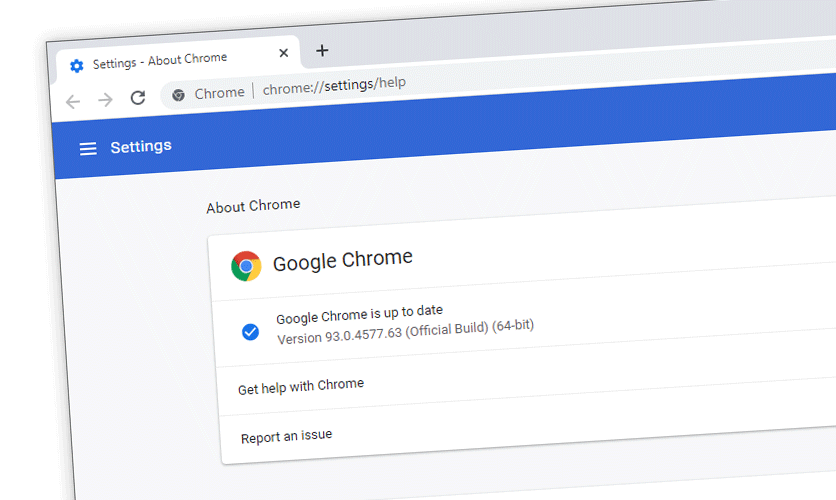
Apart from all of the above, Google Chrome 93 also brings lots of developer-facing capabilities.
For example, a CSS property has been added to change the color of form controls. Others that are added, include the "style" keyword being added to the "contain" property again, support for CSS Module Scripts, the AbortSignal.abort() to make the life of developers easier, and the meta element's "media" attribute so developers can shift between the theme colors of their website using a media query.
Chrome 93 also makes CSS flex box and flex items obey the keywords for positional alignment.
Furthermore, there is a new boolean property called Object.hasOwn.
What it does, is introducing an easier-to-use implementation of the Object.prototype.hasOwnProperty static method.
Chrome 93 can also utilize the LocaleMatcher to implement the BestFitMatcher which is used in Chrome's JavaScript engine.
And finally, there is a set of new HTTP Client Hints headers to allow websites to make "smarter" choices regarding the visual properties of the website based on headers.
