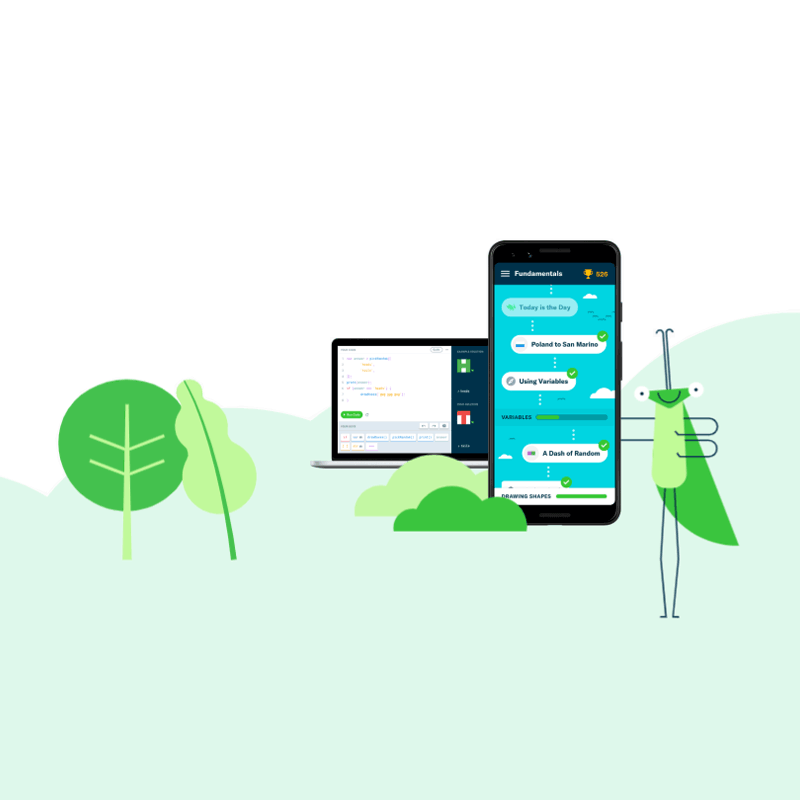
Learning how to code can be daunting, scary and overwhelming.
Google, as the tech giant of the web, has been more than happy to help those who wanted to learn, by providing the tool just for that. It's called 'Grasshopper', a learning tool for mobile users first launched in 2018 out of Area 120, a workshop for Google's experimental products.
Grasshopper offers an easy option for beginners to get their way around how coders work and teaching them the basics of computer programming.
Since then, more than two million people have used the app to develop their coding skills, said Google.
And this time, Google is officially bringing the free coding tool to the desktop web.
Learning with a larger screen and access to a keyboard should also make learning significantly easier than on mobile. This should make them learn how to code with relative ease.
Google also introduced some updates to Grasshopper, which include two additional classes, in addition to the original "fundamentals" class on basic topics like variables, operators and loops.
The new classes are "Using a Code Editor" and "Intro to Webpages", which teaches users more about web technologies, such as HTML, CSS and JavaScript.
Following all of the courses should make users by themselves, able to build simple web pages, and ready for a more complex courses provided by other platforms.
According to Google on its blog post announcement:
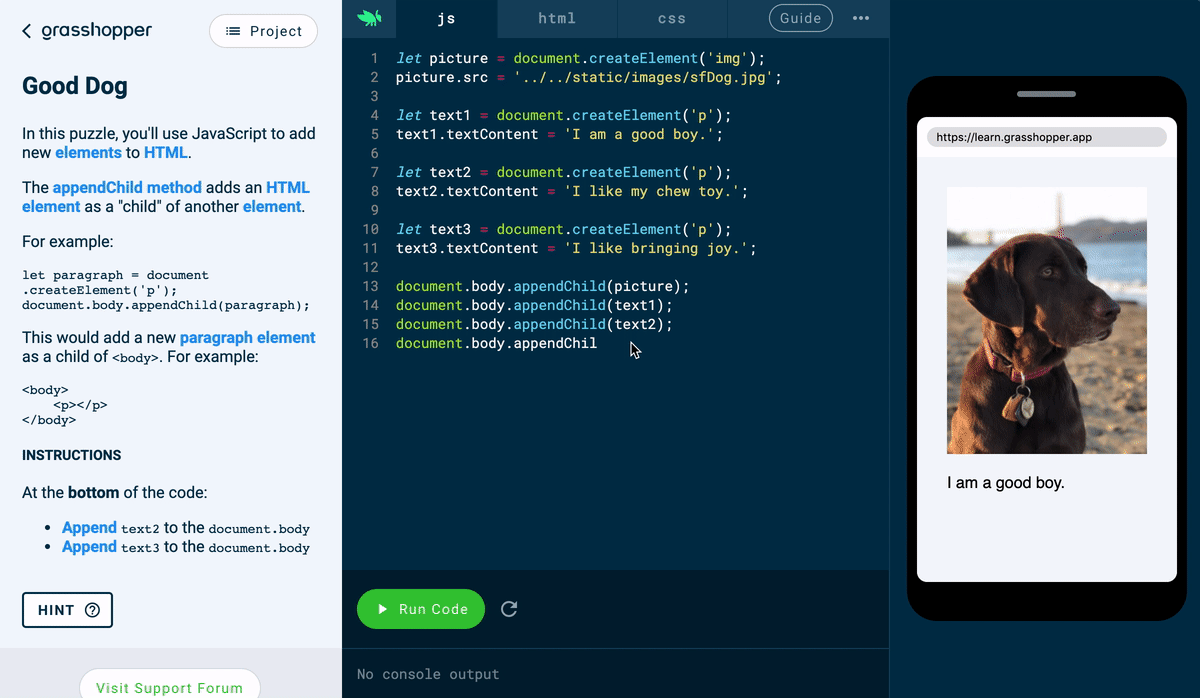
Google continued by saying that:
Grasshopper's web-based client is intuitively designed, and has a three-panel interface that resembles many popular code editors, and IDEs such as Atom and Eclipse.
The web app makes use of the full display width, with the left-most vertical panel is for the program instructions, the center is where users can write the code, and the panel on the right is to view the results of the execution.
As a company on the web packed with coders and programmers, Google has already provided an array of ed-tech tools catering to “beginner-centered learning environment.” And Grasshopper’s desktop expansion is just another product of Google to join that arsenal.
It’s worth noting that Grasshopper is far from the only code learning app on the market.
