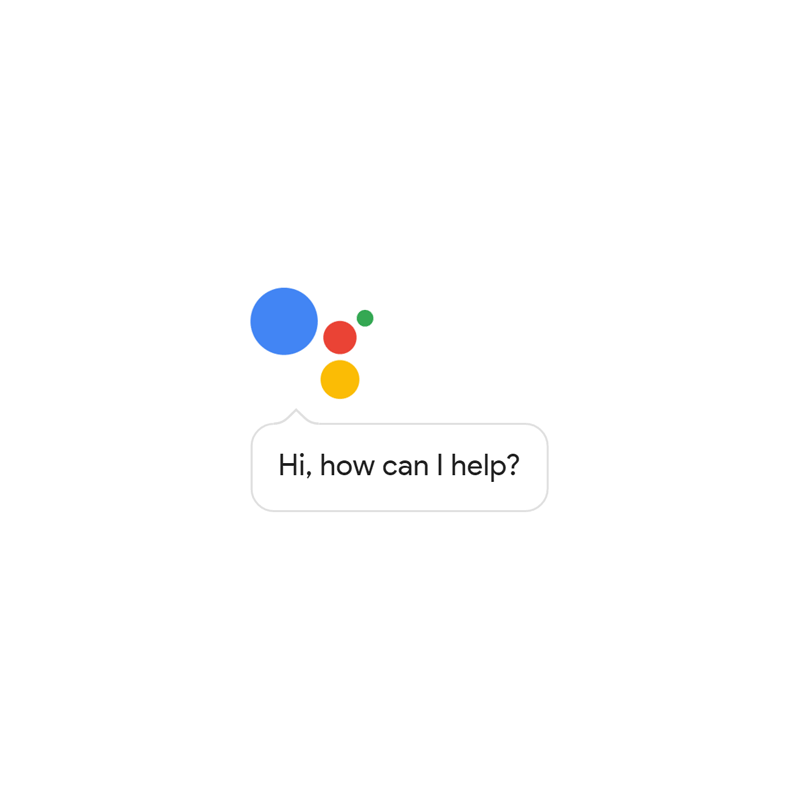
Google Assistant has been good in answering questions, commands and queries, thanks to it in having Google's massive database and powerful AI.
Assistant has many strengths, but one of its greatest weaknesses is that users have to say "Hey Google" or "OK Google" before every interaction.
The command is like a wake-up call which activates the Assistant's listening feature. Google promised a solution called Continued Conversation at its 2018 I/O conference, and in June 2018, the company is rolling out the feature to Google’s line of Home devices, starting in the U.S..
Using Continued Conversation, users can talk to Assistant as long as they like, without preceding every query with the wake-up call phrase.
There is an option to toggle this feature on or off. When it is on, the first interaction must still start with the wake-up call, but after that, the Assistant remains active waiting for the next query.
Read: Google Duplex In Deceiving Humans On The Phone: Creepy Because It Works Good
Continued Conversation seems like a minor update. But it makes Assistant a lot better and user friendly.
Without having to say "OK Google" or other wake-up call phrases, Assistant can make conversation flows as it should be: listen and speak, to then listen again.
According to Google's blog post, "for the Google Assistant to have a natural conversation, it should be able to understand when it’s being spoken to and should be capable of responding to several requests during an interaction. We’re taking another step forward in making your interactions with the Google Assistant more natural with Continued Conversation."
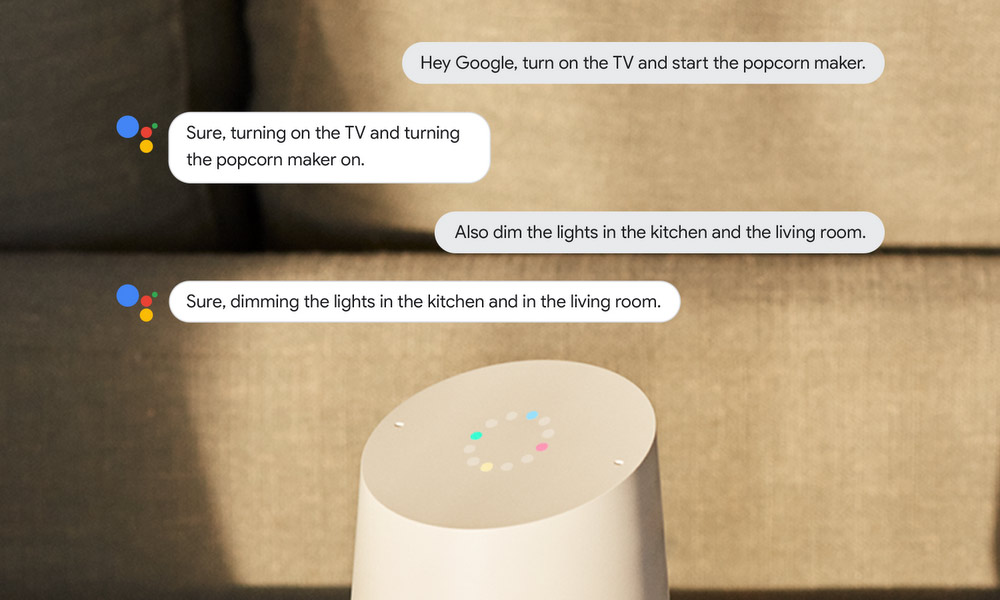
Continued Conversation is optional. What this means, the feature is turned off by default.
And concerning privacy, Assistant's Continued Conversation will only stay active for eight seconds before automatically shutting off if it doesn’t hear further queries. If users want to use it again, Assistant has to be reawakened using the usual wake-up wall phrase.
Users can also end conversation by saying "Thank you," "Thanks, Google" or "I'm done."
And if users ever worried about what Assistant overheard them saying, they can easily check on their Google Assistant activity.
It's worth noting that Continued Conversation won't work if the device is being used for a phone call, is playing a media, or when an alarm or timer is set.