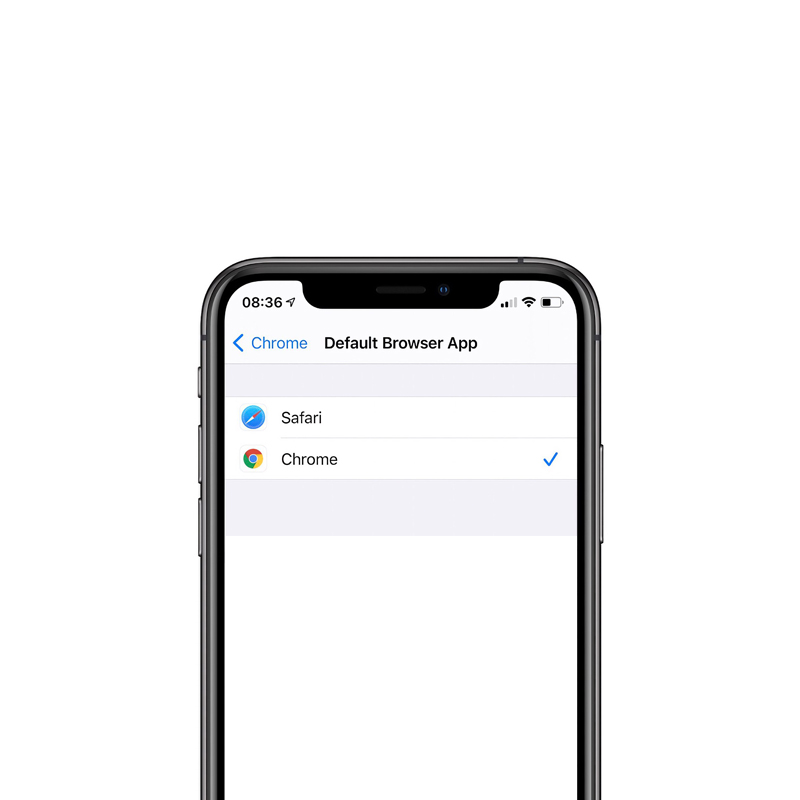
Apple is long known to be strict in giving users customization. But starting iOS 14, things are changing a bit.
Previously, the default apps for opening emails and browsing the web, have long been the dedicated Mail app, and the Safari browser respectively. If users install apps from third-parties, they couldn't make them the default apps for the actions.
This was a clear opposite to Android. The operating system from Google has forever allowed users to set their own choice of apps as defaults for certain tasks.
Because of this, the Apple mobile operating system was frustrating for users and fans of Chrome, Firefox, Opera who occasionally switch from their phone to their desktop computer. In this case, for example, when users open a link from an app or an email message, using a different browser forces users to not sync their passwords.
This is a choir that iPhone users have long suffered.
But starting iOS 14, things are changing as Apple is giving users the option to change the default apps for opening emails and browsing the web.
Starting iOS 14 and iPadOS 14, Apple is giving users the option of picking new default browser and email apps.
Apple has created a support page for users, and also a documentation page for developers, who want to make use of this feature.
For users, it should be noted that they have to have the third-party app installed, and that they are already running iOS 14. It's only this way that Apple in iOS 14 can show them the option to switch. They also have to make sure that the web browser app or the email app of their choice, supports the feature.
As for developers, Apple said that they need to "confirm that your app meets the requirements" and then "request a managed entitlement."
It should also be noted that what Apple considers a third-party web browser or email app, is still its Safari and Mail app underneath.
What this means, what users are getting, is the interface and features of the third-party apps they choose, but built on top of Apple's own apps.
Read: Apple's IOS 14: A One-Day Headache For Developers
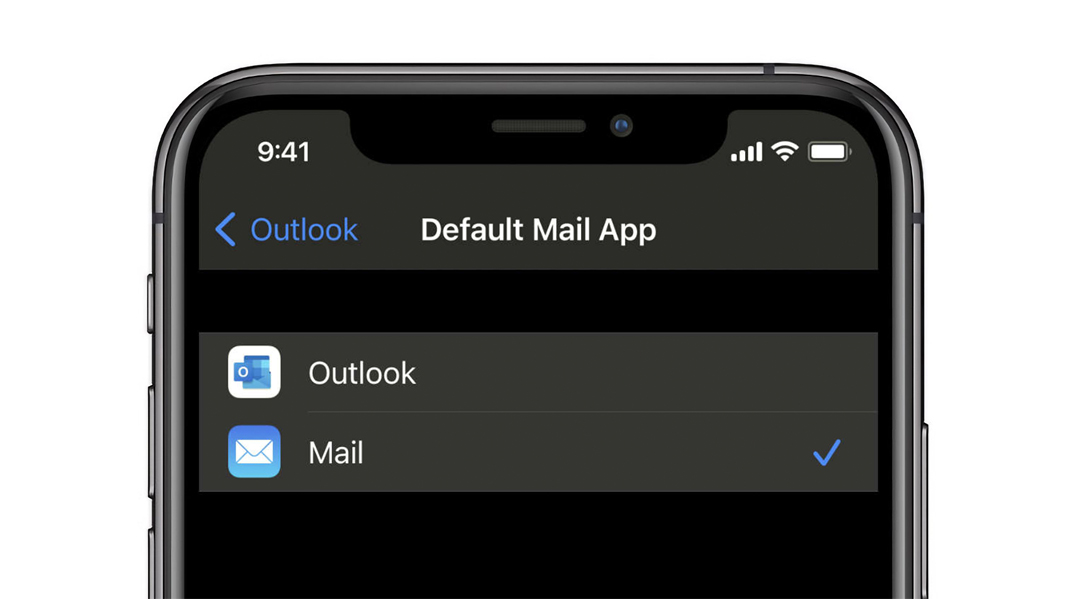
Not long after iOS 14 was released, an annoying bug was discovered by users.
In the initial release of iOS 14, user can change the default apps for email and browser. But if users power down their phone, or restarts it, the settings are lost.
The section for choosing a default won't even appear in Safari's Settings page after a restart, meaning that users have to go through the whole process again if they want to restore their choices. This bug was later squashed by Apple with the release of iOS 14.0.1.
What's more, if users change the default email app, but keep Safari as the default browser app, email links in Safari will still open in Apple's Mail app rather than the chosen third-party email app that users had set as default. But if the default browser is set to something other than Safari, mail:to links work as intended, and open it the default mail app of choice.
Nevertheless, this change is a step up towards more flexibility in iOS.
The third-party apps users can choose for email include Outlook, Hey and some others.
The available options for emails aren't many, due to the sensitive information users can send or receive through emails. Apple has told developers third-party email apps “must meet specific functional criteria aimed at ensuring private and accurate access for users.”
As for the third-party browsers, they include Chrome, Edge, DuckDuckGo and others.
