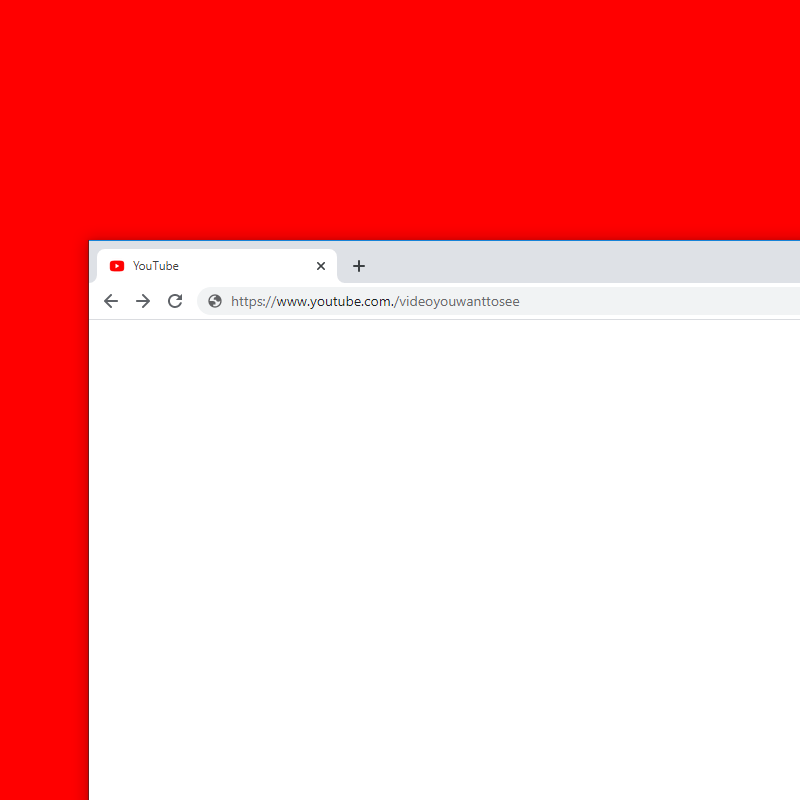
Websites and online services that want to make money, can show ads or implement a paywall for their content.
Unfortunately for them, many internet users aren't really fond of ads. They dislike paywalls too. Because of this reason, some people have gone through all sorts of troubles to avoid seeing them on the internet.
They can install ad blockers, for example. For more complicated workaround methods, they may try clearing cookies and their browsing history, view the site's cached or achieved content, disable JavaScript, or use an online reading and annotation site.
However, the way to disable ads and bypassing paywall is apparently much easier than that.
According to a post from a Reddit user, people can simply add a period (.) to a website domain, and that website won't show any ads or paywall.
For example, putting a dot to youtube.com/videoyouwanttosee so the URL goes like this: youtube.com./videoyouwanttosee.
This simple tweak simply eliminates YouTube's pre-roll ads and mid-roll interruptions for videos. In other words, YouTube won't anymore show that 'Skip Ad' interruption inside videos, because it simply couldn't show ads if a period is added to its URL.
The bug however, resides only on desktop browsers. On mobile devices, the user-agent is different, and this bug cannot be exploited.
However, there is a workaround for this, and that is by requesting the desktop version of the website.
"I had initially assumed that it didn't work on mobile because the browsers normalized the URL, however this isn't the case. The redirection happens on the server side. So, if you want this to work on mobile browsers, use the 'Request Desktop Site' feature," said the Redditor.
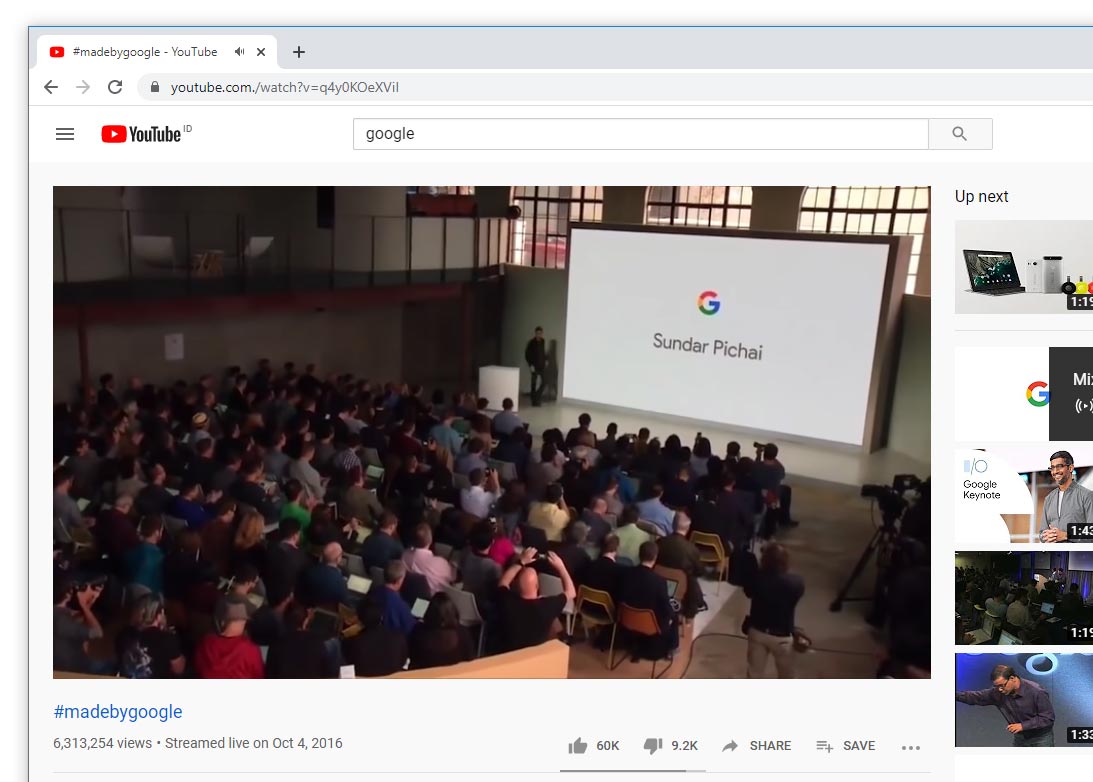
The Redditor claims that the method works for YouTube and many news websites serving paywalls.
It should be noted that skipping ads on YouTube or bypassing a paywalls, is bad for content creator.
While ads and paywall are annoyances, it’s important to remember that ads, especially on sites like YouTube, and paywall of news websites aren't there to make Google and publishers richer by each coming day. This is because ads and paywalls are there to also help fund creators and journalists to continue creating and writing the content.
Creating compelling content for the web is never an easy task, and may significant involve effort, time and money. For this reason, they have the very rights to earn a return for their work.
And as for this bug, it works most of the time but not all the time.
Sometimes, YouTube simply returns a static image of its ad instead of a video ad. Adding a period to YouTube Music’s URL can break the web app entirely, rather than simply stopping ads from loading. And in some websites, adding a period can break the website altogether, making them inaccessible for the user that attempt to exploit the bug.
With thousands of upvotes on Reddit, Google and paywall providers should realize this issue and fix the loophole sooner than later.