
Google Chrome is the world's most-popular browser. And this time, it's having a huge improvement following the release of version 97 of the browser.
Despite packing the usual tweaks and upgrades, Chrome 97 goes a step further by allowing users to control over the data websites can store. When browsing the web, users are giving out a lot of information to the websites they visit.
Previously, users could only delete individual website cookies, on Chrome 97, users can delete all of the data on only one website, for example.
In other words, this major update in Chrome 97 allows users to erase all of the data and information a website stored on their visit.
The settings that can be accessed through 'Data Stored Across Sites', is essentially a better privacy tool.
Google has also made improvements for how zoom works on the mobile version of the browser.
On desktop, Chrome remembers zoom settings for different sites, so if users zoom on Eyerys.com to 150% and close the tab, next time users navigate to the website, Chrome will automatically zoom back into 150%.
Chrome on mobile didn't have this feature, until now.
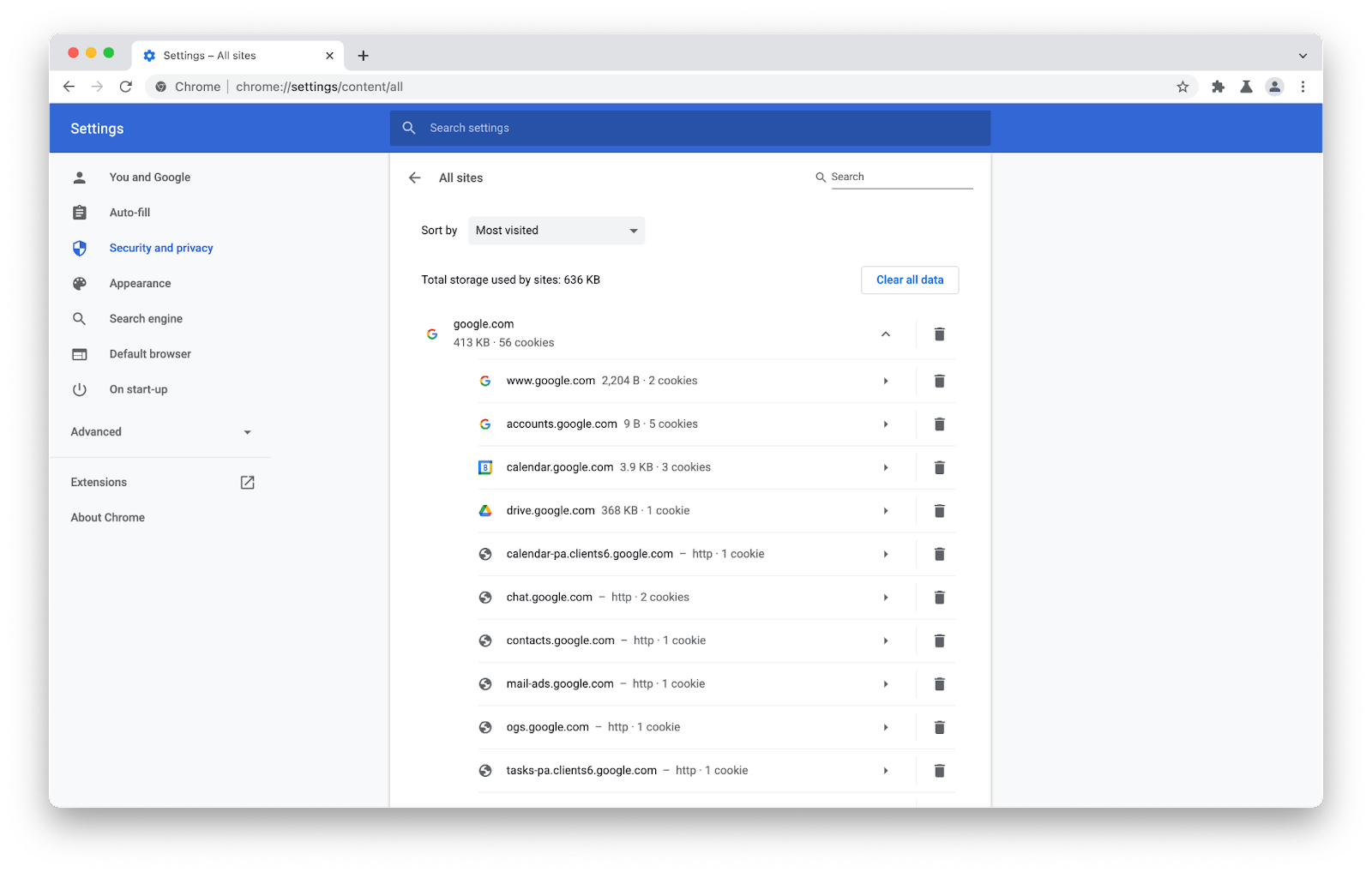
Another feature is the CSS’ ability to detect screens supporting HDR content.
Chrome 94 started testing the ability for CSS to detect if a screen supports HDR content. That feature is finally live starting Chrome 97.
The feature allows web developers to enable HDR content without compromising the experience for those visitors who dont' have HDR displays.
After that, there is also an improvement to how web apps behave.
Web apps offer the functionality of a typical program, but without requiring users to install anything.
Previously, web apps couldn't utilize Chrome's top app bar. With Chrome 97, they finally do so.
Web apps can finally have access to the top app bar, allowing experience of using web apps to feel like real, supported apps.
And also considering web apps, Chrome 97 also introduces controversial keyboard API.
Previously, some web apps like Excel, PowerPoint, and Word could not use the Keyboard API to identify which key has been pressed on a specific layout such as French or English.
With the keyboard API, Chrome 97 introduces the "keyboard-map" value to solve this problem.
While this feature is indeed useful, it does pose some serious potential privacy issue.
Mozilla, Apple, Brave and other browser developers have voiced their concerns, saying that they are against this API because it could allow websites users visit to exploit the feature for fingerprinting purposes, especially if users are using a keyboard layout that is uncommon in a region.
This is why the browser makers said that they have no plans to implement the feature on their respective browsers because the API has been classified as "harmful."
Other features coming in Chrome 97, include an enhancement to the communication protocols, with the introduction of the WebTransport protocol framework to supports bidirectional communication of reliable and unreliable data, the CSS math functions that can finally accept a "number" value where previously only "integer" was supported, and the perspective CSS function that can support a "none" argument that resolves into the identity matrix so animations that utilize it can make use of it in an easier manner.
There is a new HTMLScriptElement.supports() method too, which enables developers to utilize a unified way to detect new features that use script elements.
Finally, a "name" attribute has been added to the PermissionStatus so that it's easier to identify and differentiate between different objects of the Permissions API.
A lot more can be found on Google’s developer site, as well as on the Chromium blog.
Chrome 97 came months after Chrome 96,delayed by weeks because of the holiday season in many parts of the world.