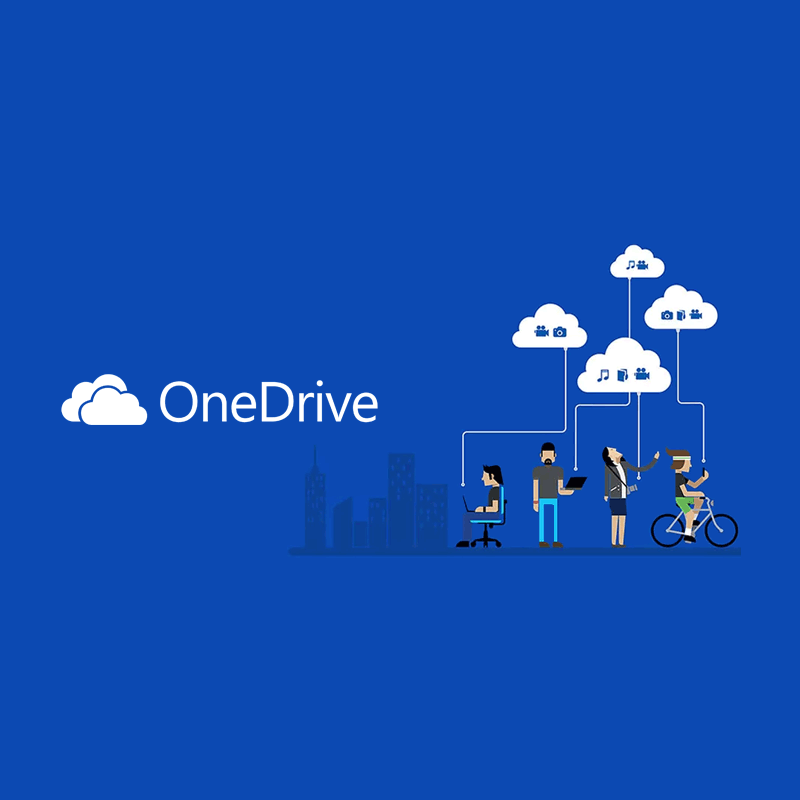
With people use computers and smartphones more often results in a massive increase in data generated by the activities.
While local storage options have grown massively over the years, in many cases, even the largest capacity isn't sufficient for power users. And with more data uploaded to the internet, the more sensitive materials are stored on the clouds. And here, users want better ways to secure them.
This is why Microsoft wants to meet that demand by updating its OneDrive cloud storage service with a huge bump in capacity, as well as a security option it calls 'Personal Vault'.
First of all, the Personal Vault is meant to increase security to online files.
For those people who store sensitive information, like tax information, scanned passport, financial data or other things that shouldn't be seen by anyone without their knowledge, Personal Vault is like secured storage that goes on top of the existing two-factor authentication security.
Here, Microsoft said that the feature applies an extra layer of protection, by reducing the timeout period.
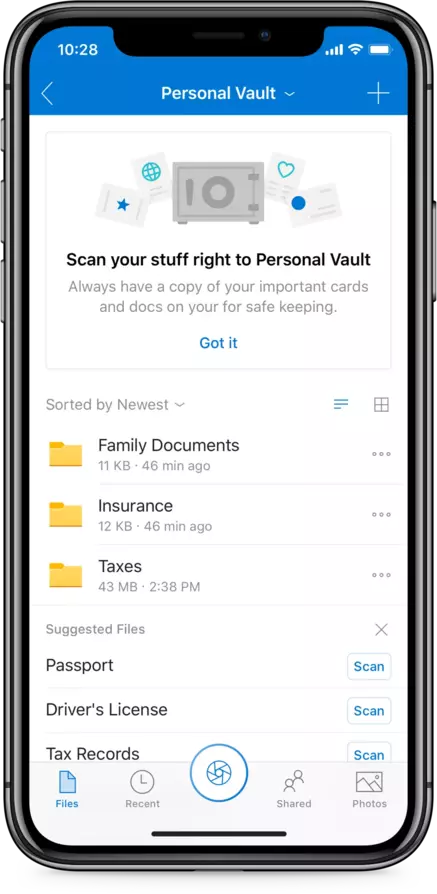
Essentially, a standard two-factor authentication can, in effect, be turned off when users use what's called a "trusted device".
This is basically the device that users use to except from using 2FA, just because it's always in the users' possession.
A trusted device may still ask users to re-authenticate every so often, and this is created by design. With Personal Vault, Microsoft essentially reduces the period the trusted device is trusted.
What this means, to access Personal Vault, users must re-authenticate more frequently, either by using biometrics like fingerprint or face, or a code delivered by email or SMS. Initially, Personal Vault isn't supporting any hardware token.
As for the period of time users need to re-authenticate, Microsoft said that it will vary from one device to another. But that can be configured by users if they want to.
And for added security, users that use the web version of OneDrive on an unfamiliar PC, then any files within their Personal Vault won't be cached by the browser. OneDrive Personal Vault also includes other existing protections, such as ransomware protection, at-rest encryption, mass file deletion and recovery, virus scanning on download, and version history.
Personal Vault syncs users' stored files to a BitLocker-encrypted area inside the users' local storage.
The point is, if ever users' device gets stolen or lost, Personal Vault will still protect their files.
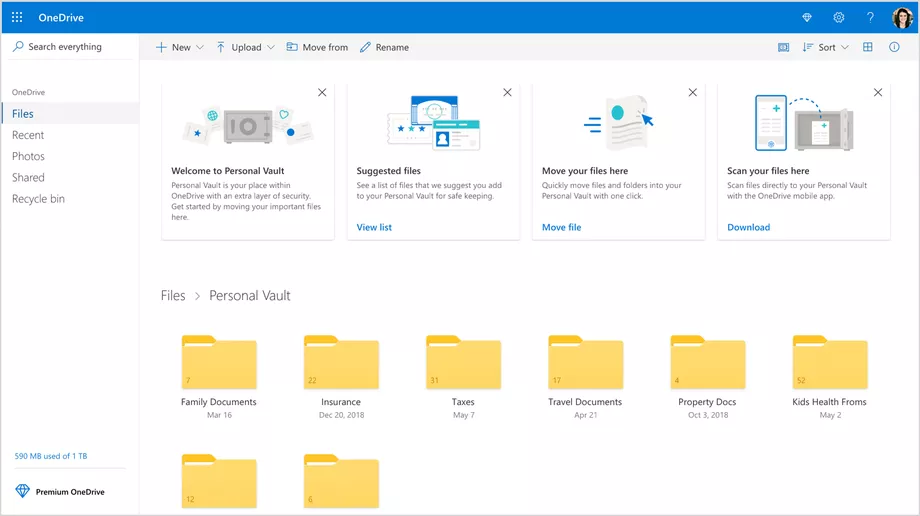
OneDrive Personal Vault offers the same features for free-tier and Office 365 subscribers.
But for paying customers, they can allocate as much space as they want to the Personal Vault, while those who use the free or the 100GB paid tier of OneDrive can only add a “limited number of files” to their Personal Vault.
OneDrive Personal Vault is debuting on iOS and Android mobile apps, as well as Windows 10 PCs to users in Australia, New Zealand, and Canada, with more countries available later.
This particular feature may fill the void left by Dropbox's transition from its original online data storage model to a central collaboration hub. As matter of fact, iCloud, Google Drive, and Dropbox do not support 2FA-protected folders yet.
And as for OneDrive capacity, Microsoft is giving users a huge bump.
For paying customers who paid $1.99 per month for its 50GB storage, OneDrive allotment increases to a 100GB, for free. And for users who need more than 1TB, Microsoft also got that covered by increasing the limit to a hefty 2TB. However, users need to pay a monthly additional fee of $9.99 for that extra capacity.
For users who use OneDrive for free, Microsoft isn't giving them any additional storage.