
The web is full of knowledge. But with that many things to view, learn and share, the web is also full of cookies and trackers.
They were actually created to make the web more personalized by enhancing experience. These small pieces of code can follow people around the web as they browse from one site to another, and help companies build profiles about their interests.
In other words, cookies and trackers are stalkers. And in a privacy perspective, they are bad. And for the worse, there are just too many of them.
Because cookies and trackers can be nasty, the Firefox browser maker Mozilla steps in and provides a solution by increasing its stand against online cookies and trackers.
With the release of Firefox 70, according to Mozilla on its blog post, privacy protections are built "front and center". With the release, Mozilla hopes to create more transparency regarding web trackers, by enabling users to specify and monitor the scale of internet surveillance websites have on them.
According to cookie tracker tool Web Cookies, there are an average of 12.5 third-party cookies on every site. Shady websites that are malicious, can have hundreds.
On average, according to Mozilla's estimates, there are about 170 third-party trackers following each individual casual user of the web every single day.
With Firefox 70, Mozilla continues with the universal blocking of all third-party cookies and web trackers for all users.
Built on top of the same feature introduced on Firefox 69, the Firefox 70's version added the ability for users to see exactly which trackers are attempting to track them, as well as how many have been blocked, within its Privacy Protections report.
The information can be seen by clicking on the shield icon on Firefox 70, when browsing any web page.
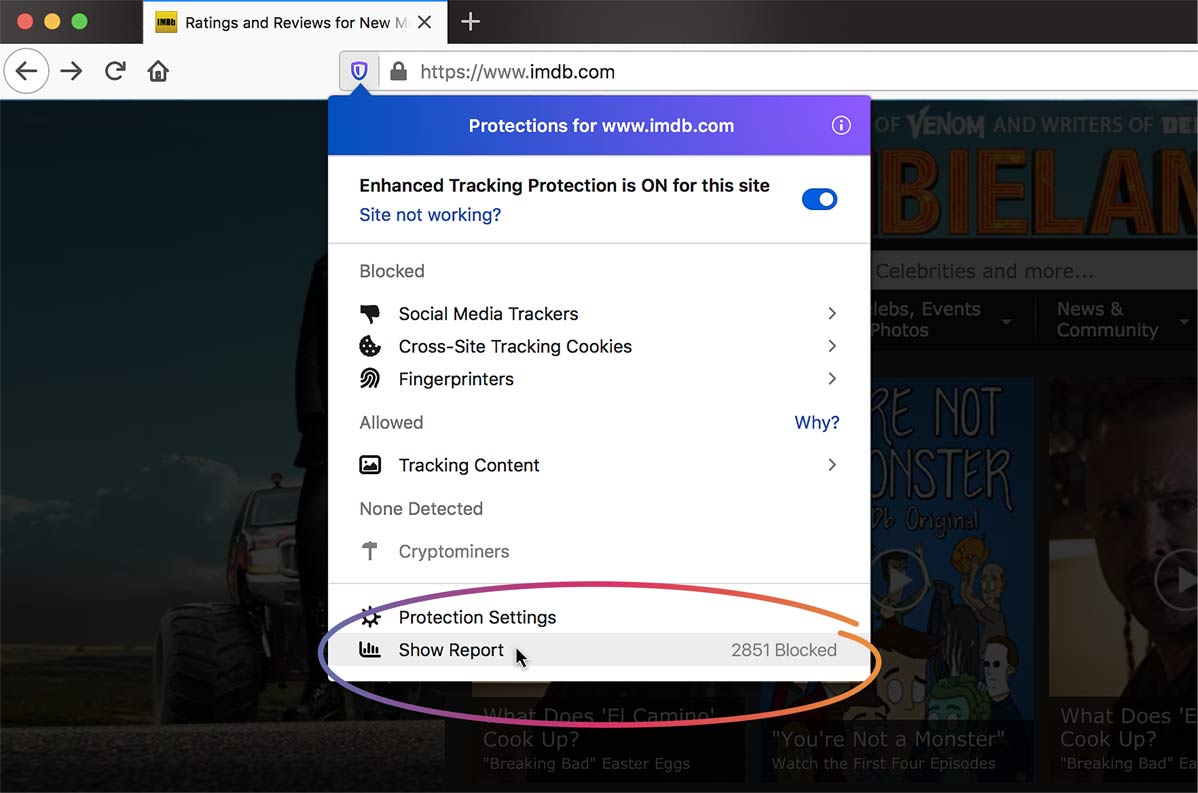
According to Celeste Kinswood, senior product marketing manager at Mozilla:
"The way I see it being most useful, rather than just looking from site to site saying, aggregately what's happening online, is just how many folks are trying to follow me on the internet."
She added that Mozilla has a list of more than 2,500 trackers that it's blocking, and Firefox can block them all without users required to do anything.
Mozilla also included social tracking protection under the Standard setting, which blocks cross-site tracking cookies from sites like Facebook, Twitter, and LinkedIn.
While Firefox 70’s privacy features list all of the names of the trackers being blocked on a single site, it doesn’t provide users the actual detailed information about the tracker itself. Instead. Firefox only gives users the ability to just see the scale of third-party tracking that is on each website.
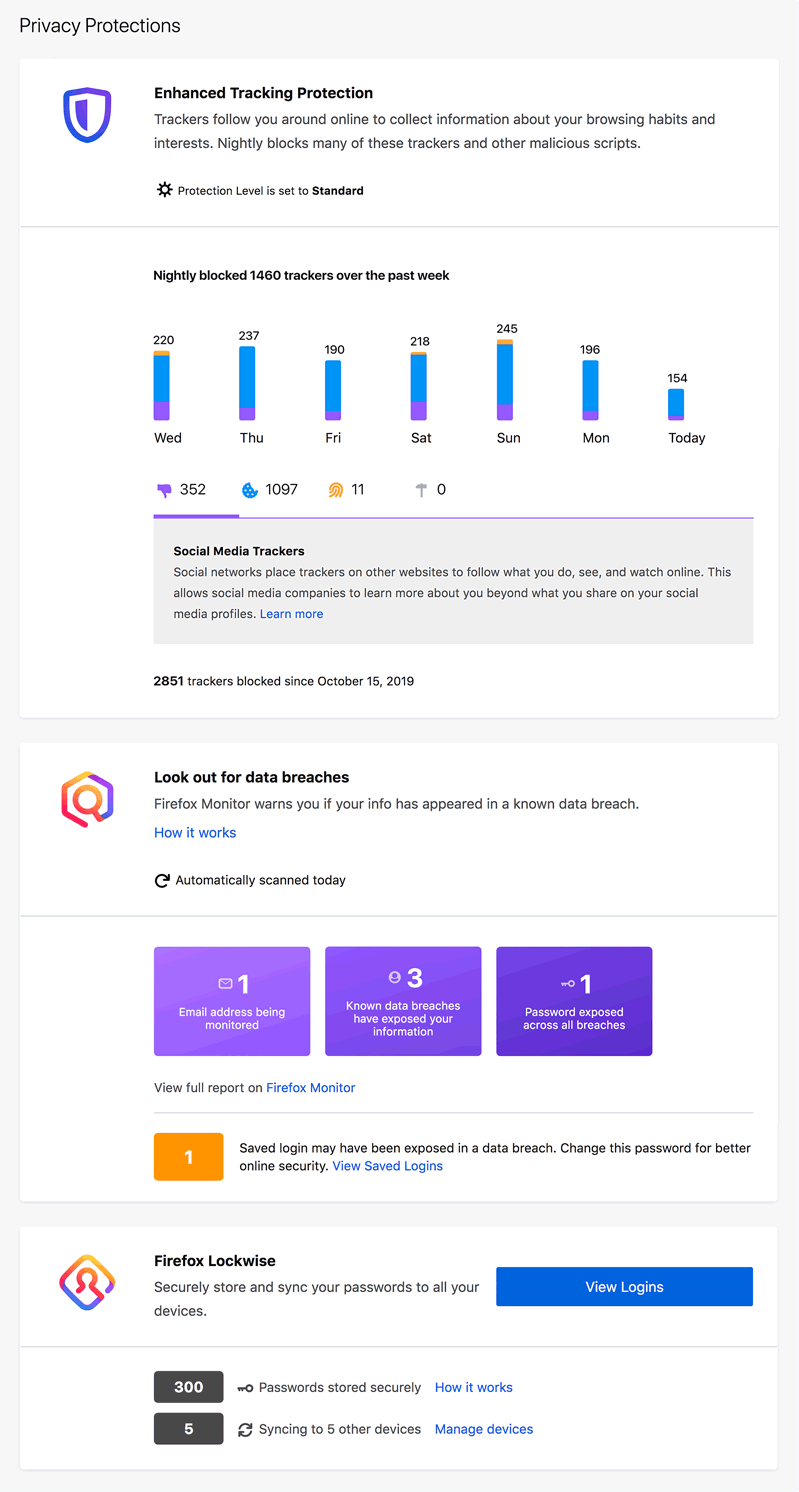
Another noteworthy feature in the Privacy Protections report is that Mozilla has integrated Firefox Monitor into the report.
If the user has any passwords saved in Firefox’s LockWise password manager for example, Firefox Monitor which enables users to enter in multiple email addresses, can check whether their credentials have been affected by data breaches, or in instances where their passwords could have been exposed.
If so, Firefox will alert users in the Protections report, and send them to the specific page where they can change their password.
The approach was first used by Tory Hunt's 'Have I Been Pwned' but has since been adopted by web browsers and password managers.
Firefox Monitor is Mozilla's way to centralize users security and privacy data.
"It's not just about literacy. It's about empowerment. We want people to be able to take control of their life and not only know how we protect them, but also be empowered to protect themselves, explained Kinswood. "We've made the commitment for years that everything we build and do is going to be about privacy, and my hope is that this will continue to be a place where people can come and look at a centralized view."
Firefox isn't the only browser attempting to push web browsing privacy to the next level. Google for example, has announced back in May that its Chrome browser would allow users to delete third-party cookies from the browser's settings. Users can also selectively choose which cookies they want to stop tracking them.
Additionally, Google also added an option where users can block third-party trackers.
Apple's Safari also allows its users to prevent cross-site tracking in the browser preferences. If users want to allow social trackers, like Facebook share buttons on articles, users will receive a pop-up asking for their permission to allow the site to see their activity on the other websites.
On the design perspective, nothing much has changed with Firefox 70.
The most visible, is the a modernized icon. The Firefox logo is simpler and can clearly be distinguished, while retaining its character and color scheme.
Then there is the crossed-out lock icon for sites delivered via the insecure protocols HTTP and FTP. Additionally, the formerly green lock icon is changed to gray, “with the intention of de-emphasizing the default (secure) connection state and instead putting more emphasis on broken or insecure connections.”
And not to mention, an improved dark mode.
Furthermore, Firefox 70 strips path information from the HTTP referrer sent to third-party trackers, because HTTP referrers can be leveraged to track users from site to site.
And as for performance, Firefox 70 brings WebRender on Windows desktops, and turns it on by default.
What it does, is allowing users to leverage Mozilla’s next-generation GPU-based 2D rendering engine to make browsing feel faster and smoother by moving core graphics rendering processes to the GPU.
The version also "improves power usage by 3x or more for many use cases" with Firefox 70 in changing "how pixels get to the screen". This affects how the browser to work less per frame, improving performance as well as power consumption.