
Previously, Samsung Internet which is Samsung's own web browser, was only available on Samsung devices, Google’s Nexus and also Pixel devices.
But Samsung has made it available on all Android phones running Android 5.0 Lollipop and above.
The web browser is also getting a built-in ad-tracking blocker, which is convenient for those who people who don't want to be tracked by advertisements when they browse the web.
This invisible trackers allow users to browser privately. They can toggle the tracking blocker on or off.
And if users are using the browser in 'Secret Mode', the ad-blocker feature is enabled by default. To deliver the feature, the extension is powered by Disconnect, a privacy protection company.
This way, Samsung is taking some cues from its competitors, mainly Apple that has been restricting ad tracking on mobile and desktop version of Safari.
Another thing that Samsung is introducing, is a 'Night Mode' feature and a 'High Contrast' mode.
Night Mode feature is meant to reduce eye strain, especially when browsing in the dark. The feature initially appeared in a beta version (6.2.00.38) of the app in August. But making its way to the main release, users can enjoy browsing experience that won't hurt the eyes.
What makes Samsung's Night Mode different that others in the competition, like for example Twitter's Night Mode, is that it doesn't just lowers the brightness of the screen to make the browsing experience more pleasant in low light settings.
Samsung adjusts the brightness for both the app’s interface as well as the images.
So not only texts and the background is altered, but also images and videos will be dimmed as well.
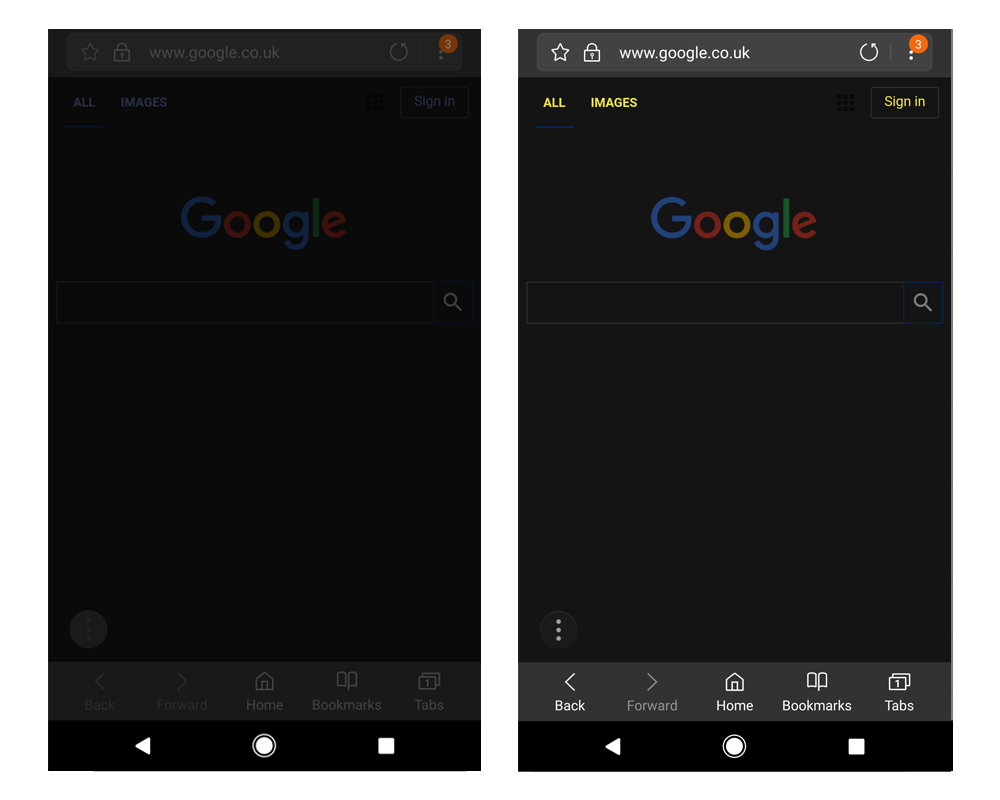
To activate the feature, users can access it through the dot menu at the top-right corner and select 'Turn on Night Mode.'
Users can also activate Night Mode by tapping the other dot menu which os located above the navigation bar in the bottom left corner, and select the Night Mode shortcut.
On the good side, the colors of the top and bottom navigation bars are inverted, and the homepage background is given a black makeover. But the thing is, it appears like Samsung is applying a dark overlay to the entire screen, and this results in poor contrast that makes everything harder to see.
On the other hand, the High Contrast mode is actually closer to how the night mode should have looked, with no dark mask and much clearer contrast.
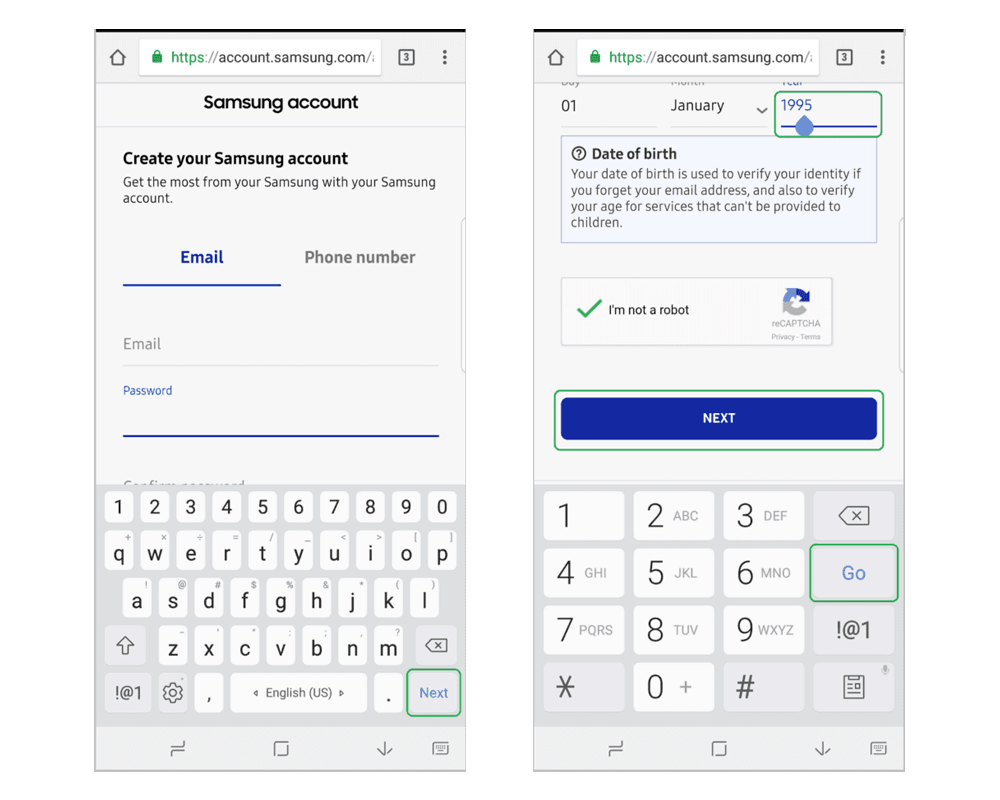
The next thing that Samsung's browser is adding, is a form-filling feature called 'Smart Go Next'. This is Samsung's solution for intelligent online form navigation that seeks to facilitate the process of entering data into numerous fields.
What the features does, is changing the keyboard by either removing or shifting the confirmation key meant to send a request before users actually need it, like for example before the form is completed.
The keyboard also makes navigating online forms on smartphones and tablets easier more straightforward.
It also simultaneously minimize users' risk of doing things wrong (like pressing the wrong button, for example "Go" or "Enter"). To do this, the keyboard replaces the "Go" button with a "Next". This way, users can jump from one field to another without having to close their virtual keyboard or scroll through the page.
While the South Korean tech giant has already been offering a similar feature on its devices for quite some times, the limitations of Android and the previous scope of the project prevented the company from transitioning the same feature to third-party offerings and browsers. But with its Chromium-related efforts, Samsung can make the feature available to more users.
This also benefits owners of Samsung devices who prefer to use third-party Android keyboard as they too can use the Smart Go Next feature.
Initially, Smart Go Next focuses on editable forms and will ignore buttons and similar control elements.
Other features that are brought by the update include an option to 'Sync with Samsung Cloud' so users can back up or restore bookmarks and preferences. There is also Web Bluetooth feature, WebGL 2, and Gamepad extensions.
