
Google AMP is meant to speed up website experience on mobile devices, and AMP Stories is to immerse readers in fast-loading full-screen experiences.
With AMP Stories, websites can create visual narratives with engaging animations and tappable interactions. As a free project and part of the open web, anyone can use and implement it, and this includes WordPress with its AMP plugin.
In an update, Google brought AMP Stories support to WordPress publishers, in which they can create, share and embed Stories across the web without being confined to a closed ecosystem or platform.
Here, publishers can do this without HTML, CSS or JavaScript experience.
AMP Stories offer a powerful visual format to bring interactivity with rich media content.
The goal with the support of AMP Stories in the plugin is to harness the power of WordPress content creation to enable authoring of AMP Stories as an immersive visual format.
With the plugin, AMP Stories to be created, allowing content marketers to take advantage of its visually rich, interactive format without the technical barriers.
The AMP WordPress plugin isn’t anything new, but the fact that AMP Stories can now be created on WordPress makes it that much more inviting for marketers who are already familiar with the popular CMS.
And, if a WordPress site is already implementing user roles to manage content from multiple contributors, those contributors can also create their own AMP Stories to enrich their content.
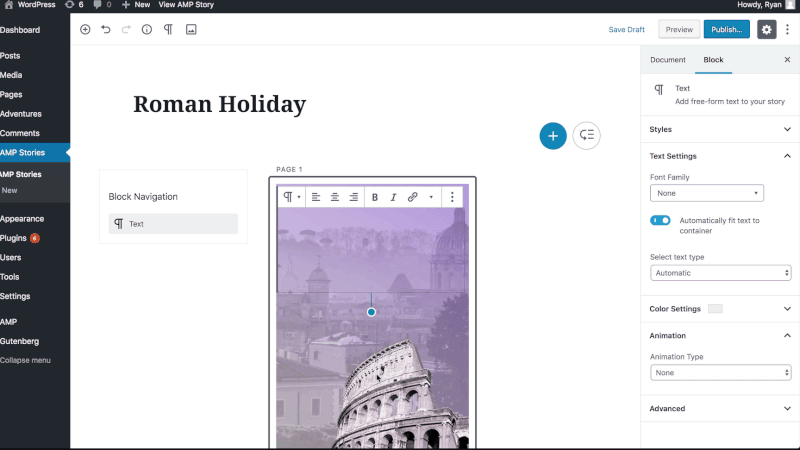
To use this plugin, publishers need to use WordPress 5.0 (or newer), with the latest version of the Gutenberg and AMP plugins.
Gutenberg is a page editor created by WordPress to make adding multimedia content simpler.
It’s required to create AMP Stories because it uses rich media management architecture, and also because the Stories editor relies on features not included in core versions of WordPress.
Read: Welcoming WordPress 5.0 "Bebo" With Its Flexible Block-Based Content Editor
Below is a list of what publishers can do with the updated plugin:
- Create AMP Story pages by dragging and dropping blocks.
- Add elements such as text, videos and images.
- Animate text.
- Set background color and opacity.
- Designate the order of AMP Story pages.
- Manage AMP Stories as part of WordPress.