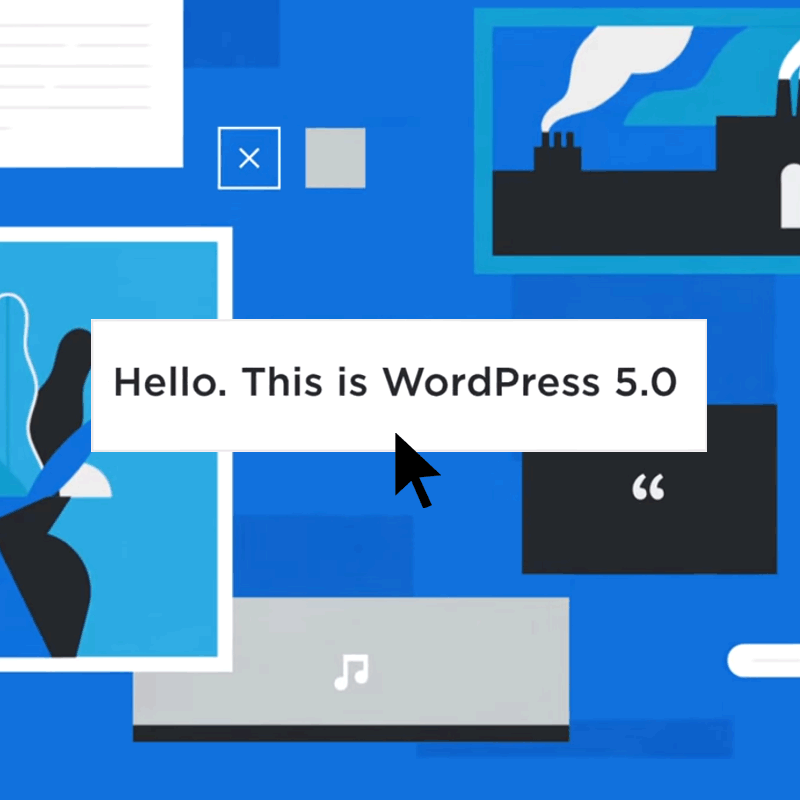
Using Content Mangement System (CMS), people can develop and launch websites with minimal knowledge of coding.
And here, WordPress is one of the most popular. The CMS powers roughly 30 percent of all websites on the internet. This is huge as the variety of tools available to create websites are astoundingly many.
To keep up with the trend, WordPress has released version 5.0, which is a major update with major improvements.
Most notably, this version introduces “big upgrades to the editor” where users can easily create customizable content blocks. This is how WordPress is catching up to competitors who already offered this particular feature.
This is done using a new version of its content editor, the Gutenberg editor (named after Johannes Gutenberg who invented a printing press with movable type), which allows users of WordPress to insert any kind of media inside blocks, and adjust them so they're displayed however they are expected.
From putting contents inside horizontal banners, applying full-width images, or on narrow sidebars, users can move these blocks around on a page to create the layout they see best.
There is also the ability to create reusable blocks which retain text and image styling, so that pages and contents can have consistent looks.
The version 5.0 is dubbed “Bebo,” in honor of Cuban jazz musician Bebo Valdés.
The focus of this version 5.0 of WordPress is bringing the blog management tools which streamline editing experience.
The upgraded editor is supposed to be better at inserting media content and rearranging any type of content. This is because WordPress sees each piece of content as its own block. This should help developers and site owners to decide how content is displayed, in a much easier way.
These blocks can include anything from paragraphs, headings, and quotes to images, galleries, and videos.
And in case developers don't want to use the new editor, they can always switch it off to use the old one by using the Classic Editor plugin.
WordPress has a new Classic Editor plugin that it promises to support through 2021. The plugin restores the previous WordPress editor, the Edit Post screen, and allows users to keep using plugins that extend it.
WordPress also notes that users of assistive technology should try the Classic Editor if the new block editor causes issues.
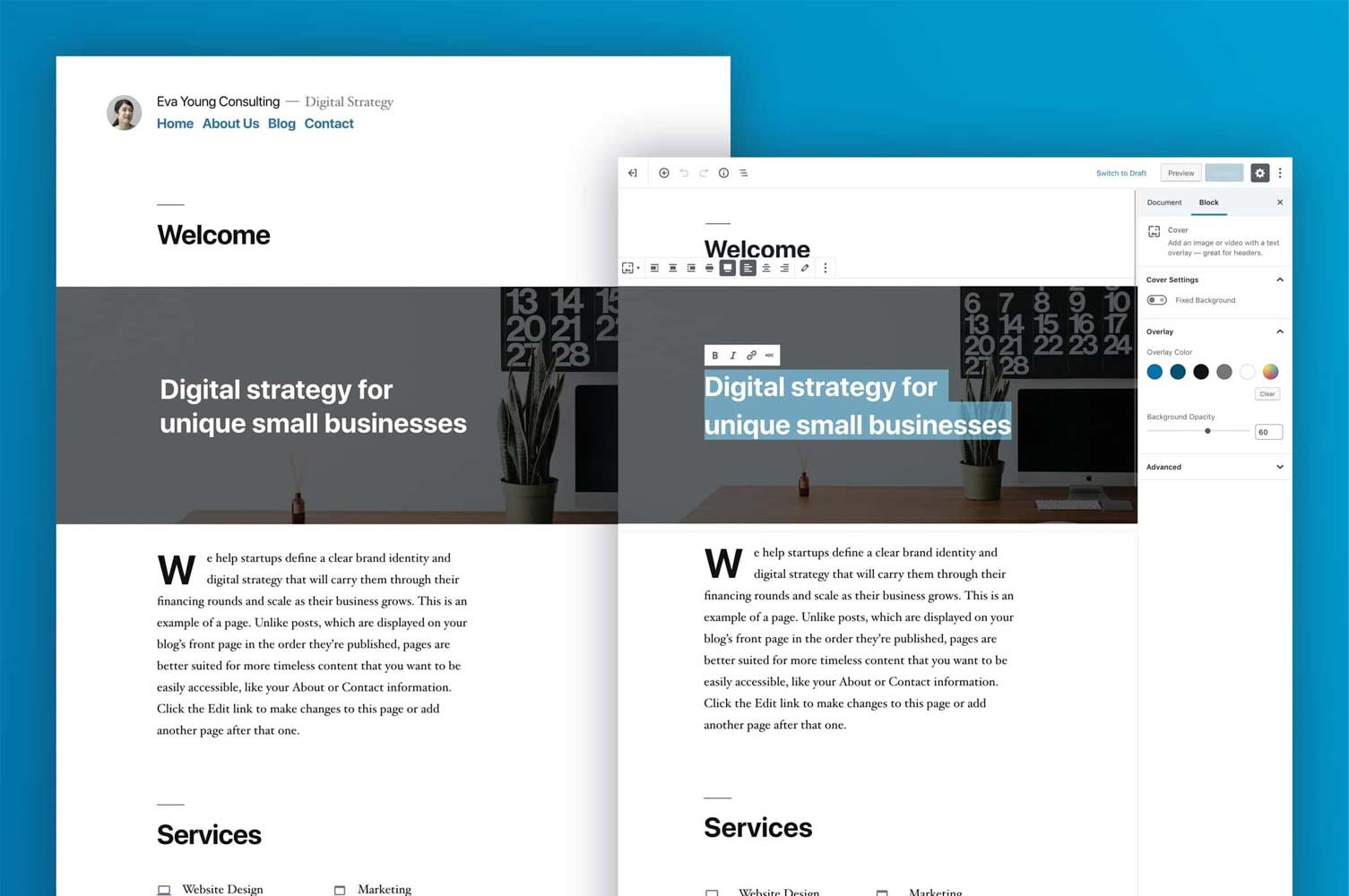
The version also includes a new default theme called 'Twenty Nineteen'.
This theme takes advantage of WordPress 5.0 block-based content editor to show users what this version of CMS is cable of, in real time. For example, the editor style can show what should appear on the frontend, directly inside the editor.
The theme also features ample of whitespace, a modern sans-serif typeface paired with a classic serif body text, as well as system fonts to make pages load faster.
Other notable upgrades included in WordPress 5.0:
- Blocks provide a better way for users to change contents directly. This is to ensure contents cannot be altered accidentally.
- Takes advantage of a wider collection of APIs and interface components. This should lead to faster development time, that is more consistent, usable and accessible.
- The unified block insertion flow allows easier way to find blocks for all types of contents.
Developers can download this release, which is available in 37 languages, from WordPress.org/Download. Or, if they are already users of this CMS, they can update their install directly from the Dashboard.