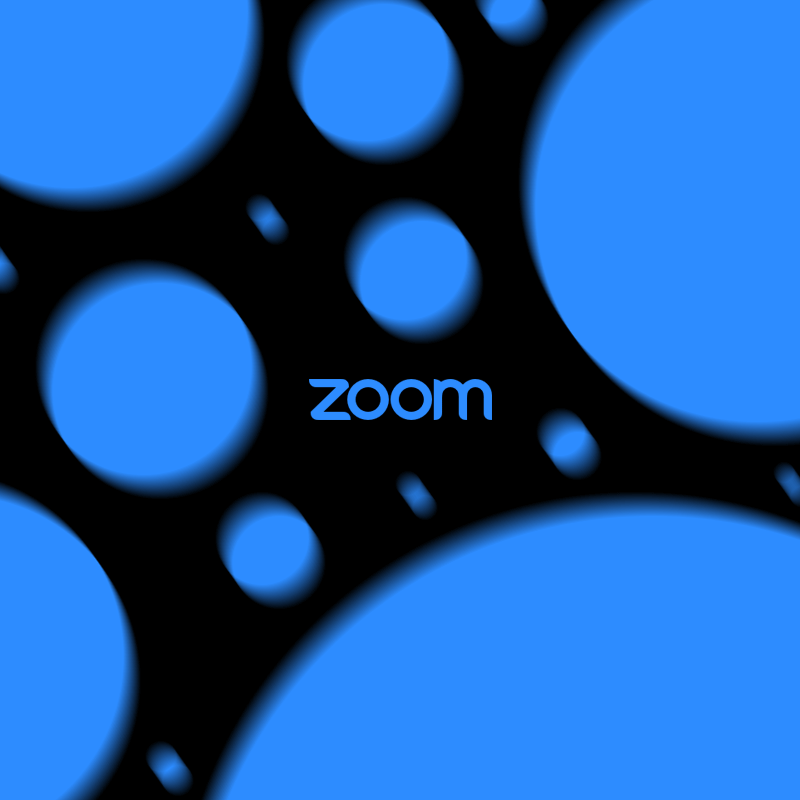
When the world is limited to a screen's width and height, people can still get distracted. This is because some people can't simply retain their focus for a lengthy period.
Zoom is the popular communications technology company, which provides videotelephony and online chat services through a cloud-based peer-to-peer software platform.
Seeing its rise during lockdowns caused by 'COVID-19; coronavirus, lots of people are using its service for work and study purposes, as it allows people to initiate group video calls.
In an attempt to keep its users from getting distracted, Zoom introduces 'Focus'.
In a blog post, Zoom said that the mode is designed primarily to keep students from getting distracted during online classes.
For a service that popular for those wish to conduct teleconferencing, telecommuting, distance education, and social relations, the addition is a welcome one.
When online classes have become common and more than necessary around the world due to the COVID-19 pandemic, audio and video calling apps like Zoom need to add new features on a regular basis to improve their platforms for a better user experience.
And with this Focus mode, teachers should be able to ensure that students can focus better on their online studies.
When this feature is activated, participants can no longer see each other on the call.
The host will still have access to all participants’ web camera feed, but other people who are participants, wont.
This way, they won't be distracted by the live videos of their peers, allowing teachers to better supervise their class.
In other words, Focus allows teachers to see their students, and students to see their teachers, but without seeing other class participants.
According to Zoom, the feature can be enabled for accounts, groups, or even individual users.
Focus mode can be accessed through the More button that shows up while in a call.

On its support page:
It added that:
"Participants’ shared screens are only visible to the host and co-hosts, but the host can allow all other participants to view as well."