Smartphones we have and use daily, are little computers which went far beyond just "phones."
With their increasing processing power and storage, do you know that smartphones you carry around aren't just helping or accompanying you with useful information? As long as they're on and running, they're also collecting a lot of your data and habit.
Not just once or twice, but the whole day. Anytime your smartphone has sufficient power and running, it's mostly working.
To understand the many ways your smartphones can spy on whatever you do, below is a guide that shows the things that can be collected by your smartphone and apps, and showing what you can do to take back some control.
Built-In Sensors
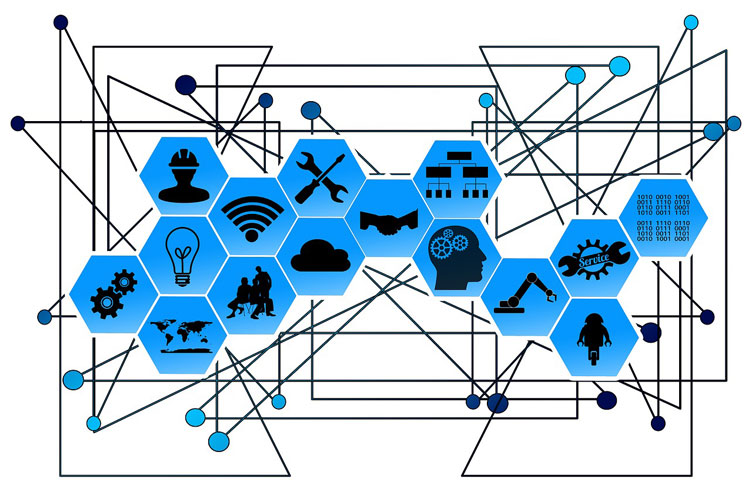
The more advanced you smartphone is, the more capable the manufacturer can put more sensors into it. Typically, your smartphone is already packed with an array of sensors, they include, and not limited to:
- Bluetooth for connectivity.
- GPS to monitor your location in real time.
- Accelerometer to detect acceleration, tilt and vibration to determine movement and orientation.
- Gyroscope which identifies up/down, left/right and rotation around three axes for more complex orientation details.
- Light sensor to detect the light levels in its surrounding in order to adapt the display accordingly.
- Proximity sensor to detect whether your phone is help close to the face, so the screen display can be disabled to avoid unintended input.
- Biometric sensor(s) such as fingerprint sensor, Iris scanner and Face ID to secure device and website authentication as well as mobile payment.
- Magnetometer sensor which detects the direction of magnetic north, and with the GPS sensor, can determine where you are and where you're facing when navigating.
- An infrared sensor for connectivity, and identifying your movements for gesture recognition.
- Back-illuminated sensor to change or increase the light captured while taking a picture.
- Barometer to measure air pressure, and can be used for detecting weather changes to calculating the altitude you’re at.
- Pressure sensor on the display to detect long and hard press to imitate a mouse's right-click.
- Heart rate sensor to detect your pulse, allowing you to keep up on your health with no additional accessories required.
- NFC (near field communication) sensor to enable contactless payment system.
All of the above sensors (some smartphones have less than that and some have more, also depending on the operating system and manufacturer), are meant to improve user experience. But how how much of the data is logged, stored or shared between the operating system and the apps installed, is largely up to the choices of the handset manufacturer.
For Android smartphone users, they are affected by Google's privacy policy. Once your device gets linked to your Google credentials, Google starts logging data such as the length and type of your phone calls, your phone’s location, the device you’re using, and much more.
You can control most of what Google knows about you and your phone, by accessing you Google account (Activity Controls).
For iOS users, Apple also collects a lot of data about its users. But Apple differs from Google by making much of the information it knows about you anonymized, or kept inside your iPhone (and not sent back to Apple). So while your location can be tracked on iOS, Apple itself doesn't know where you are. Only your phone does, according to its policy.
However, some of this data is shared with third-party apps. For example, some app that use your face as an AR filter, should get data from its biometric sensor. But Apple requires any app requesting such face-scanning features to present a privacy policy to the user.
Installed Apps

Besides the basic information collected by your smartphone's sensors, there are a lot of other information that can be collected by apps you installed and use. All the data, like interaction, frequency of use and so forth, are recorded and saved, down to an individual app's privacy policy, and also based on the permission you've allowed it to have.
For Android users, you can learn how exactly an app is allowed to track and record your activity and phone, by accessing the Settings app and head to Apps & Notifications. Choose the app you want to see, and select Permissions.
For iOS users, they can launch the Settings app to then select an app to see the permission it has.
Most permissions can be revoked using a toggle switch on both Android and iOS.
Complexity And Chain Reaction
An app may require more than one permission to run effectively. For example, Google Maps need to access the GPS sensor in order to know where you are exactly on the map, although you can use Google Maps to see the map and navigate manually.
One mean example is when an app requires permission to access photos stored on your device. Many apps require this, and it's totally common for an app like social media networks to have the ability to access your photos in order for it to help you post them. But here, allowing them to see your photos, will also allow them to see where you've been.
You may have enabled geotagging feature for your camera app. What this means, each time you take a photo, your phone accesses your location and put that information to that picture.
Here's the catch: although you're not allowing an app to access your GPS location, by granting it access to your photos, the app can get information about your potential whereabouts, where you live, where you work or where you go for your last holiday.
Whether the app actually will harvest this data for whatever purpose, is again up to the developer.
Browsing The Web
If you use your browser to navigate the web, your browser app can collect your online information, including your searches, the device you're using, where you are, and so on.
But again, it depends on the browser you use, and there are too many browsers available you can choose from.
One example is Google Chrome. The browser logs a ton of data, including your browsing history, thumbnails of websites you visit, bookmark, login credentials and so forth. And if you've signed in with Google, all your activities are fed to your Google profile by default. The same goes with Safari, but in line with Apple’s policies, much of your data is saved locally on your device.
Taking Back The Control Of Your Privacy

After knowing what data is collected, knowing what exactly how you data is used or shared to third-party varies.
For example, Samsung according to its policy, might collect GPS information from your phone, might pass your voice searches on to a third party for speech-to-text conversions, and might share all this data with business partners who might use it to advertise to you.
Different manufacturers have different policy. Ultimately, if you don't like the deal, don't use their phones. But still, there are certain things you can do to block devices and individual apps from harvesting more data than they need.
Location tracking is one the biggest and common one. Your location is a treasure trove for advertisers alike. By default, Android users can disable location tracking by turning the GPS sensor off. On iOS, you can open Settings, then go to Privacy and Location services, and disable the feature.
Both Android and iOS allow their users to edit individual app permission. Most of these permissions are self-explanatory, but you can also control whether or not an app can pull data from one source or another.
Individual apps may have specific settings and privacy options you can take advantage of, and they can be accessed inside their apps or website (though most won’t). Facebook's app is one example. The social network's app is famous for its large size and its requirements for multiple permission. You can limit what Facebook can gather from you to some extent.
Summary
Smartphones and getting smarter and more powerful, and so do apps that can be installed on your device.
If you concern your privacy, you should know that your smartphone's sensors and the apps you've installed can collect a ton of data from you. From your location, usage, habit and so forth. For companies like Google or Facebook that depend on advertising, they collect your data so they can target ads better. For Apple, it stands apart in this regards because it tracks users for its own use, and largely on a single device.
It's always important to know what apps you have installed on your device, and know what kind of data your device is sharing every time you turn your smartphone on. You must know whether an app needs more permission that it needs, like a a flashlight app won't need the permission to access your photos, for example.
Whether it means you need to uninstall apps, or disable location tracking for a few apps, knowing what your phone does and what apps you really need and with what permission, should give you a better control of your privacy.