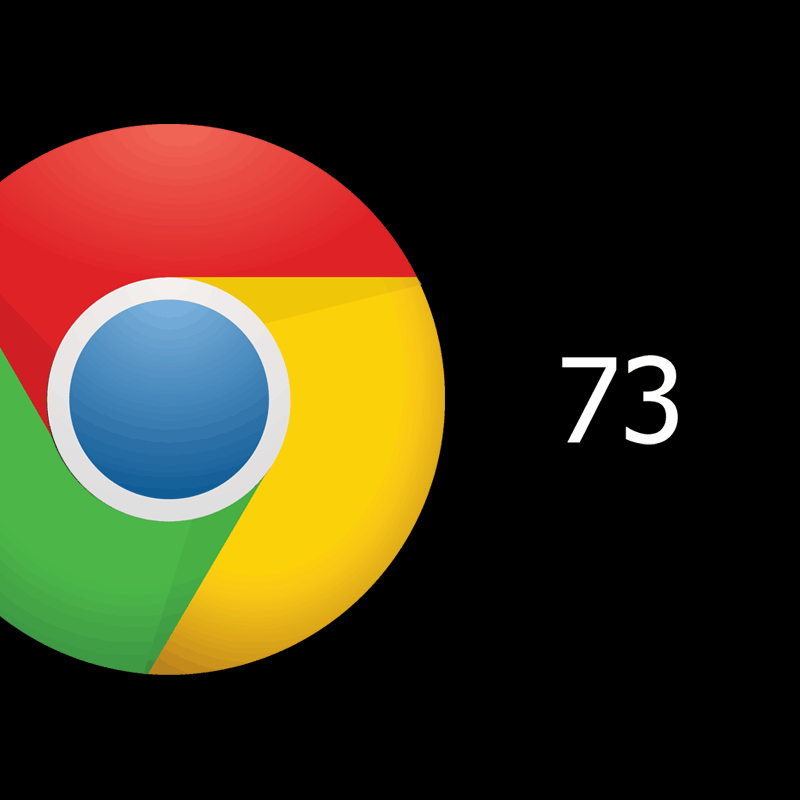
Google Chrome is the most widely-used web browser, and with version 73, it introduces quite a few things to make it even more reliable.
First of all, there is a Dark Mode that is initially available for Mac computers. This dark theme changes the looks of the bookmarks bar, Omnibar and tabs to be more aesthetically pleasing for users in dimly lit environment.
The design of this dark theme looks incredibly similar to Chrome's Incognito mode.
The biggest difference between the two is that Incognito has stricter privacy settings and an Incognito logo within its window.
Dark mode has no toggle switch available. To enable it, Mac users must first turn on their macOS's system-wide dark mode.
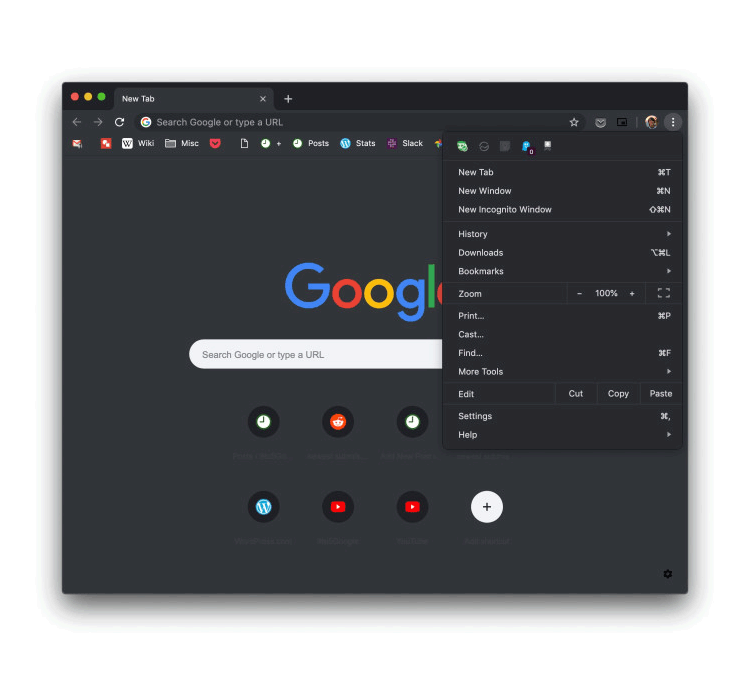
Chrome 73 also supports media keys on numerous new PC keyboards.
What this means, when users are watching a video, for example, they can pause the video using their keyboard, even if it Chrome is running in the background. Other shortcuts include 'previous track', 'next track', 'seek backward' and 'seek forward' in addition to mute.
Further, Chrome 73 also brings support for "progressive web apps" (PWAs) to macOS.
PWAs are essentially normal websites, but capable of running as a separate native app on the underlying operating system. They use Chrome's engine, and they can run even if Chrome is shut down.
Starting with Chrome 73, Chrome PWAs are supported on Android, Chrome OS, iOS, Linux, macOS, and Windows.
On the security side, this first Chrome release that automatically blocks file downloads initiated from within a sandboxed iframes. This is Google's attempt to prevent hackers in using exploiting kits to plant malware on users' computers. Google also moved the network code for Chrome to a separate process.
And for developers, Chrome 73 allows them to create portable content easier with signed HTTP exchanges. Chrome 73 also allows developers to dynamically change styles with constructable stylesheets.
Also on Chrome 73, Google started to list the privacy-focused search engine DuckDuckGo as one of the default search options.
While considered a competitor in the search business, DuckDuckGo has taken a different approach than Google, as it promises to never track users for monetization. What this means, users won’t see ads popping up online that relate to previous searches they've made, as can happen with other search engines.
DuckDuckGo claims to offer a more private browsing experience than other search engines, to frequently mention "Google" as a search engine that doesn't value privacy.
Google Chrome in including DuckDuckGo suggested that it was added based on its growing popularity among web users.
While Google is still the search engine of choice for most people on the web, DuckDuckGo, which was launched in 2008, has enjoyed an increasing number of users, part of which was because people are becoming more concerned about privacy and the frequent data leaks that happened all over the web.
Google in experiencing an increased scrutiny and criticisms from regulators around the world in how the company operates various aspects of its business could also have influenced Google’s move to incorporate DuckDuckGo into Chrome.
To make the search engine the default search engine in Chrome 73, users must first dive into Chrome's settings to choose DuckDuckGo as the default search engine. Other options listed by Chrome include Bing and Yahoo!.
The arrival of DuckDuckGo in Chrome’s list of default search engines came without any announcement from Google.
DuckDuckGo is listed as a search option for users in 60 countries around the world, including the U.S..
This release also makes a number of improvements and changes:
- Greater contrast in the UI, and improved compatibility with screen readers.
- Improved contrast in pop-up boxes, the search box, and tabs.
- More pop-up boxes correctly report titles to screen-reader software.
- Tabs that are keyboard-accessible.
- Fixes to the way pressing the F6 or Tab key moves through the order of the Chrome Browser toolbar, and other controls, including access to some new UI elements.
- Allowing screen readers announce additional information, such as the page zoom level.
- Fixes to misleading screen-reader prompts.
- Chrome Browser binaries and the installer are signed with a digital certificate issued to Google LLC, rather than Google Inc..
- Adding a new 'Sync and Google services' section that brings together all the options related to data collected by Google in the browser.