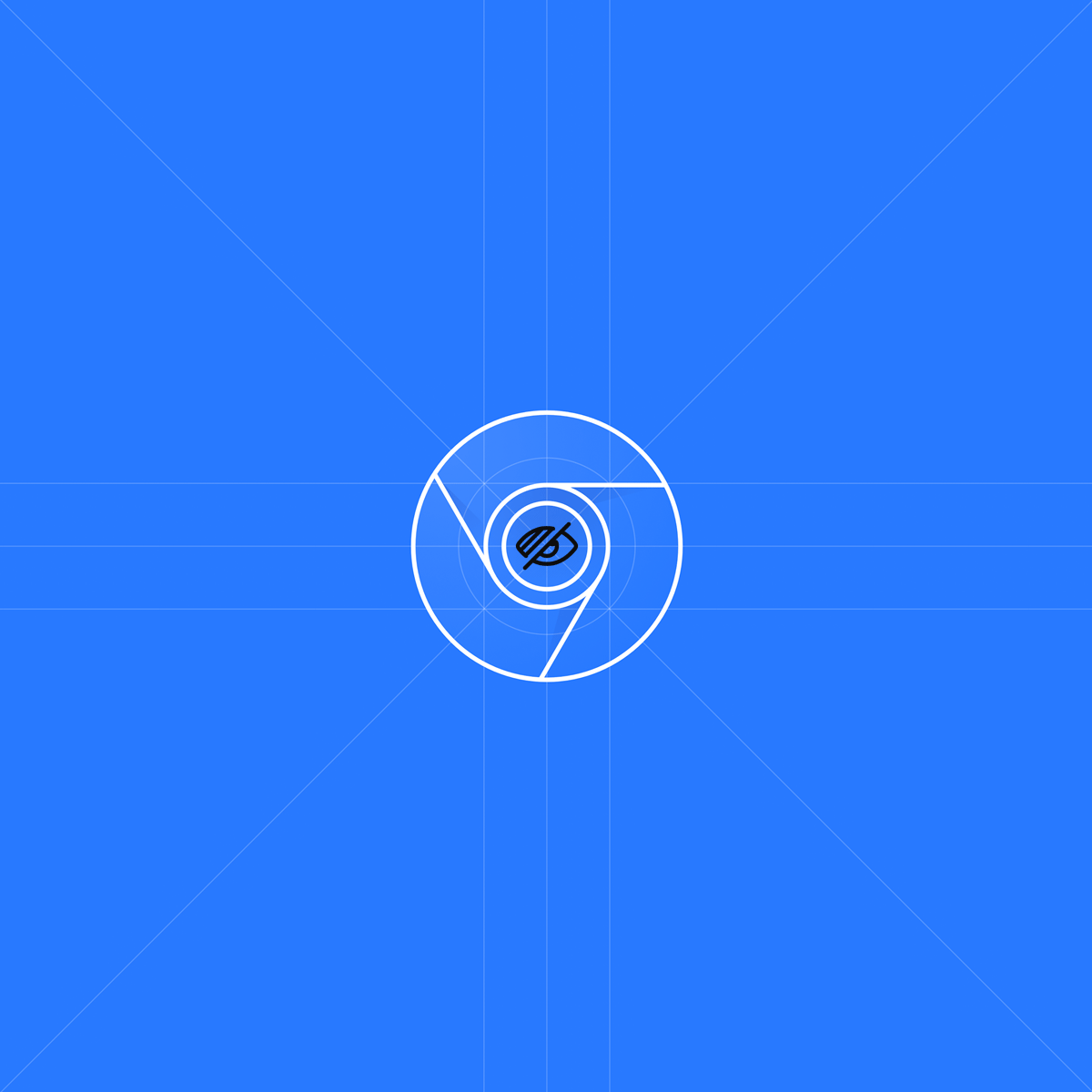
While most people enjoy the privilege of seeing the colorful world with all of its glory, there are people who are less fortunate.
People that are visually impaired for example, have decreased ability to see to a degree that causes problems not fixable by usual means, such as glasses.
In other words, the impaired's eyesight cannot be corrected to a “normal level” due to functional limitation of the eye or eyes or their vision system.
Because the web should be a friendly place for everyone, Google has introduced a developer tool that should help web developers tune their websites for users with different visual deficiencies, such as color blindness and blurred vision.
Mathias Bynes, a Google employee working on developer tools for Chrome, tweeted a demo video showing how web developers can use the tool to test their website for various scarcities.
Through 'Developer tools > More tools > Rendering > Emulate visual deficiencies', developers can see how they website looks for people with different impairments.
Here, the tool should help them tweak and make changes to the code, in order to render the site correctly to those with visual deficiencies.
New accessibility feature in @ChromeDevTools: simulate vision deficiencies, including blurred vision & various types of color blindness.
Find out how people with vision deficiencies experience your web app, and resolve contrast issues you didn’t even know you had! pic.twitter.com/QKLQmEhhMM— Mathias Bynens (@mathias) March 10, 2020
The tool features a dropdown menu of vision limitations.
Selecting one, such as tritanopia (a condition where a person cannot distinguish the colors yellow and blue), Chrome will mimic the condition, allowing developers to see how their site should look like to those with the deficiency.
Developers may see that their site is difficult to read in some of the listed deficiencies.
This move by Google follows Mozilla that introduced the accessibility inspector tool in the developer version Firefox 61 in 2018. Then in 2019, Firefox added more tools such as contrast checker and color vision deficiency simulator to Firefox 70.
The inclusion of these developer tools in both browsers is becoming even more important, not only because there are many people on the web that are visually impaired, but also because different web browsers can display websites differently.
In November 2019, Accessibe.com, a company that provides tools to make websites more accessible, published a study that said more than 98% of the 10 million webpages it studied failed to comply with Wide Web Consortium’s Web Content Accessibility Guidelines.
And according to Colour Blind Awareness, there are about 3 million people around the world, or 8% of all men and 0.5% of all women, are impacted by color blindness.
The most common cases of color blindness, include people that are unable to perceive shades of red and green. While blue color blindness is rarer in more extreme cases, there are also people who have monochromacy, which is the inability to see any color at all.
While these developer tools are helpful, the way they imitate visual conditions cannot be fully accurate due to the many types of visual impairments with their varying degrees.
In other words, the tool may not be the solution to solve every accessibility problems faced by websites.
But still, these tools can still more or less, provide web developers with a sense of how their websites look to users with visual impairments, helping them to make tweaks when necessary.
So here, the introduction of these tools is certainly a step in the right direction.
For Chrome, this tool has been initially made available in the Chrome's Canary build for Chrome 82.