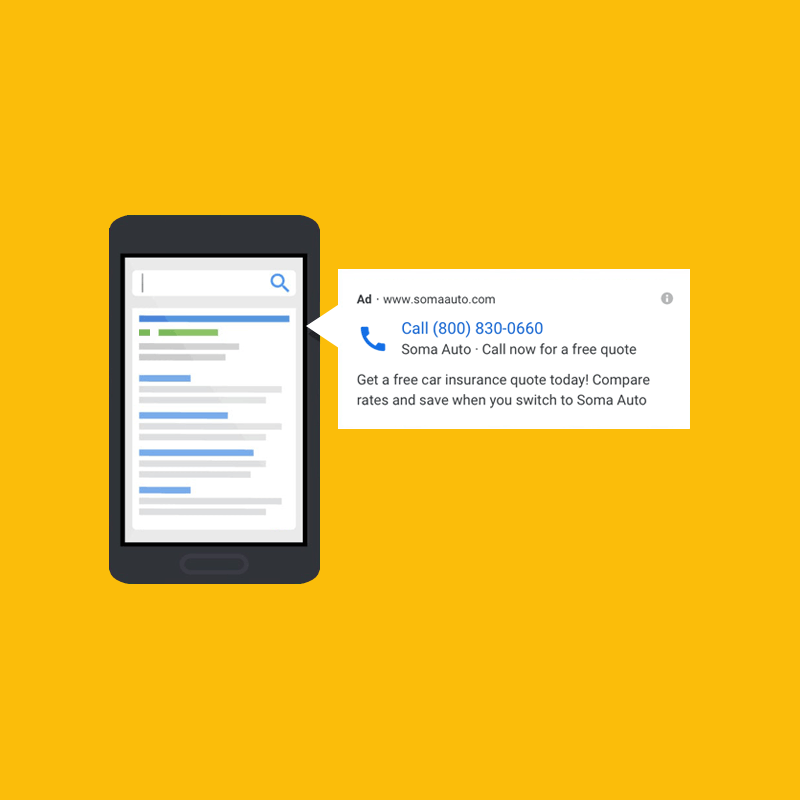
Advertisers on Google Ads can show what it's called 'Call-Only Ads', which allows web visitors to easily call them directly from mobile search results.
As explained by Google, Call-Only Ads "are designed to encourage people to call your business, and can appear only on devices that make phone calls. When a potential customer clicks your ad, the ad places a call to you from their device."
Call-Only Ads are straightforward and simple, and Google is redesigning it "to improve the user experience and drive more high-quality calls to your business."
The redesign involves Google in putting the business name and headline to "show directly below your phone number, along with a larger phone icon, to make it more clear to users what you offer and make the call-to-action more prominent."
According to Google in its announcement, tests have shown that the redesigned Call-Only Ad had a positive impact on phone calls and conversions while keeping costs down for advertisers:
Here’s a comparison of the redesigned layout versus the previous layout:
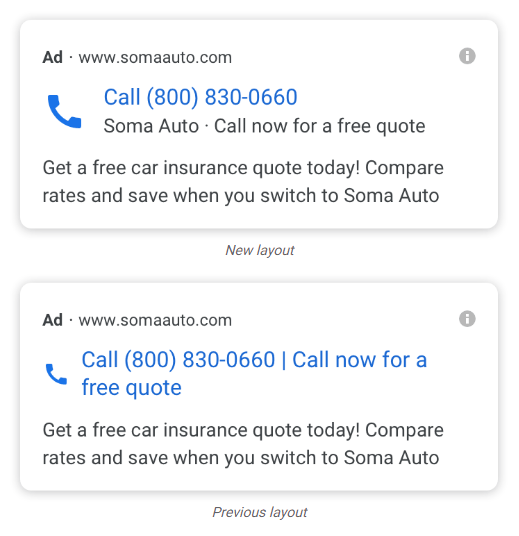
With the the larger and more prominent phone icon, there should be no mistaking that these ads are for call-only ads. As a result the change should make businesses get higher quality leads from those ads
The designed is being rolled out gradually to all advertisers, where all existing Call-Only Ads are automatically switched to the updated design. Advertisers aren't required to do anything on their side to implement the change.
For best practices in using Call-Only Ads, Google suggests advertisers to:
- Decide if they want their ads to drive clicks and calls alongside one another, or just calls.
- Write ad text that showcases their company's value and drives customers to call.
- Schedule ads that drive calls when the advertisers have someone present to answer the calls.
- Use insights from call reporting to make more informed decisions about scheduling staff to answer those calls.
- Use call reporting to track calls from Call-Only Ads.
- Track all calls as conversions.
- Track website calls as conversions.
- Understand the different types of conversions advertisers' Google Ads campaigns and keywords are driving.
- Bid according to the value that calls deliver to the advertisers.
- Optimize the advertisers' website to receive calls, such as displaying phone numbers prominently for desktop visitors and enable click-to-call functionality for mobile visitors.
- Deliver a great experience when someone calls.