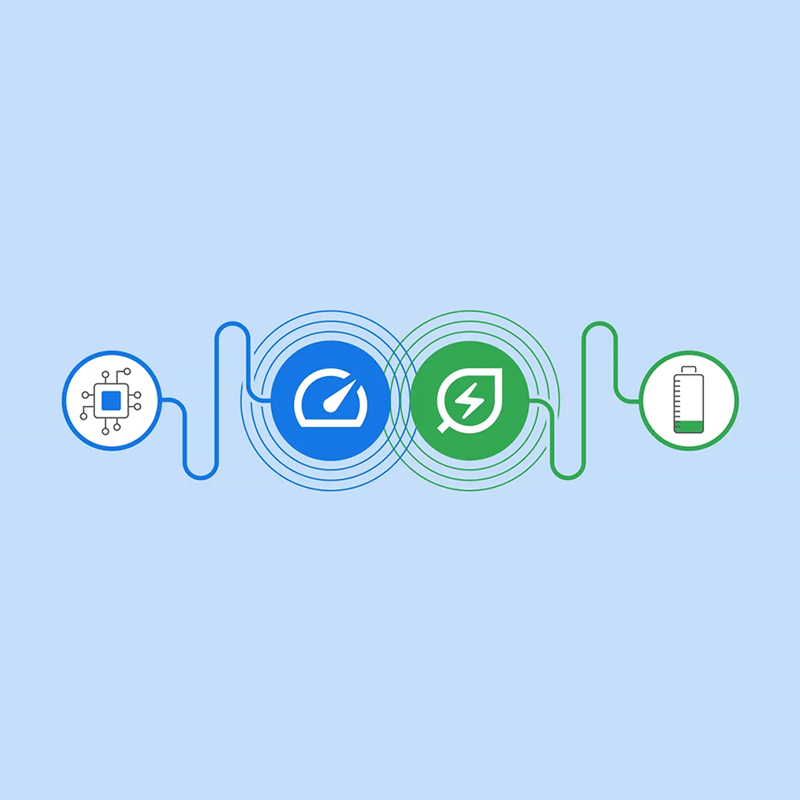
Google's Chrome browser has long been criticized for being an extreme system resource hog.
Because of this particular reason, Chromium developers have been busy working on finding ways to free up memory and keep the browser run smoothly, especially when users have multiple windows and tabs open.
For example, Google has made Chrome to disable Microsoft's RAM-saving feature, and tweaked it to consume lesser RAM when idle using 'Native Window Occlusion', and more.
This time. the team came up with method they call the Memory Saver.
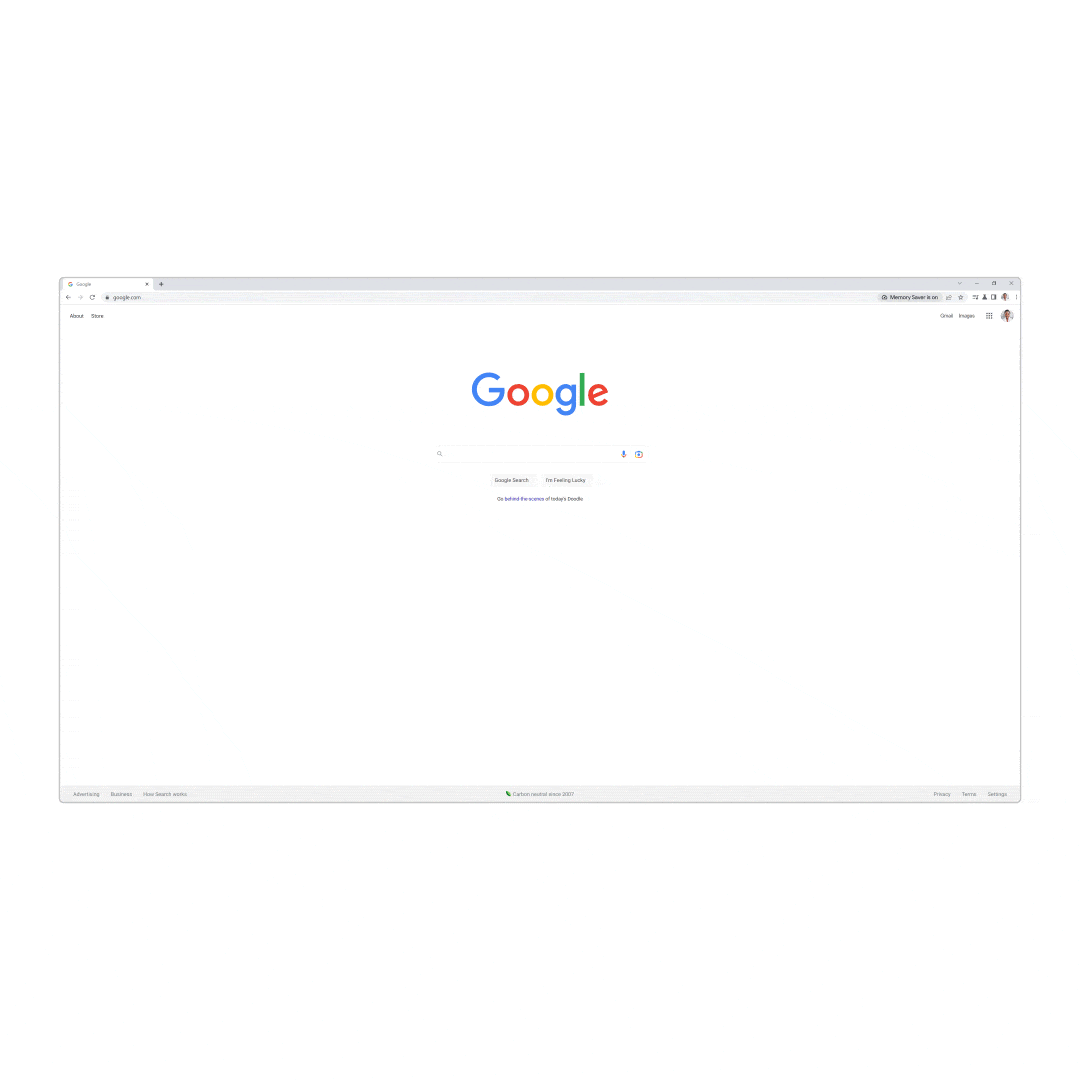
According to Chrome in a blog post, Memory Saver is described as follows:
As straightforward as its naming is, the feature is meant to be a memory saver.
It does this by deactivating open tabs users haven't used in a while so that the tabs they are actively using offer the smoothest possible experience. When the feature is enabled, the inactive tabs do remain open, but aren't stored in the computers volatile memory. Chrome will automatically reload the tab the moment users return to it.
While many of people's activities on the internet have shifted to apps, users of web browsers, particularly on PCs, still thrive.
For those heavy web browser users, it's common for them to have a browsing session with dozens upon dozens of tabs open.
Sometimes, they even have different browser windows opened at the same time.
Alongside Memory Saver, Chrome also introduces an Energy Saver move, which makes “Chrome conserves battery power by limiting background activity and visual effects."
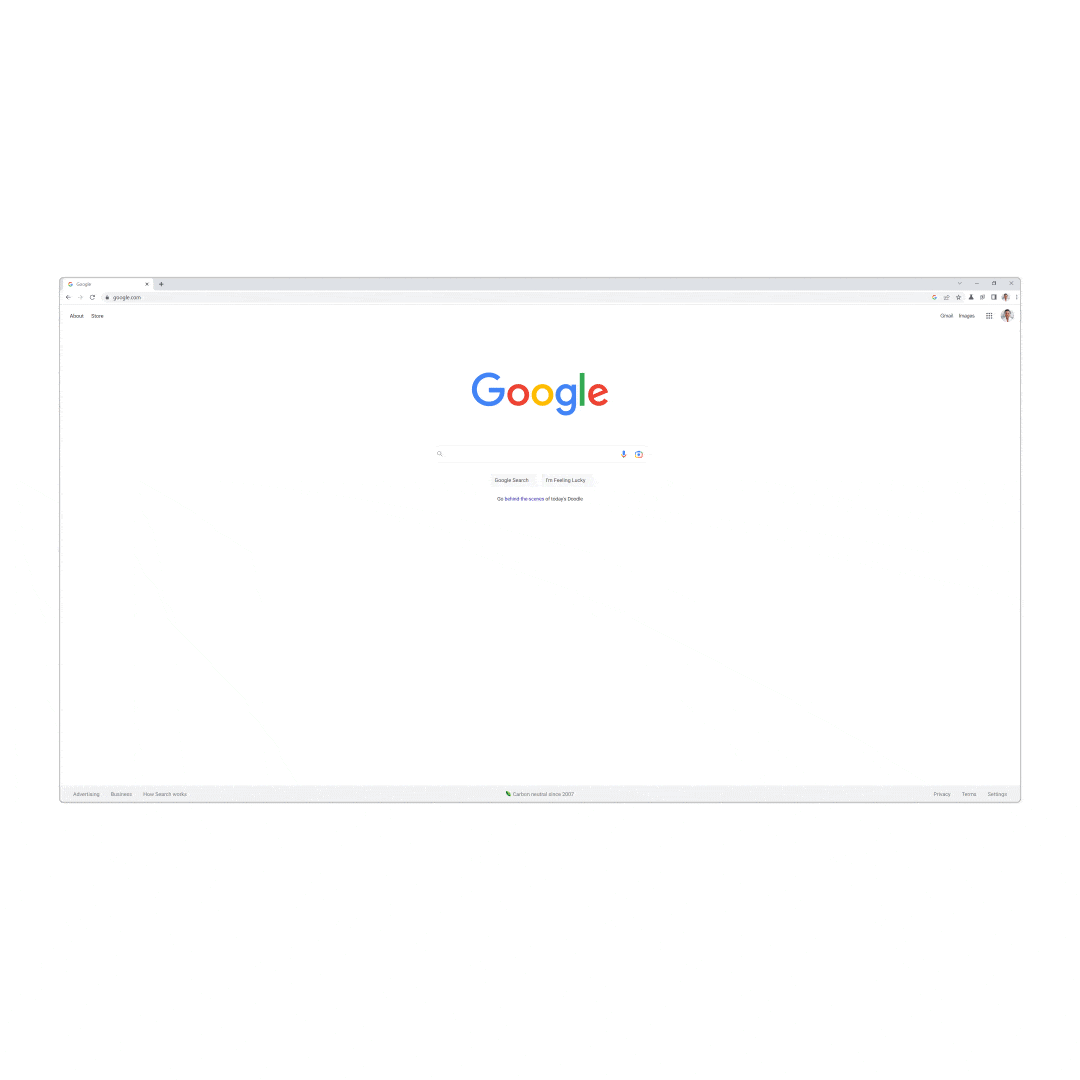
When this feature is turned on, it disables smooth animations and scrolling, and reduced video frame rates.
It will also save battery by "limiting background activity."
As a result of this, users may "notice changes in gaming and video performance” when active.
Chrome, a resource hungry browser, will definitely consume so much resources that sometimes, it can halt other processes, or crash the operating system altogether. And in the process of consuming that amount of resources, it's inevitable that Chrome also consumes a lot of power.
By limiting what Chrome can consume, both Memory Saver and Energy Saver should make a big difference on the popular web browser.