
Google Chrome is still by far, the most popular and widely-used web browser in the world. But that doesn't mean others are left in the dust with no chance of gaining.
Edge is the web browser from Microsoft. After revealing the Chrome-powered Edge and rolling it out, the browser managed to beat Mozilla's Firefox to become the second most popular web browser.
One of the reasons is because Edge has the advantage of owning the market, due to Microsoft's aggressive push and market throughout Windows 10.
But putting that aside, Edge does have some quirks and features that made it a capable web browser.
In a blog post, the browser’s Principal PM Lead Kim Denny outlined how the company made Edge faster and more efficient over the past few months.
Denny wrote that Microsoft breaks performance into four different components.
The first is speed.
"When you open your browser, you have a goal in mind, and we want to help you achieve it as quickly as possible. We look at each step in the most common browsing scenarios to help reduce the time from start to finish," explained Denny.
This was back in March 2020, that Microsoft introduced what it calls 'Profile-Guided Optimizations' (PGO). Initially shipped in Microsoft Edge 81 Stable Channel, the optimization was followed by 'Link-Time Optimizations' (LTO) in Microsoft Edge 83.
"These changes improved browser speed as measured by the Speedometer 2.0 benchmark by as much as 13% as compared to previous versions of Microsoft Edge," Denny explained.
The second that comes after speed, is responsiveness.
"The web today is dynamic and interactive. You expect the browser to respond to your typing, touch, and clicks. That means seeing letters appear on the screen instantaneously, a smooth scrolling experience from the top of the page to the bottom, and improved responsiveness to clicks," continued Denny.
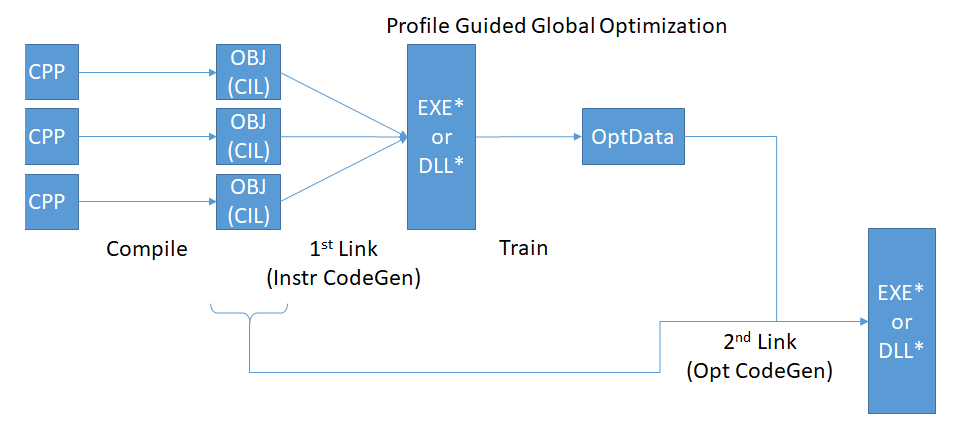
This is why back in April 2020, Microsoft shared some information about several scrolling personality improvements in its Chromium-powered Edge browser that imprves the responsiveness to the mousewheel, keyboard, and scrollbar scrolling.
Third, is resource usage.
"We know people don’t like the amount of memory and CPU modern web browsers use. And we’ve heard your concerns that when memory and CPU usage is high it slows down your device and slows you down too. We’re reducing the amount of memory and CPU required to power your browsing habits, while providing more information and control to meet your needs," Denny explained.
It was with the Windows 10 May 2020 Update, that Microsoft Edge started leveraging Windows segment heap memory. Available for Win32 applications, it allows a more efficient way to manage memory, and also to reduce overall memory usage.
And fourth as the last one, is the size.
"We want you to be able to make the most of your device, and that means leaving room on your device for you to save what matters most to you," Denny wrote.
To do this, Microsoft has shrunk the size of Edge by half in a year.
It should be noted that the browser war continues as companies are improving their products. Both Chrome and Edge are powerful browsers that are more than enough for everyday usage. But for those with more specific requirements or needs, may want to use Brave or Tor, for example.
