
From design to functionality and security, the internet world is continuously evolving. And Samsung with its internet web browser, is part of the crowd.
The browser may not ubiquitous, despite Samsung in making it not anymore exclusive to Samsung devices. But still, it is unique in its own kid of ways. For example, it has an ad-tracking feature, a Night Mode, an auto-fill function and more.
To make it even more pleasing to users, the company has released an update which brings some improvements.
The most important in this update, is the inclusion of One UI design language, which was announced in 2018 at Samsung Developer Conference.
Users who own Samsung flagship devices, like the Galaxy S9 or S10, or the Note series, are already enjoying this One UI design since they can update their devices with Android 9 Pie.
Although One UI is deeply integrated in Samsung flagships smartphones along with the Android update, the Samsung Internet Browser has long kept its old design and layout. With the update, Samsung is giving all users, even old phones, to also enjoy this design language.
Read: Samsung's Internet Browser Adds Ad-Tracking Feature, Night Mode, Auto-Fill And More

While the layout has been changed, things are quite subtle in the browser's One UI interface..
Here, the updated design made the menus of functions inside the browser more accessible to users. Basically here, the updated design moves the interface elements closer to the bottom of the screen for easier one-handed use.
Things are also a lot rounder.
Also included in this update, is the 'Night Mode' that can finally be applied to websites, as well as the browser's UI.
It's an evolution to the previous version of the dark mode, which wasn't really dark. Certainly, the change in color should come in handy to those who browse in low-light environments.
This enhanced 'Dark mode' can be enabled specifically for websites if users have the One UI 'Night mode' installed.
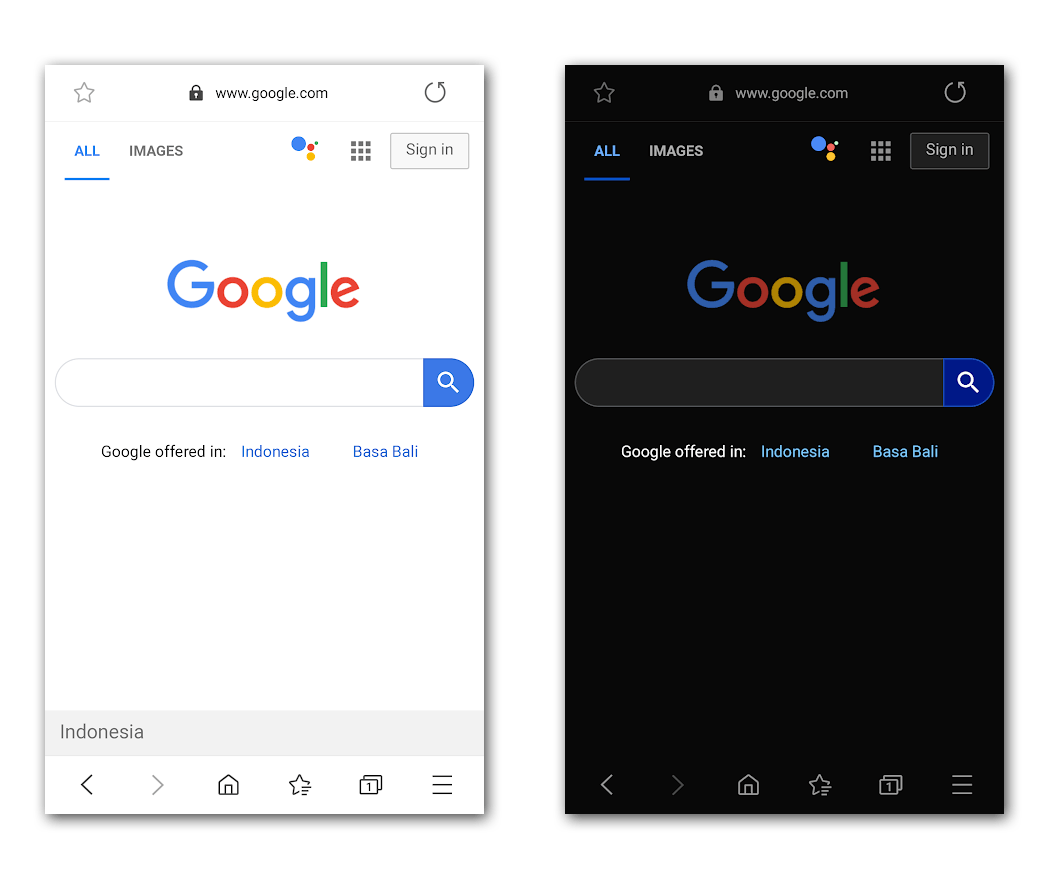
Not forgetting performance and functionalities, Samsung has also improved some of the things under-the-hood.
For example, the 'Smart Anti-Tracking' is the name of Samsung's tracking protection technology, and the company has embedded this in its mobile browser. The technology essentially prevents websites from tracking users and target them with ads for things that they've previously searched for.
It also goes more than that, as the AI-powered privacy feature can prevent trackers to rebuild users' browsing profile using the same mechanism that serves them targeted ads.
In other words, 'Smart Anti-Tracking' should make lesser ads for things users have searched for, giving users some peace of mind knowing that no websites can track their browsing habits.
This feature is not enabled by default. Users can activate it by navigating to the Settings menu to open Privacy and Security, and then turn on the Smart anti-tracking.
And in order to maintain consistency of the overall design, Samsung also redesigned the app's icon to match other One UI app icons.
