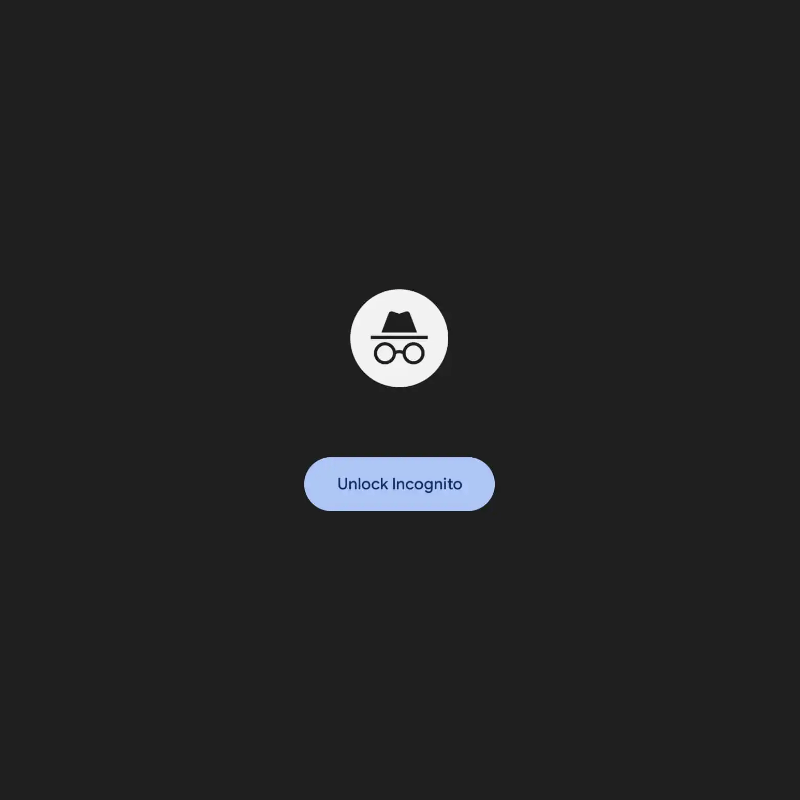
Additional privacy feature is always welcome, and this is what exactly happened.
Chrome is the most popular web browser in the world, in terms of number of users. And this time, on Android, Google is rolling out a privacy feature for users who browse websites in Incognito mode, in which users are given the ability to lock their Incognito sessions behind biometric authentication.
This feature has been made available on iOS for quite some time.
But this time, by bringing the feature to Android, means that Google has it all covered.
When this feature is switched on, users have to verify their identity through face or fingerprint authentication, every time they return to an Incognito tab after exiting Chrome or navigating away from the app.
There’s also the option to '“See other tabs' on the Incognito splash screen, as well as a menu to close all private browsing tabs or open settings. Force closing Chrome will remove all Incognito pages.
According to Google in a blog post:
To activate this feature, users just need to go to Chrome Settings and access 'Privacy & Security', and then turn on the 'Lock incognito tabs when you close Chrome'.
Before making this feature publicly available to all Android users, Google has been testing it, but as an experimental feature since 2022.
Users had to activate it via a flag.
And this time Google announced this feature to the public, as part of the Data Privacy Day.
Besides the Unlock Incognito feature, Google is also introducing Privacy Guide, which is "a step-by-step of key privacy and security controls in Chrome, to guide you through privacy options when you enable history sync or select Enhanced Safe Browsing for faster, proactive protection against dangerous websites, downloads and extensions."
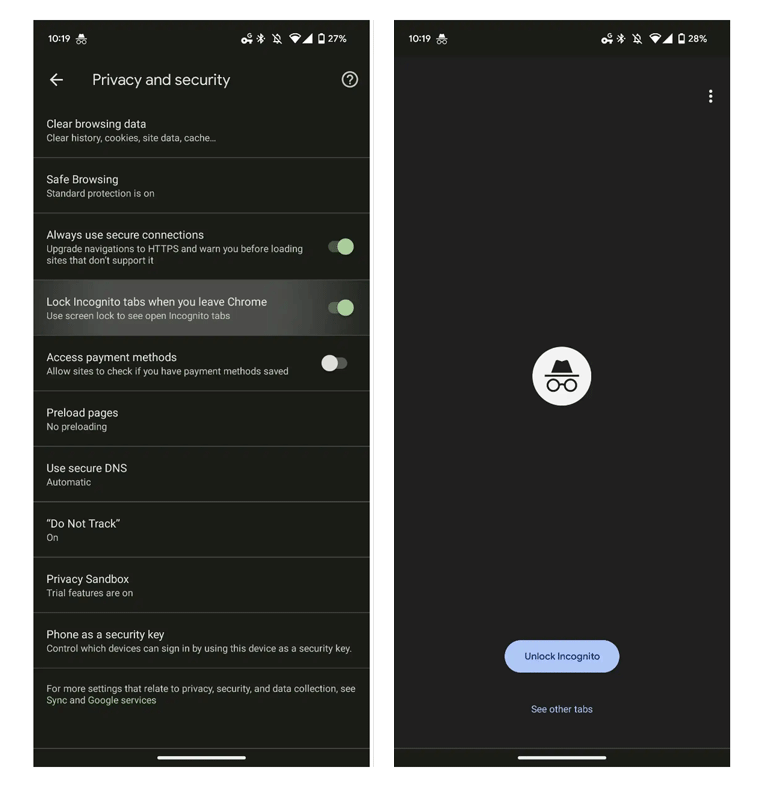
Then, Google is also expanding Chrome's Safety Check with "more personalized recommendations and reminders about what you have previously shared with websites and find those controls in one place to revoke permissions and protect your privacy.”
Google also announced that users can delete all of their your Chrome browsing data including history, cookies and cache, from a specific time or altogether.
"If you want more granular control, you will be able to to delete individual items, from pages you visited to autofill entries. Use our shortcut by typing, 'clear browsing data' in the Chrome address bar."
And lastly, in order to protect users' privacy, Google urges users to always create strong, unique passwords.
"That's why Google Password Manager can help you create, remember and autofill passwords on your computer or phone," said Google.
"It’s built directly into Chrome, and if you sync your passwords via Google Account, you can use your saved passwords in Chrome on your phone and laptop, and also in Android and iOS apps. in the Chrome address bar."