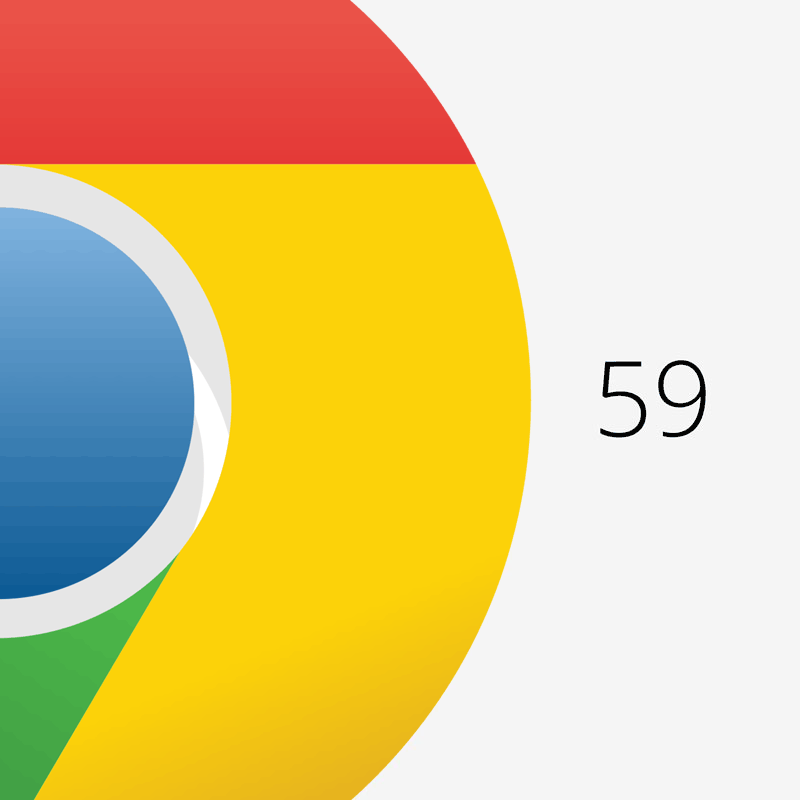
After an extended period of development, Google finally releases Chrome 59 update.
Available on Windows, Mac, Linux with Android and Chrome OS, version 59 brings a combination of features and performance tweaks that should translate to faster loading pages. It also includes and some added hidden gems for better user experience.
First up is the biggest change. Chrome 59 brings a completely new UI design. The version brings Google's 'Material Design', the company's design language, first released in 2014. This is seen as a welcome move because Chrome was one of the last Google products not to feature a Material Design-inspired UI.
The update also expects Chrome to browse faster and boost speed.
The speed here is said to improve by 20 percent. Only available to Android users and Chrome OS, Google shifted the browser's engine to use the more advanced V8 JavaScript engine which loads heavier web pages easier, making them accessible faster to users.

Bringing 30 security fixes, 16 of which were reported by third-party researchers, Chrome 59 also appeals developers by adding some nifty features.
Among them, is the Headless Chromium which allows it to run in a server environment for purposes such as automating web-application testing with tools such as Selenium.
Headless mode here means that software testers can script Chrome interactions. They can load just the Chrome inner-working parts, its engines, without starting its UI. In its headless form, automated scripts can also perform actions, record actions and also report on the findings.
Google first started working on a headless Chromium mode in 2016.

With Chrome 59 also has the ability to support animated PNGs, a feature that is not present on previous versions. APNG format is similar to GIF in terms of animation support, but unline GIF, APNG can function on both 24-bit images and 8-bit transparency. There have been multiple requests for Google to add APNGs to the platform, a feature Google has long promised but failed to deliver upon, until it introduces Chrome 59.
Google also launched a new native printing feature which makes printing from the browser a lot easier. Users aren't required to connect Chrome OS to Google Cloud Print, as Chrome 59 allows them to print directly to any locally network printer.
Google Chrome OS will provide users with a list of locally networked systems and the user can choose the system to send the print from.
Users can also capture full resolution images on the system as Google has also introduced new image capture API.
"With the new Image Capture API in Chrome 59, you have to access the full resolution capabilities of any available camera. The API provides control of features such as zoom, brightness, contrast, ISO and even white balance," said Google mentioning Chrome 59.
And specifically for MacOS users, Google Chrome 59 brings desktop notifications using the system's notification API. What this means for users, the design notifications on MacOS will change from previous iterations.