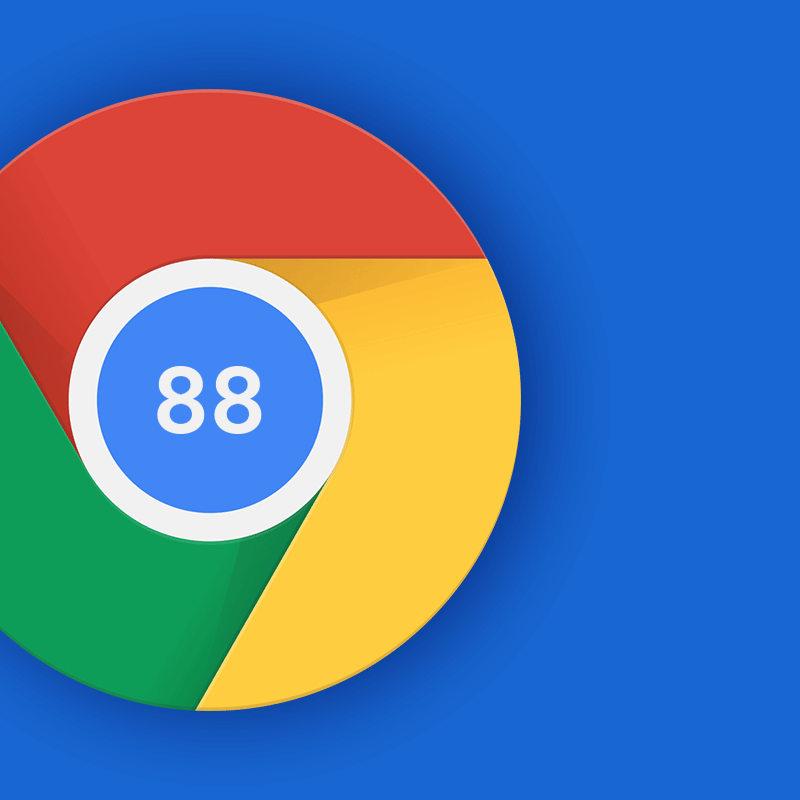
Google has started rolling out version 88 of its Chrome browser for desktop that packs a handful of important changes.
As the most popular browser, Google has the responsibility to make the browser better in each newer version. And version 88 is no exception, as Google added improved security features that should come in handy for users.
First, starting Chrome 88, the browser can check if users saved passwords have been compromised. This is already a standard feature to most dedicated password managers. If Chrome finds that users' passwords have been compromised, it will provide users with an alert.
This way, users can change the compromised passwords with something else that is more secure.
Chrome 88 has also dropped support for FTP (File Transfer Protocol with ftp:// addresses) and Adobe Flash.
FTP support is a legacy feature that isn't an encrypted connection (no FTPS). What this means, hackers could modify files users are downloading in transit. This is something that is not possible when users use encrypted HTTPS or FTPS. Because of this, Chrome that shifts to a more encrypted web is dropping support for this old protocol.
Google has been working on removing FTP from Chrome for a while, but it was still available for some people through the Settings page/
This time with Chrome 88, the support for the protocol is no more.
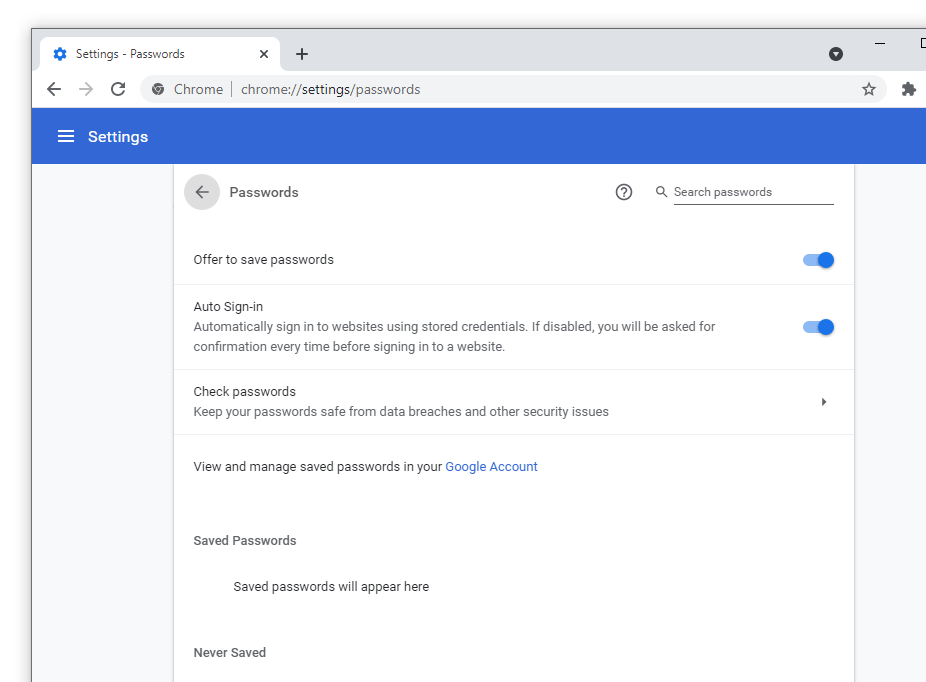
Chrome 88 has also removed support for Adobe Flash, and this is expected.
After being initially blocked and then disabled in previous versions, the removal of Flash from Chrome 88 marks the end of an era. This followed Adobe’s discontinued support for the technology on December 31st, 2020.
Chrome 88 also drops support for macOS Yosemite. What this means, Mac users have to have OS X 10.11 El Capitan or newer to use Chrome 88. This isn't surprising because Apple itself hasn’t supported Yosemite since 2017..
Chrome 88 also drops support for Legacy Browser Support (LBS).
LBS was designed for IT admins to call up Microsoft Internet Explorer in Chrome to run legacy and older web apps written for that browser as well as intranet sites.
Previously, Google removed its Legacy Browser Support add-on as the functionality became baked into Chrome. Chrome 88 here took this a step further, and disabled all installed instances of the add-on.
Besides eliminating things, Chrome 88 has added a few things that users should find useful.
For example, there is the Tab Search feature that was previously found in version 87 on Chrome OS.
With this features, users who have too many tabs open, can use the search feature to search for any of the opened tabs. However, the feature isn't readily available yet on Chrome 88, and has to be enabled by toggling a Chrome flag, which can be accessed by typing chrome://flags/#enable-tab-search.
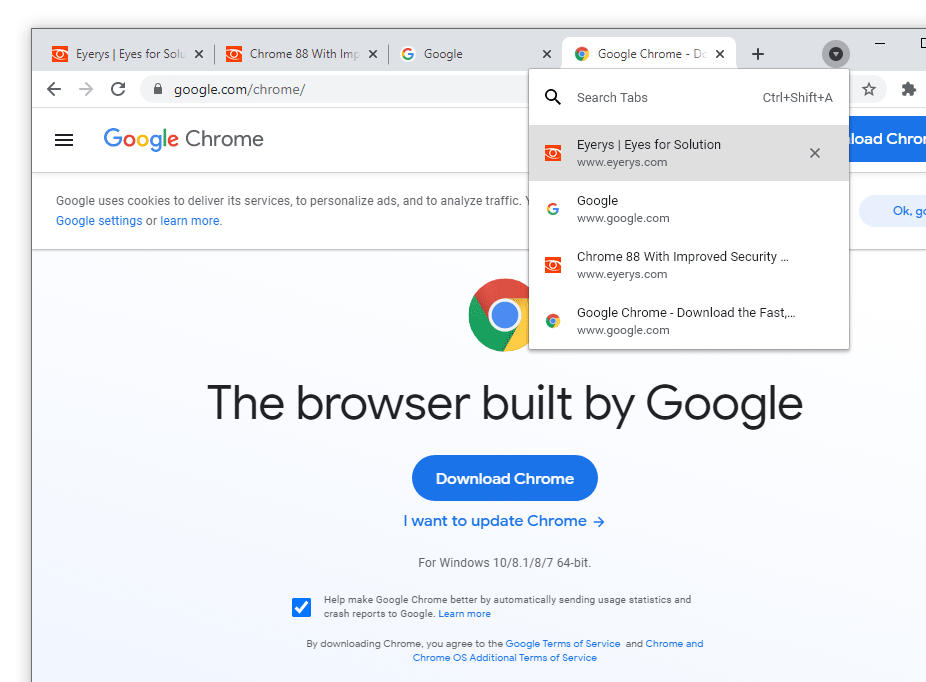
Chrome 88 also introduced a slight improvement to its dark mode for Windows.
Chrome introduced support for dark mode starting Chrome 73. And in Chrome 88, Google is improving it a little more.
With Chrome 88, the dark theme also applies to the scroll bars on many of Chrome’s internal pages. That includes Settings, Bookmarks, History, New Tab Page, and more. Unfortunately, those are the only places where Chrome does this, and actual web pages, even those that have a dark mode support, still use the older scroll bar.
Another thing that should be highlighted, is Chrome 88 in experimenting with a smaller and less intrusive way to ask for permissions.
Instead of the usual pop-up box that covers the website content, Chrome 88 can show a new “chip” that appears to the left of the URL.
The chip first appears with full text such as “Use Your Location?” After a few seconds, Chrome will minimize this chip to a small icon. Clicking on the chip, which appears as a blue oval, will bring up the permission prompt users have used to seeing.
Chrome 88 users can try out the new permission “chips” by enabling the flag at chrome://flags/#permission-chip.
More that are included in Chrome 88:
- Digital Goods API: Web apps published in the Google Play Store can start using Play Store billing just like native apps.
- WebXR: AR Lighting Estimation: For AR and VR content on Android, lighting estimation can help to make models feel more natural.
- Anchor
target=_blankimpliesrel=noopenerby default: This is to defend against “tab-napping” attacks. - CSS aspect-ratio Property: This allows explicitly specifying an aspect ratio for any element to get similar behavior to a replaced element.
- Origin Isolation: Web apps can choose to increase a page’s security in exchange for giving up access to certain APIs.
- JavaScript Engine: Chrome 88 incorporates version 8.8 of the V8 JavaScript engine.
Google has detailed many of these changes on its developers website page and its Chromium blog post.
Google released Chrome 88 to the stable channel on January 19, 2021.