Google AdSense allows publishers in the Google Network of content sites to serve automatic text, image, video, or interactive media advertisements, that are targeted to their site's content and audience.
For many publishers, AdSense can be a good source of revenue, but for them, it can be frustrating to know that Google can occasionally show blank ads on their site's pages.
Sometimes those website's pages could see that Google AdSense is displaying blank spaces rather than ads. This is a problem that needs to be solved because AdSense ad units are meant to always display ads.
Otherwise, publishers will lose revenue.
Generally, blank ads appear on websites with multiple languages, or if the content on that page doesn't match with advertisers and Google's Terms of Service.
But there are other reasons too.
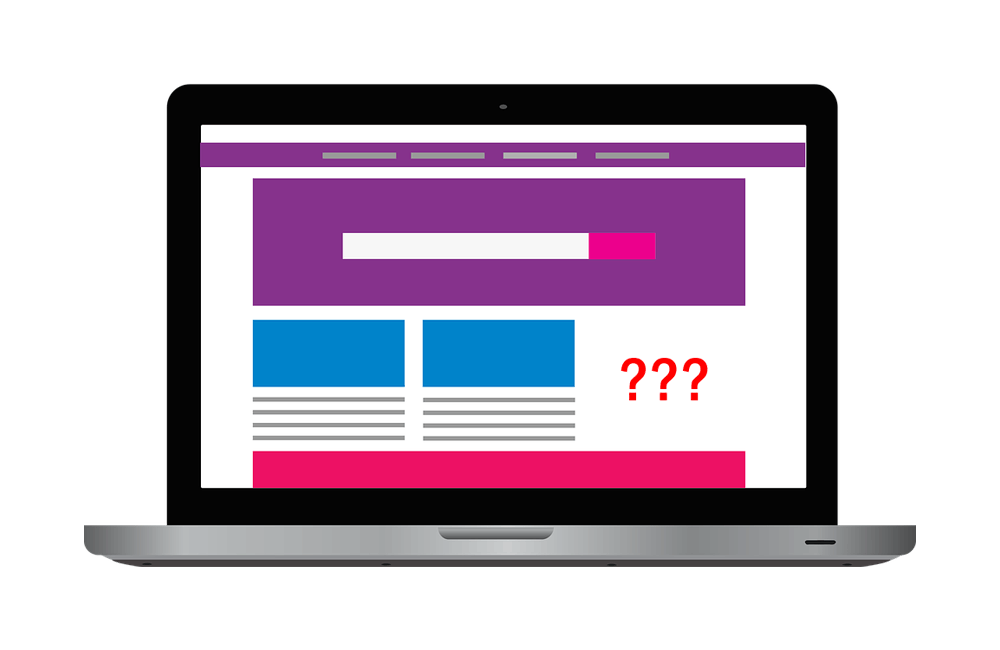
The Website Has Just Been Accepted
For publishers that have just registered their website to Google AdSense, it will take a while before the publisher's account review process is done, as Google approved the site, allowing it to then advertisements.
During this waiting moment, the site can show blank ads space.
New Or Edited Ad Unit
If the publisher just created an ad unit, or edited their existing ad unit, it won't instantly show on their site's pages.
Publishers need to wait for at least a few minutes to 30 minutes, or maybe even more, for the changes to appear.
Google Can't Find Ads Related To That Page
Google has a lot of advertisers, but not all of those advertisers have ads that relate to all websites.
For example, if a page's content doesn't match with advertisers' keyword, Google may not show any ads on that page. This issue mostly occurs on pages that contain only images, video, Flash etc..
In this case, publishers are advised to create a good amount of content, titles, description, alt tags, outbound links, internal links with targeted keywords, as well as trying to post contents in common languages.
The blank ad units can also show up when Google ad inventory doesn't have any ad that fits into the provided space on the publishers' website. In this case, the publisher may check the block padding and choose the ad size that correspond that that block space.
The Page Contains Illegal Or Forbidden Things
On pages that contain illegal or harmful things, Google won't show its ads on them.
As per the Google AdSense rules, ads only appear on pages that doesn't harm the audience. From hate speech to profanity, tobacco products, hacking guides, narcotics, weapons, adult-related materials and others, aren't not allowed to display AdSense ads.
If AdSense's crawler detects any of the above on a page that has its AdSense code, Google will stop showing ads on that page. AdSense will also send an email that notifies the webmaster about the problem, urging them to make a change, or remove its code on the affected page.
Ads Inside Nested Frames
While publishers can choose where to position their ads on their pages, Google said to avoid embedding the ad code in excessive div tags or nested frames. Depending on the publishers' browser settings, implementing AdSense code in this way might prevent ads from appearing correctly.
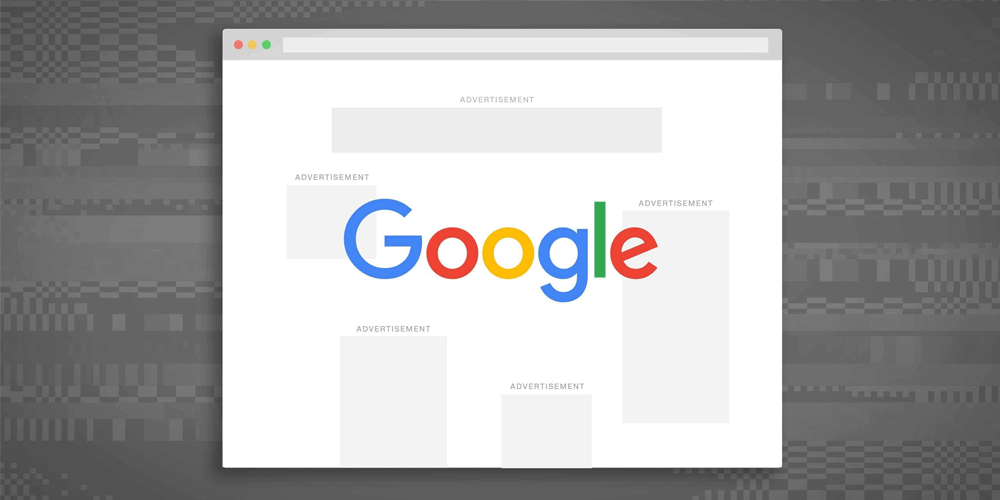
According to Google's Ads troubleshooting page, for AdSense ads to appear, publishers need to add the AdSense code to their site, and make sure that the code is correctly implemented.
Publishers can do this by viewing the source of their site from a browser, and double-checking that the ad code looks exactly like the code Google provided them on their AdSense account.
This includes every single line of the ad code, nothing more and nothing less.
If ever blank ads are shown, the first thing to troubleshoot, according to Google AdSense help page, is to clear the browser's cache and delete cookies. If blank ads still appear, check whether JavaScript is disabled on the browser (any conflicting JavaScript on the site can also prevent ads from showing). Ad blockers can also prevent AdSense from showing.
Publishers can also try accessing their site using incognito mode in Chrome, or others similar in other browsers.
Then there is also the case where the publisher's AdSense account is blocked due to violating Google's Terms of Services. To check if this happens, publishers are required to sign in to their AdSense account to make sure it is still active and has no warning.
They are also required to check whether they received any emails from Google AdSense.
Publishers registering AdSense through AdMob or an AdSense host partner such as Blogger and YouTube, may also encounter this problem. In this case, publishers are required to connect their site to AdSense, and upgrade their account.