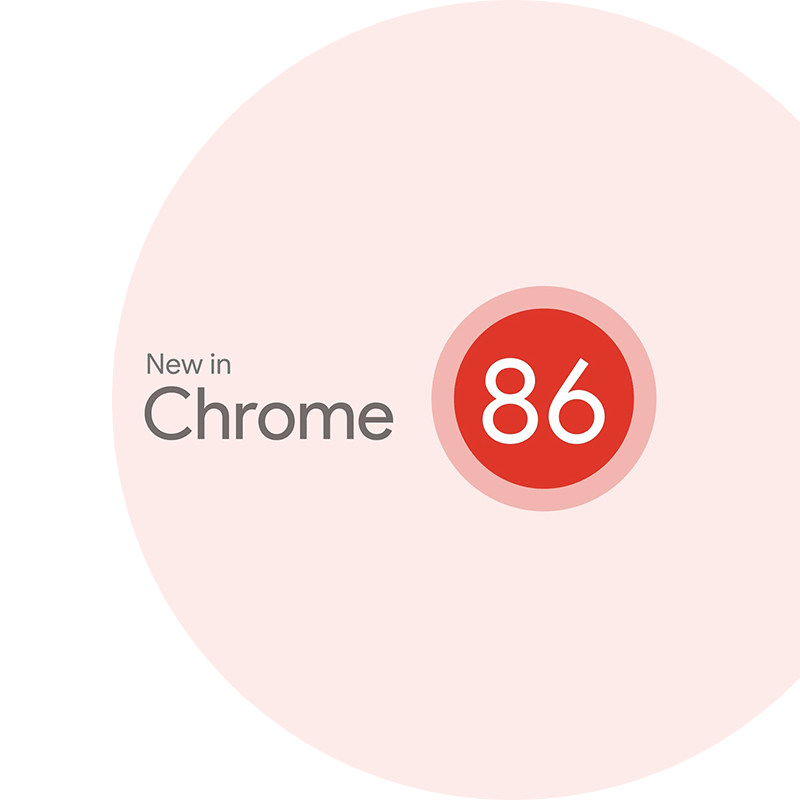
Leveraging its solid reputation as the most popular and widely-used web browser, Google Chrome 86 has been rolled out with improvements and tweaks.
Besides the usual behind-the-scene and some under-the-hood improvements, Google Chrome 86 lets users change vulnerable passwords. Released on October 6, 2020. Chrome 86 has the quick 'Change Password' button in the browser's password manager to help users with this.
With the shortcut, Chrome 86 can take users directly to the website’s password reset page, taking a lot of legwork out of the process.
This feature is only available for websites that support the “well-known URL for changing passwords” format, which was introduced by Apple in Safari.
Many websites have since adopted the feature.
A similar feature was introduced back in 2019, called the Password Checkup Chrome extension. This can alert Chrome users when they use weak or compromised passwords. With Chrome 86, Google has embedded this functionality directly into Chrome for Android and iOS for better ease of use.
This feature is similar to other services, like Mozilla’s Firefox Monitor.
“Passwords are often the first line of defense for our digital lives,” said Abdel Karim Mardini, senior product manager with Chrome in a blog post.
“Today, we’re improving password security on both Android and iOS devices by telling you if the passwords you’ve asked Chrome to remember have been compromised, and if so, how to fix them.”
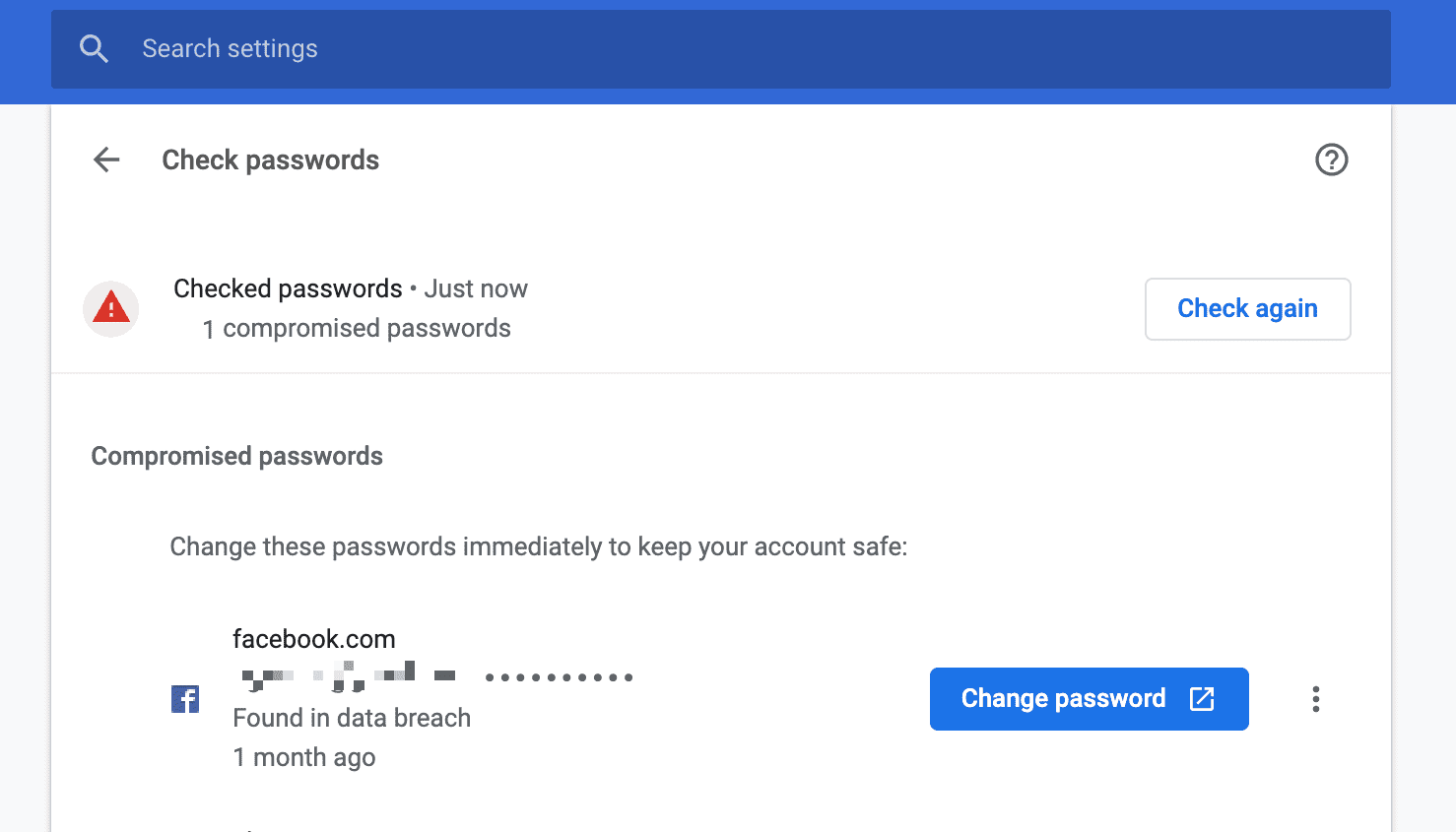
The next most notable, is the ability to protects users from websites that waste their device's CPU resources in the background.
Called 'Background Tab Throttling', the feature was meant to be included on Chrome 85.
What the feature does, is monitoring open tabs in the background, and throttle them to only use a maximum of 1% CPU time after they’ve been inactive for five minutes or more. Throttled tabs are allowed to "wake up" once every minute.
This particular feature should help improve the performance and speed of the browser.
Related: Google Disables Microsoft's RAM-Saving Feature For Chrome On Windows 10
The next feature, is the ability to warn users whenever they visit insecure forms on HTTPS pages.
While more and more websites use secure HTTPS encryption, there are still many websites that use the less secure HTTP protocol. And if websites use this insecure protocol on pages with forms, Chrome 86 can warn users.
Previously, Chrome only displayed a lock icon in the address bar whenever users were on an HTTPS site, while HTTPS sites that used HTTP forms would not display the lock icon.
But Google rethought this approach, seeing that it was an unclear way of displaying the warning.
With Chrome 86, the browser can display the “This form is not secure” warning in a more prominent way, using a red text underneath form fields.
And if users neglect the warning for whatever reason, Chrome 86 will pop up a confirmation page whenever users submit a form through HTTP. The warning reads “The information you’re about to submit is not secure”, in order to encourage users to go back.
Chrome 86 can also block or warn on some insecure downloads of commonly abused file types initiated by secure pages.
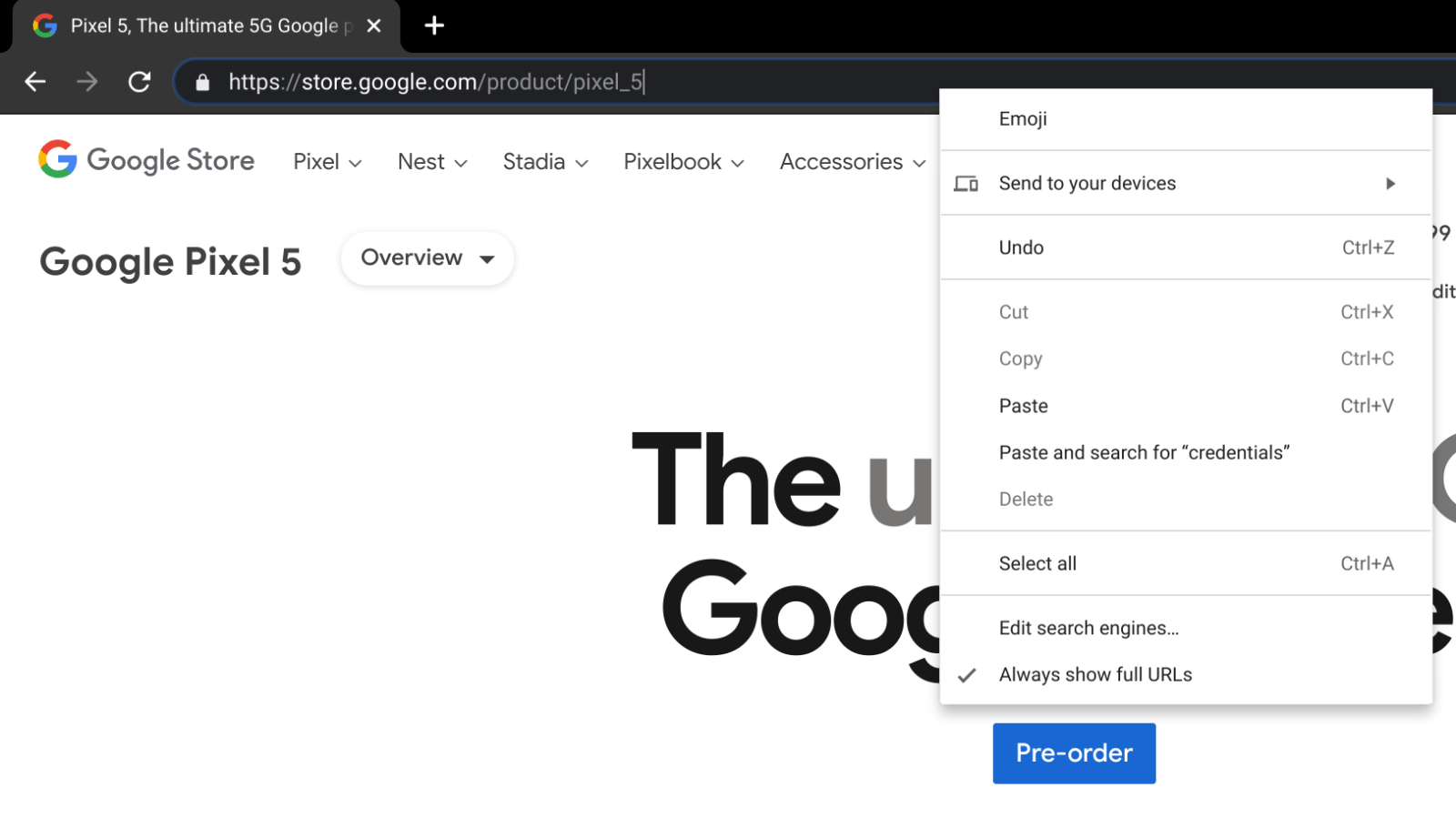
Chrome 86 also beings domain check feature.
Long URLs that include the correct page name are often used to spoof people into thinking they are on a reputable/desired site. This is often used by hackers in their phishing campaigns.
To combat this, Chrome 86 can start showing only registrable domain in the address bar.
Users have the option to see the full URL if they want to.
And also to combat spoofing and phishing, Chrome 86 has what it calls the 'Safety Tip' that is triggered when users visit sites with URLs that look “very similar” to those of other ones.
This feature is similar to Google Search's “Did you mean… ?” feature.
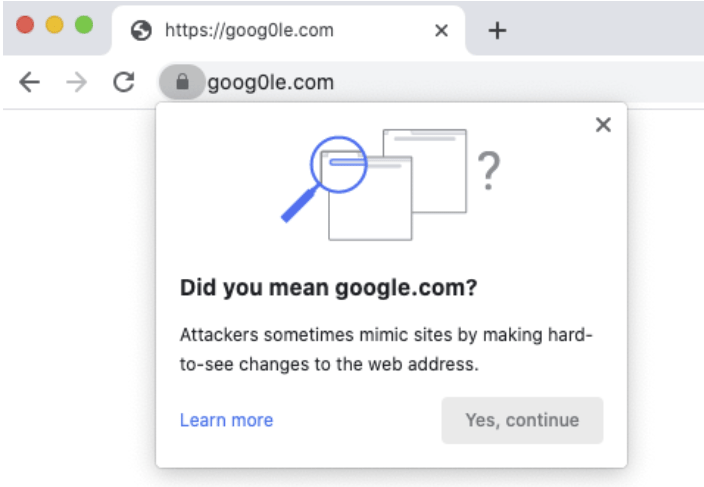
Other security additions, include Face ID, Touch ID, or phone passcode to be used as an authentication method to Autofill passwords on iOS. Android was given a similar touch-to-fill passwords feature back in July.
On top of the above, Chrome 86 brings 35 security bug fixes.
And as for lesser notable features include the design and its interface.
For those people who use Chrome with keyboard or other assistive technology, Chrome's focus indicator visually highlights selections while scrolling through the page. The focus indicator makes it clear what users are selecting.
Through Chrome 86, the browser makes a couple of improvements to this.
The first is the new CSS selector that allows web developers to opt-in to the same focus indicator method that the browser uses. The second is a user setting called 'Quick Focus Highlight' that is a second focus indicator that appears even if the page has disabled focus styles with CSS.
Then, there is the app icons redesign, and an Overflow Menu on Android.
And for last, developers are also pampered with some goodies too.