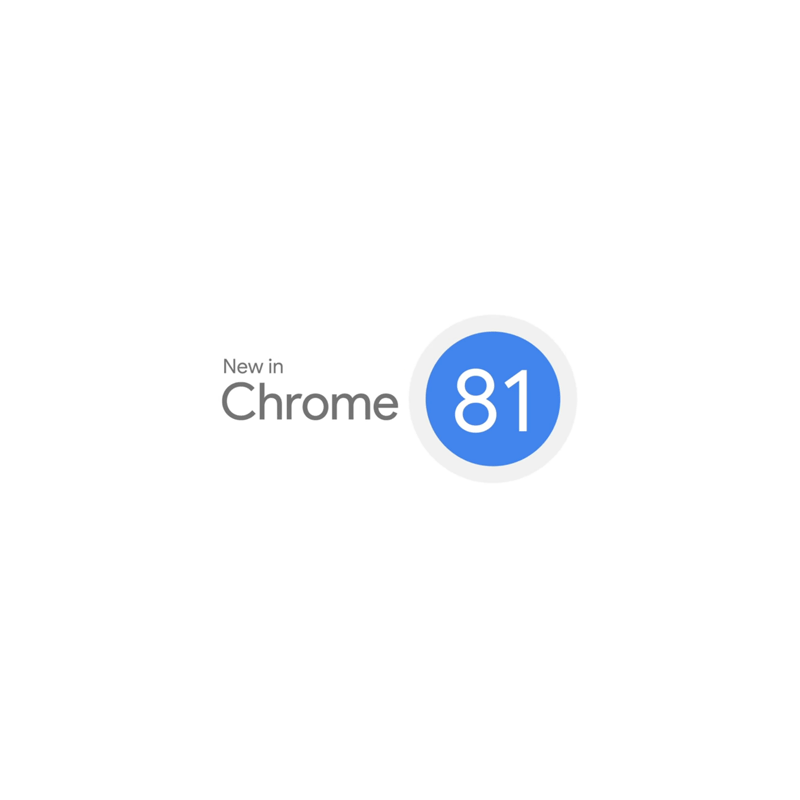
With over two billion users, Google Chrome is the most popular web browser by a long margin, far beyond others in the competition.
And this time, Google has launched Chrome 81 for Windows, Mac, Linux, Android, and iOS. This version of Chrome includes an Origin Trial of Web NFC for mobile, early AR support, mixed images autoupgraded to HTTPS, and more developer features.
While Google is finally releasing Chrome 81, this version is actually late in its release date.
Just like many companies around the world, Google is also affected by the coronavirus crisis, that forced many of its developers to spend their time at home and away from the office.
Google paused Chrome releases, which typically arrive every six weeks, and later came back with an updated schedule. As a result, Chrome 81 was delayed, Chrome 82 is being skipped altogether, and Chrome 83 has been moved up a few weeks.
Microsoft has also rescheduled its Edge’s release date, consistent with Google’s open source Chromium project, which powers both Chrome and Edge. Mozilla on the other hand, has committed to not change Firefox’s release schedule, and even sped up the process.
For Google, it's better to be late than never.
The Chrome version 81 packs several improvements, that include the introduction of mobile web to Near Field Communications (NFC) in an Origin Trial.
Origin Trial was first introduced by Google back in Chrome 77. It allows users to try new features and provide feedback on usability, practicality, and effectiveness to the web standards community.
NFC is a short-range wireless technology for transmitting small amounts of data between a device and a tag, a reader, or another device.
Web NFC allows a web app to read and write to NFC tags. Google hopes the feature can be used to provide information about museum exhibits, in a conference badge, for inventory management, and so on, and accessible by users directly from the Chrome browser.
Then there is the Augmented Reality support.
Back in December 2019, Chrome 79 has the WebXR Device API, which brings virtual reality to the web. Chrome 81 expands this API with two new features designed to support AR on the web. Google has also added support for the WebXR Hit Test API, an API for placing objects in a real-world view.
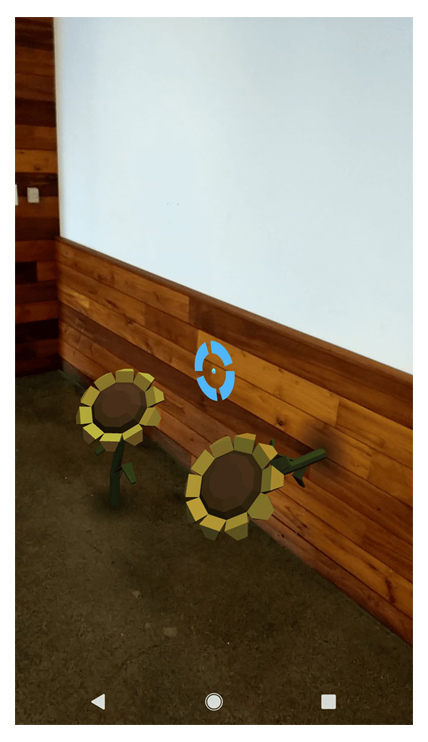
On the security side, Chrome 81 can make images autoupgraded to HTTPS.
Google has been one of the most tireless advocate of HTTPS, a more secure version of the HTTP protocol used on the internet to connect users to websites. Google said that Chrome users spend over 90% of their browsing time on HTTPS, but that isn't enough.
Since secure connections are widely considered a necessary measure to decrease the risk of users being vulnerable to hackers, Google wants to make sure that users visit the secure version of an insecure website.
And that is by forcing the website to provide its mixed audio and video resources in HTTPS, by rewriting the URL, but without having it falling back to HTTP when secure content is not available.
This security feature was first introduced in Chrome 79, with the browser introducing a setting (lock icon on HTTPS pages) to unblock mixed scripts, iframes, and other types of content that the browser blocks by default. In February, Chrome 80 began autoupgrading mixed audio and video resources in HTTPS sites by rewriting URLs to HTTPS without falling back to HTTP when secure content is not available.
In Chrome 81, Google upped the feature by autoupgrading mixed images to HTTPS. But if the websites fail to load the resources over HTTPS, Chrome will block them by default.
What this means, Google wants to ensure HTTPS pages in Chrome can only load secure HTTPS resources and subresources.
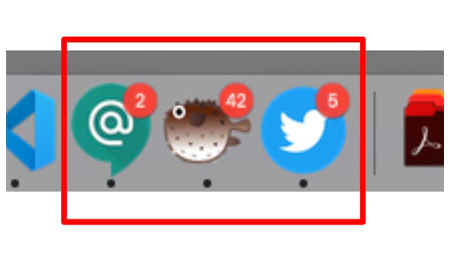
Chrome 81 also introduces app icon badging in stable. What this means, developers can use it on any website without a token.
Badging allows webmasters to notify users of new activity or information that might require their attention. It can be designed to show users a small amount of information, such as an unread count, for example.
The way badging works don't interrupt the user, and is friendlier than ordinary notification. And because it doesn’t interrupt the user, it can be updated with a much higher frequency.
"It’s perfect for chat or email apps to indicate the number of unread messages. Social media apps could use it to indicate the number of times you’ve been tagged in other peoples posts. Or for games, to indicate to a user that it’s their turn," said Google.
Chrome 81 also introduces an updated V8 JavaScript engine, and others.