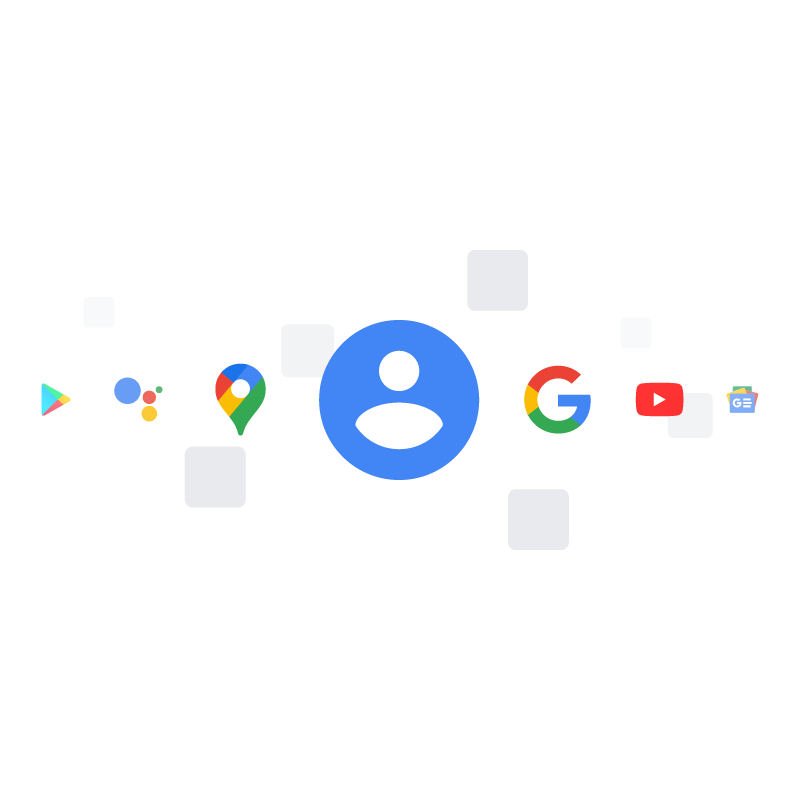
Google is one of the biggest tech companies on the web and beyond. And this can be an issue.
And that issue is privacy. There can be some search queries, certain internet activities, browsing history, places they've been and other information that people want to keep private. They may not want their spouse, partner or roommate to ever know what they do or go, when using Google Search, YouTube or other Google products.
When users are logged in into Google, they can see all that data by navigating to their Google Account, and access 'My Google Activity' to see a list of log.
It's through this log that Google puts together everything it knows about the user, based on the activities the user has been doing through Google's services.
To ensure that users have the privacy they want, Google introduces a way to hide all those information behind a password.
Google simply introduces a password to protect this Google Account section.
This move makes sense, and should be considered long overdue.
For all this time, the Google My Activity section contains throve of user data.
According to Google in a dedicated support page, Google My Activity contains data on users' Google searches to YouTube viewing history, Maps and Play activity, location, language, IP address, referrer, ad clicks, device being used, recent apps, contact names and more.
This part of users' account is accessible whenever users are logged in into Google with their Google Account.
In other words, the section is very open to prying eyes.
Most of people's digital lives are managed by only a handful of tech companies, and Google is among them. And knowing that users' activity data is confidential, and isn't something users really want the public to know, Google has created an extra layer of security to keep things strictly locked down.
Following this update, users who visit the My Activity page should see a small dismissible notification, which urges users to manage this section.
From there, users have the option to 'Require extra verification,' which will allow them to enable this new password-protect function.
When it is on, anyone trying to access the My Activity section of a Google Account, should put the correct Google Account password, before they're granted access to the treasure trove of user data.
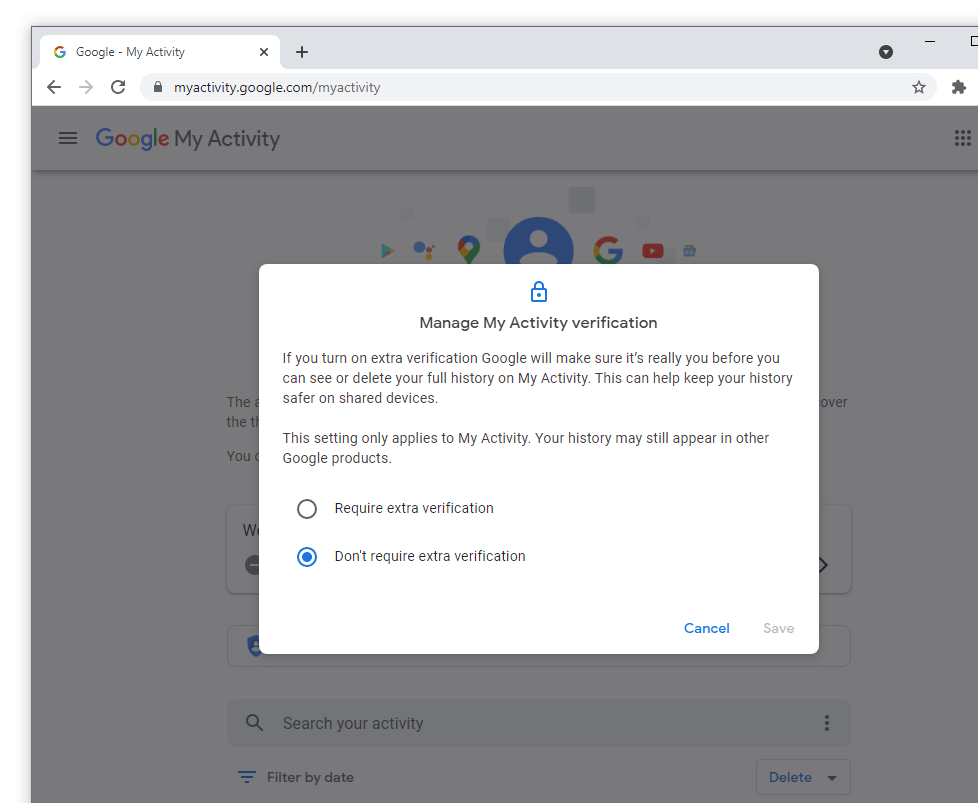
"If you turn on extra verification Google will make sure it’s really you before you can see or delete your full history on My Activity. This can help keep your history safer on shared devices," said Google.
In a practical sense, Google only adds another layer for verification.
This isn’t actually secure, if for example, the person users are trying hide their Google data from, already knows their password. In this case, or if users use a shared account together, this privacy feature is no use for them.
What's more, there is also one important caveat: the "setting only applies to My Activity," may still show users' history on other Google products.
Privacy concerned individuals should at least pay a bit more attention when enabling this feature.
While Google doesn't really introduce anything new to really protect user data, Google does finesses the smaller parts of its services to improve some privacy measures that were once overlooked.
And this should be a welcome move.
It should be noted that users who don't want anyone to see their activity and history, they can automatically or manually delete their Google activities.
Google can auto-delete anything older than 3 months, 18 months, or 36 months. Users can also manually remove items from their Web & Activity page, or toggle off the Saving activity feature. The same process applies to their YouTube and Location histories.