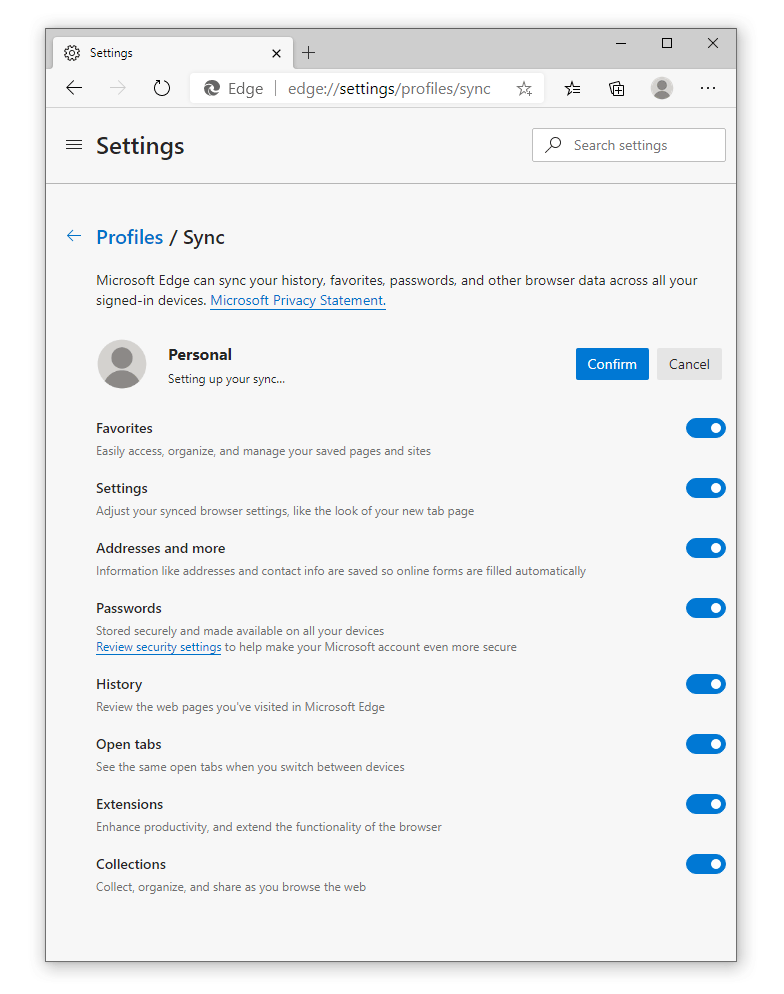It was back in November 2020, that Microsoft Edge Canary and Dev channels introduced the ability to sync browsing history and open tabs across devices.
This time, Microsoft is pushing that feature out to stable, by gradually making it available to all Chrome-powered Edge browser through a server-side update. The features were first spotted on Edge Stable version 87.
To make use of these features, users must turn them on manually by going to Settings and then accessing their Profiles page.
There, after signing in to their Microsoft account, the sync option will be made available to them. Within the page, Microsoft has added the options to sync history and also open tabs.
For those users who haven't receive the push update, the options will be greyed out.
Needless to say, this is definitely a welcomed change, as makes it easier to access browsing history and web pages across different devices.
Using multiple devices has become a norm in the modern days of tech and gadgets. As many people rely on different devices for different things and/or in different occasions, the ability to sync profiles has become the needs for customizations.
And the options to sync history and open tabs, makes it seamless for users to open a particular website that users have viewed on a certain device and then quickly open it on the other.
The Edge browser already has a feature that allows you to send open websites from your mobile to your PC, but syncing tabs should make it easier to sync multiple pages across devices rather than opening them one by one.
That, as long as users are logged in to their Microsoft account.
Before this, Edge allowed users to sync their Favorites, Settings, Addresses and more, Passwords, Extensions and Collections.