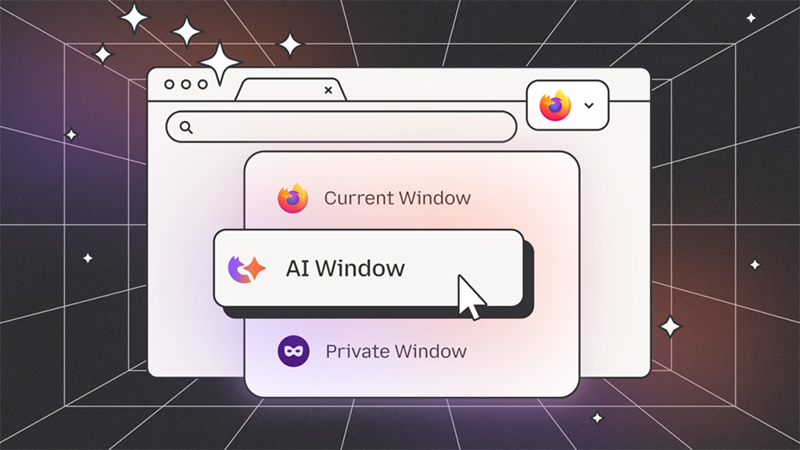
Another day, another Ai is introduced. And this time, it comes from Mozilla.
For years now, Mozilla has been steadily integrating AI and large-language-model (LLM)-related capabilities into its core Firefox browser experience. Often, they're enabled by default, with little obvious interface for disabling them. The result: users are finding themselves forced into AI-driven features they may never have asked for, with little transparency around how to turn them off.
The heart of the issue is this: rather than offering a simple "disable all AI features" switch, Firefox buries most of the controls behind about:config flags, which are advanced settings that many typical users will never find.
Now, Mozilla wants to change that.
In the change, Mozilla is positioning its AI integration in Firefox around choice, openness, and user control.
Their vision is that AI should be "built like the internet," not a locked-down, opaque system, but one where users and developers have agency.
In their own words: users should decide when, how, or whether to use AI in Firefox. And that starts with the 'AI Window.'
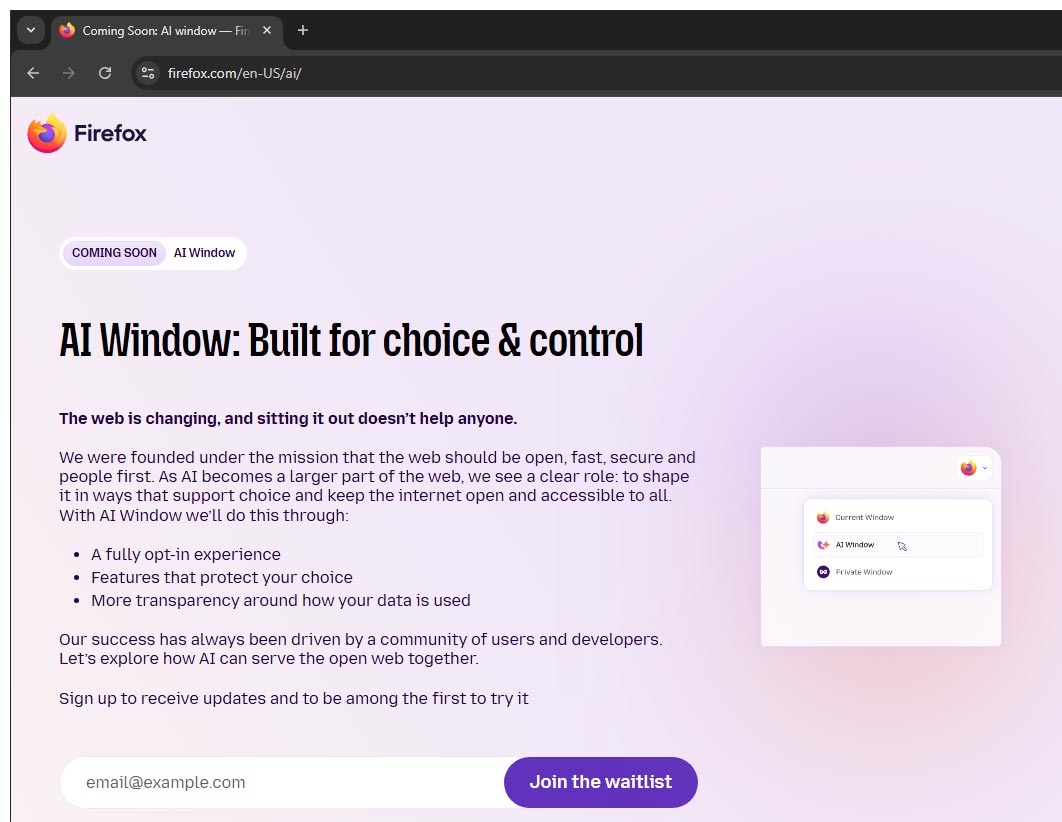
This feature is essentially a dedicated browsing space within Firefox, where an AI assistant/chatbot lives as a side-pane, helping users while they browse. According to Mozilla, this mode is completely opt-in: users can try it, and if it doesn’t suit them, they can turn it off.
In a blog post, Mozilla said that:
"In Firefox, you’ll never be locked into one ecosystem or have AI forced into your browsing experience. You decide when, how or whether to use it at all."
One of the most unique features about this AI Window is that users can choose which AI model/provider to use.
This approach aligns with Mozilla’s promise to avoid locking users into a single AI ecosystem.
In order to give the controls back to the users, on its support site, Mozilla even explained not just to select or change the AI, but also remove the AI prover from the sidebar.
Mozilla also explained how to to remove the chatbot shortcut if users don’t want it around.

Privacy is a big part of Mozilla’s pitch, saying that some of Firefox's AI-powered features run directly on users' device, meaning that sensitive data doesn’t always have to leave their computer.
For example, features like alt-text generation for images, page translation, smart tab groups, and link previews all leverage local models where possible.
Mozilla's Firefox Labs is also experimenting with "on-device link previews": hover over a link + press Shift+Alt (or Option) and a card shows up with a summary generated by an on-device LLM.
But it's worth noting that different providers do have different policies.
Mozilla acknowledges the potential for misuse or misunderstanding: when the AI is turned on and being used. This is why Mozilla points this out clearly: different chatbots have different terms, so users should check them.
On top of that, Mozilla also emphasizes transparency: they are building these AI features in the open, inviting feedback from the community.
This direction is, in Mozilla’s view, more responsible than building AI features that lock you into a perpetual conversational loop controlled by a single company. They say their goal is to make AI a trusted companion: something that enhances your browsing, not controls it.
