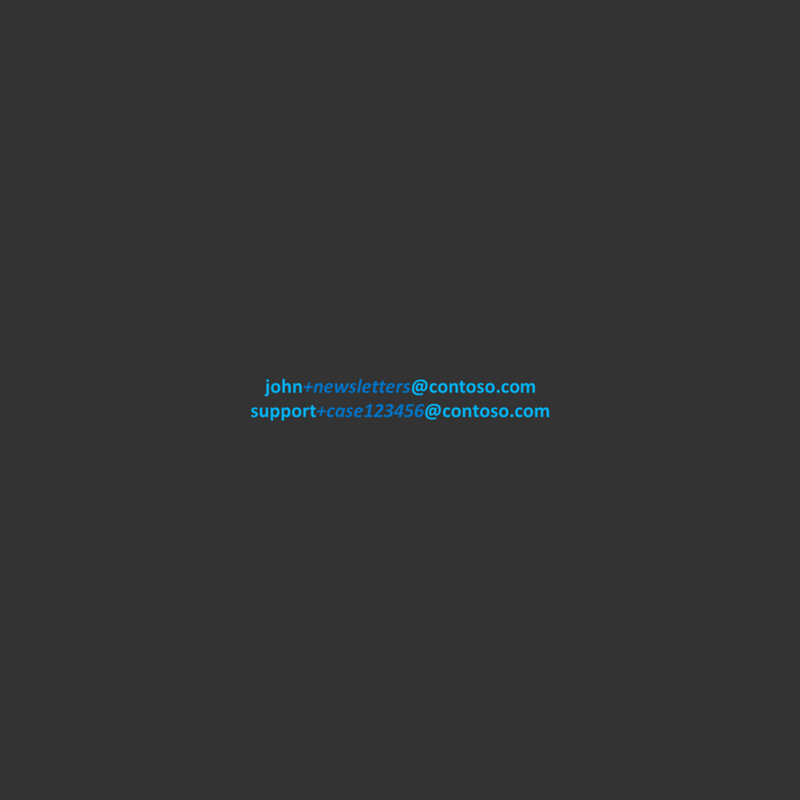
Disposable email is a "disposable" email, a DEA or dark mail. It's when an email address is used only for a specific reason, used for a limited time or uses.
It's usually used by people who want to avoid email abuse. It's by using disposable emails that users can easily cancel, or dispose the emails without affecting any of their other contacts. In the ever-growing web, disposable email services have become more common and popular.
And Office 365 users are getting that.
Microsoft has added the feature to its Exchange online, allowing users to finally have access to unlimited disposable recipient email addresses.
This can be done by using the ‘plus addressing,’ where custom, unique email addresses that are related but distinct from users regular address can be created.
The 'disposable email' feature was the number one requested feature from Exchange Admins using Microsoft’s UserVoice site.
According to Microsoft in a post:
"There are two main use cases for this. Some customers want to filter incoming email and move certain messages to their own folders. Other customers have business solutions (such as support ticketing systems) that add a case ID to an email address to help track support threads."
One of the features that can come in handy, is the ability for users to filter incoming messages.
Then there is the extra control that users have regarding their inbox. For example, users may want to add a plus address before signing up for specific marketing materials. That way, all the relevant messages they will receive can be placed in a special dedicated folder.
This makes it easier for users to keep their inbox organized.
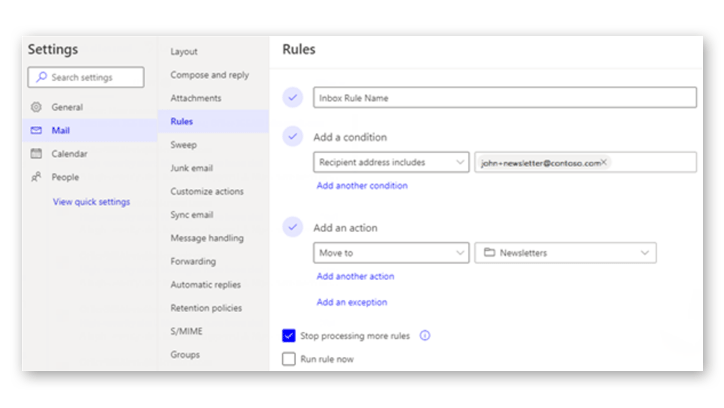
Microsoft said that plus addressing is also known as subaddressing. It is defined as a way to support dynamic, disposable recipient (not sender) email addresses for mailboxes.
In an example, Microsoft explained that an SMTP email address uses the basic syntax:
"The original email address must be valid; the +tag value that you add is arbitrary, although regular character restrictions for SMTP email addresses apply," said Microsoft.
At least at this time, the plus addressing feature is disabled by default.
Administrators need to switch it on manually through the Exchange Online Powershell by running the following command: Set-OrganizationConfig -AllowPlusAddressInRecipients $true.
It should be noted that the plus address can have problems.
One of which, is because Exchange Online's support for email addresses that contain a ‘+’ character. A bug can cause those emails to stop functioning when administrators enable the plus addressing.
Support for plus addressing at this time, is only scoped to mailboxes with support for distribution lists and Groups. This according to Microsoft, is expected starting December 2020.