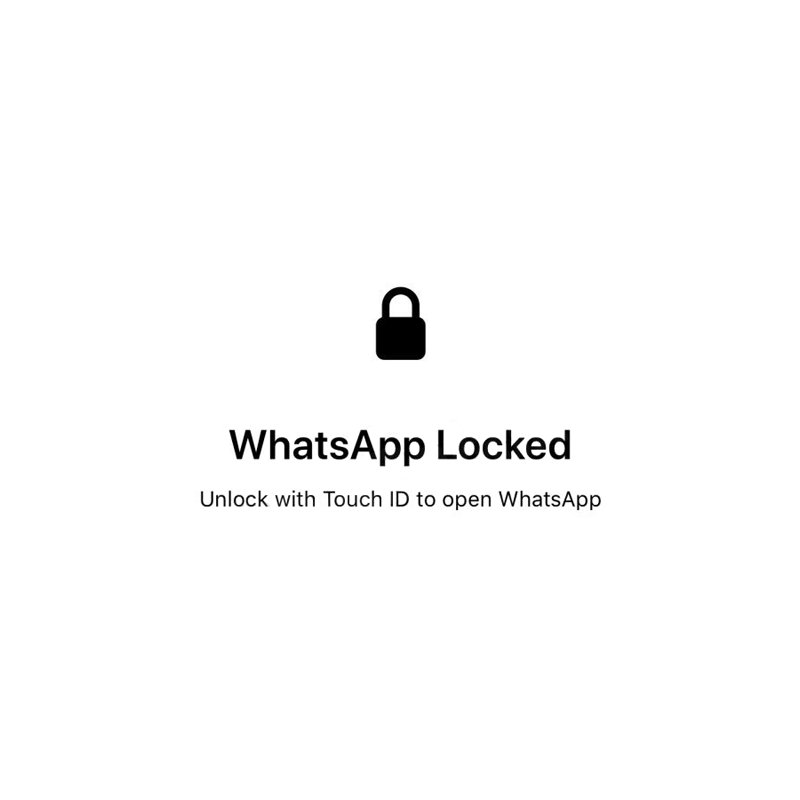
The majority of WhatsApp users are either using Android or iOS.
As for the latter, the popular messaging platform is adding an extra layer of security called 'Screen Lock', which can be found under the 'Privacy' menu. What it does, is introducing a support for Apple's biometric authentication technologies.
Using this feature, WhatsApp iOS users can tap through another menu, where they are offered the ability to ‘require Face ID’ or ‘require Touch ID’ (depending on their handset hardware) to open the app.
The change is made available starting WhatsApp for iOS version 2.19.20, which mentions:
While WhatsApp uses the Signal Protocol for end-to-end encryption, whatever encryption method can be deemed useless if an unauthorized person gains physical possession of an unlocked iOS device.
If this ever happens, the person can easily open any app installed on the device and read everything in plain text.
The lack of options to lock WhatsApp, or any apps for that matter on iOS devices, have been a rather big security oversight.
Although users can use third-party apps to help them add a passcode to apps, a native passcode option is actually better as it increases accessibility and eliminates potential security concerns about using third-party downloads in the first place.
With the 'Screen Lock' feature, WhatsApp is solving this particular concern.
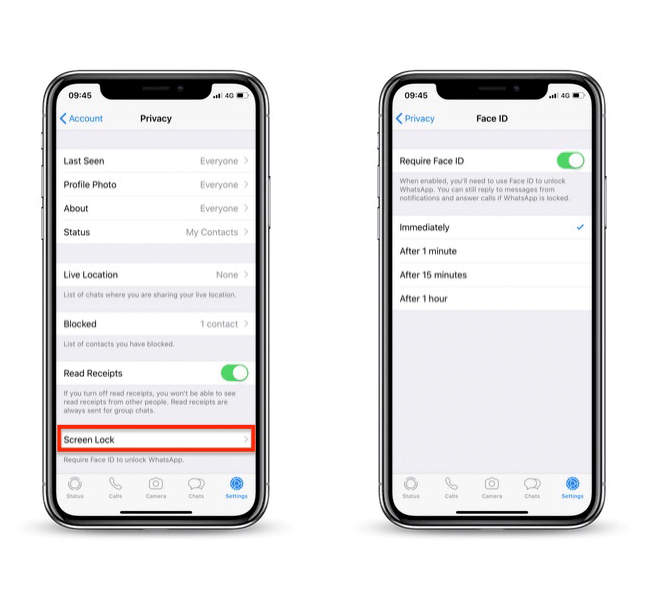
The feature does not work on a per chat basis, and users must also know that others can still view WhatsApp messages notifications, if the iOS setting is set to display message previews.
Messages can also be replied from the notifications, and they can also answer calls even when the app is locked. So it's not a guarantee that the feature will block access to everything with a toggle of a button.
But still, the full app cannot be opened unless the standard iOS authentication process is successful. So enabling the feature does add an extra layer of security to WhatsApp conversations.
When activated, users will see some additional options appear below that, allowing them to activate the authentication requirement immediately, after one minute, after 15 minutes, or after one hour.
And when the app is locked, if the iPhone fails to recognize a face or fingerprint, users can alternatively choose to enter their iPhone passcode to open WhatsApp.
Without the correct input, the app remains locked.
Also on the update, WhatsApp introduces a small change where users can download individual sticker in a sticker pack from the in-app sticker store, rather than having to download the whole sticker pack.
To do this, they can select a stickers pack, tap and hold on the desired sticker, to then tap on the 'Add to Favorites' in the pop-up pane.