The internet grows. And as the trends and needs shift, the technology that powers it also needs an upgrade. Websites that make the web are like those businesses that operate them. They are complicated and could be difficult to manage.
Especially when it comes to upgrading or updating.
Websites consist of the front-end and the back-end. Both are fragile as any change or replacement to its parts can easily affect or even break the whole system. So any added or removed elements of a website can introduce new errors, flaws, bugs or even faults.
Even the seemingly most simple websites can be more than a handful to work with if they use complex technology that include content management systems (CMS), databases, templating engines, framework and others.
And not just that. There are much more that can go behind the scene - both technically and organizationally.
So if a website migration is necessary, you should be nervous. Or at the very least, know that things can go wrong.
Common Migration Types

Hosting
If your migration project has any of the following changes, you need to know the SEO implications, as well as development and resource requirements to make sure that the changes won't impact the performance and the visibility of your website.
- A change in hosting provider.
- Changing, adding or removing server locations.
- Altering the specifications of physical or virtual servers (CPU, RAM, storage, hardware types, etc.).
- A change to the server's technology (migrating from Apache to Nginx).
- Implementing or removing load balancer, mirroring, extra server environments, etc..
- Implementing or altering caching systems (database, static page caches, varnish, object, memcached, etc.).
- Altering the physical or server security protocols and features.
- Changing, adding or removing CDNs.
Software
If your migration project contains any of the following changes, you’ll need to to manage errors that may come across, or how your website's functionalities will change in both the front-end and the back-end.
- Changing CMS or framework.
- Adding or removing major release of plugins/modules/add-ons.
- Changing a website's developing platform.
- Developing new functionality on the website (forms, processes, widgets, tools).
- Merging platforms.
Domain
Changes in domain are usually straightforward. But if the migration process is paired with other structural and functional changes, things can be rather difficult. You may need to consider redirects, protocols (e.g., HTTP/S), hostnames (e.g., www/non-www), and how the change will impact your brand.
- Changing the main domain of your website.
- Buying/adding new domains.
- Adding or removing subdomains.
- Moving a website, or part of a website, between domains.
- Adding or removing HTTPS.
Template
Templates control your website's structure, layout and positioning. They control the look and feel, as well as your website's behavior. If your website migration alter elements included below, you need to make sure that users and search engines perceive and engage with your pages like you want them to do.
- Changes to internal navigation.
- Changing the layout and structure of important pages/templates.
- Adding or removing template components.
- Changing elements in your code, like title, canonical, or hreflang tags.
- Adding or removing specific templates.
- Changing the URL pattern used by one or more templates.
- Changes to how device-specific rendering works.
Content
Your contents are what attract visitors. They're the ones that engage and convince users that you're the answer to their problems. If your migration project include the following, you need to make sure that the changes have your market and audience in mind.
- A significant increase or decrease in the number of pages on your website.
- A significantly change to the focus of your contents.
- Creating contents that are based on a new topic.
- Multilingual website by translating and/or internationalizing your content.
- Changing the categorization, tagging, or other classification system on your blog or product content.
- Using tools like canonical tags, meta robots indexation directives, or robots.txt files.
Design
The look and feel of your website may or may not have a direct impact to the overall performance. But some changes to the website's design and components often have their own consequences. If your website migration include the following changes, you need to clarify whether the changes you're doing are purely cosmetics or can impact other areas.
- Changing the look and feel of key pages.
- Adding or removing interaction layers.
- Making design/creative changes which change the HTML.
- Changing key messaging, like logos and brand slogans.
- Altering the look and feel to react to changing strategies or monetization models.
- Changing images and media.
Common Migration Problems
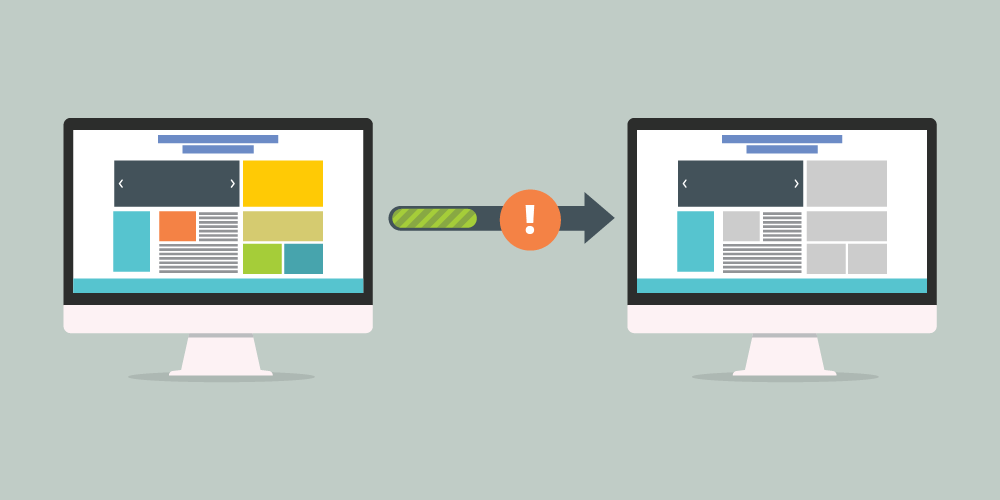
Website migration include and not limited to: simple domain transfer, domain overhauls, changing the server's infrastructure, updating/upgrading/changing CMS or framework, redesigning templates, changes in pages, scaling up to include multiple websites or brands, and so forth.
Every website on the web that wants to thrive has unique challenging situations in order to meet the demand of their market. To get along with the trend, things can be stressful and difficult. And when it comes to website migration, some businesses involved have underestimated the complexity, risks and details of a successful migration.
As a result, many website migration results a negatively impacted performance, in ways that could have been avoided.
Some common problems include and not limited to:
- Poor user experience. From 404 errors, different page and design appeal that become confusing and not as expected.
- Breaking or omitting website analytics or tracking implementations.
- Unable to connect to database, WSOD, etc..
- A limit to the website's scalabilty, size and shape.
- Inflexible design templates or contents.
- Change in website's functionality that causes struggles for SEO.
- Bugs and other errors as results from added/removed features.
- Waste of resources if more problems are encountered after migration.
- Etc..
Why Migration Can Go Wrong
Things can go wrong and there are lot that may have caused those problems. To begin addressing some of the challenges, you need to understand when, where and why migration projects can go wrong. The root of the problems can be traced back to at least one of the following reasons:
- Migration without proper preparation and consultation.
- Insufficient planned resources, time or budget.
- Proper steps aren't made.
- The scope of migration is changed mid-project, without consultation.
- Changes in requirements and/or recommended changes.