Everything on the internet is connected. This is one main reason why it's called the "web".
Just type any keyword on a search engine, and it will return results that contain the information you need. Those results come from websites. And when you visit those websites, the search engine you use becomes the "referrer".
Links move people from one website to another, all with just one click (tap). What this means, referrer drive traffic to websites.
Understanding these stats to know how people find your site, will help you generate more engagement and drive additional traffic to your pages.
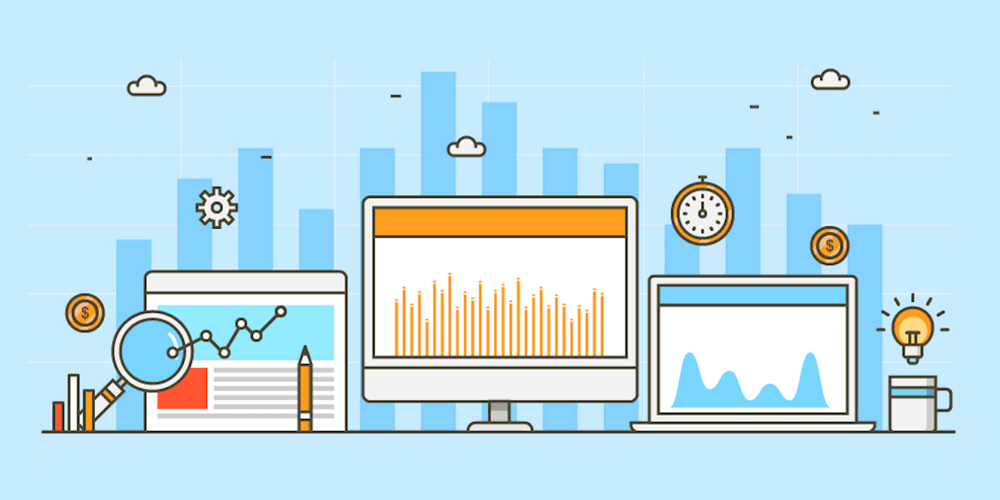
What is a referrer?
Referrer is a misspelling for HTTP referer by computer scientist Phillip Hallam-Baker. It describes as the site that a visitor was previously at, before they clicked (tapped) on the link that redirected them to your website.
Whenever someone visits your site, one of the several information recorded is about the previous place that person came from. This is usually in the form of the URL of the page that they were on before they came to your page. For example, the page they were on when they clicked/tapped a link that brought them to your website.
Referrers can be anything from news sources, blog, e-commerce sites, forums, social media and online ads, to email marketing links, links built into software, affiliate links, search engines and others.
Many websites log referrers as part of their attempt to track their visitors. Most log analysis software can process this information.
Referrer is one out of the three main traffic sources on the web.
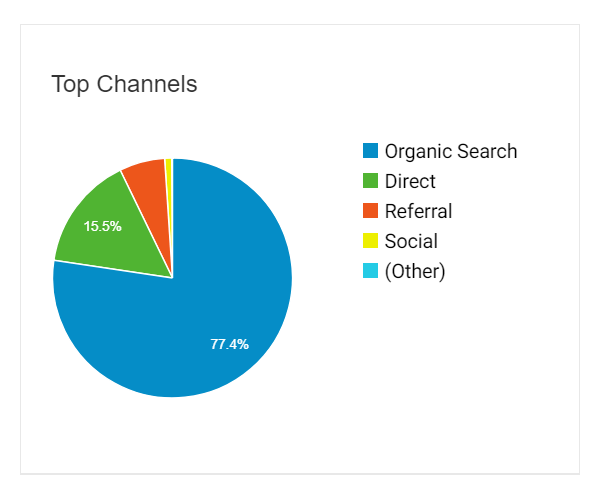
Referrers To Improve Your Website's Performance
Using referrers data as a guide, you can create a roadmap for generating more website visits.
For example, if you run a lifestyle blog and see that your largest referrer is a travelling blog, you can dedicate more time in creating posts that attract those people. Or, you can offer to write guest posts on your referrer's site. These will cross-promote both blogs, benefiting all parties involved.
And if most of your traffic comes from Google, you may want to first understand the search terms that brought people to your site. Knowing which keyword visitors mostly used to visit your site, you can purchase some advertising campaign to align with this search term.
But if you have a limited budget or where paid internet marketing is not possible, you can use referrers' stats to boost your search engine ranking. Using SEO for example, you can try including those keywords and also related terms in the content you create. And also within the metadata of your pages.
The same goes if your referrers are mostly social media networks.
Not Everyone Is Loving It
When someone visits your website, your server software counts and tracks them as logs. These are called referrer logs, and can include quite a lot of data, including:
- The engines have sent you traffic.
- The keywords were used to find your site.
- The pages that were accessed the most or the least.
- The name of the crawler/bot/spider.
- User profile by region.
- Average length of time someone remains on your site.
- Average number of user sessions or page views per day.
- Top entry and exit pages.
- Top referring sites.
- Summary of activity by day.
- Server errors.
- Bandwidth.
- Type of technology used by your visitors.
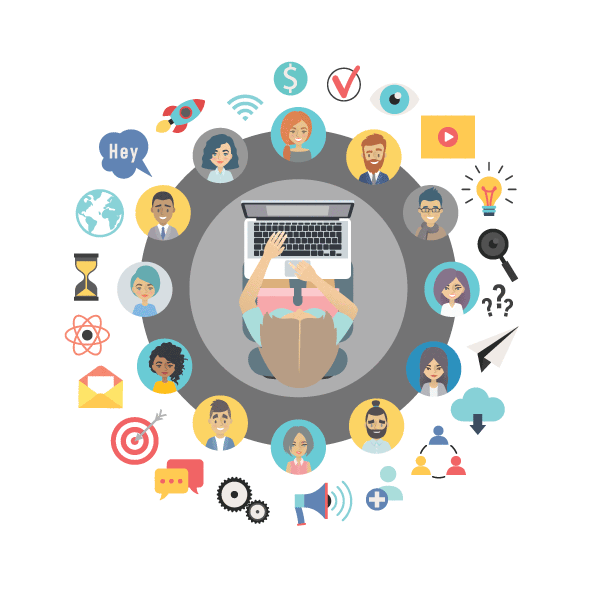
Knowing who your referrer logs can certainly benefit your strategy. However, given by how much the logs can give, referrers' data can sometimes violate privacy, and this is why some web browsers allow users to disable the sending of referrer information.
Some software like proxy and firewall can also prevent deep linking, thus preventing the browser to send the right referrer information.
What's more, since most web servers log traffic and record HTTP referrer, there are a number of systems that have been developed to prevent them in sending the real referring URL. They do this by either blanking the referrer field or by replacing it with inaccurate data.
There is even a HTML5 standard that added support for the attribute rel="noreferrer", which instructs the user agent to not send a referrer.
Even when all the above aren't present, there is also the possibility of search engines in not sending referring URL, in some cases due to security concern; and some software and email clients mask referrers, because they may not have much information at all on the referring URL.