Facebook, the social media that also owns a number of other apps, is considered the largest social media platforms in the world.
Founded in 2004 by Mark Zuckerberg and others, the social media quickly took off as it grabbed every single opportunity to get traction in the relatively young mobile web, and benefited when Friendster became obsolete and MySpace was already ousted.
Fast forward, the company has grown so large that it can encompass the web itself, as it managed to go upwards to also maintain the internet's infrastructure.
While Facebook, Instagram and WhatsApp can be the essential tools to keep up and get in touch with friends and family members wherever they are, as well as allowing users to interact with common-interest groups and getting news, they are kind of a mixed bag.
When Facebook and others can be useful to a number of people, others consider Facebook and its properties as a violator, a place for political brawling, damaging misinformation and other content that could be harmful to users.
Facebook the company has renamed itself to Meta, but the problems are inherited, none the less.
For those users who just wish to get away from Facebook once and for all, here are the steps they can follow:

1. Stop Using Facebook, Instagram And WhatsApp
The first thing and probably the most difficult thing to do, is to stop using Facebook, as well as the Instagram and WhatsApp.
To easiest way to do this, is by simply deleting the apps from your devices.
By having the apps removed, you won't be bombarded with the urge to open the apps, or haunted by the number of unseen notifications, and the compulsive feeling of having to reach your phone all the time.
It should be noted that deleting the apps won't delete your accounts on the platforms. You can still access Facebook or Instagram by using the browser, for example.
What removing the apps does, is putting them out of your sight and mind, and requiring you to do more steps in order to use the services.
2. Choose The Alternatives For The Apps
Facebook is the largest social media network, packed with a long list of features; Instagram is the most popular image- and video-sharing apps; and WhatsApp is the largest messaging app in the world.
They are all the largest of their kinds, for many reasons.
And among the reasons, it is because there are alternatives.
For users who use WhatsApp, they need to quickly find another messaging service to use. Alternatives, for example, include Telegram and Signal.
To some people, they use Facebook to store their photos and videos for easy sharing and unlimited storage. Alternatives include Google Photos, Dropbox and others.
3. Disconnect Facebook Account From Other Apps And Logins
Having Facebook is convenient, simply because it allows people to connect to billions of other people who also use Facebook.
And not only that, having a Facebook account allows users to sign up to third-party apps and services, without having to register manually. It's also convenient because it keeps users from having to remember yet another password.
Facebook offers what it calls the Facebook Login feature, where users can authenticate to other online services, by giving them permissions to access their data on Facebook.
To say goodbye to Facebook, means to also say goodbye to those logins that rely on your Facebook credentials.
To move away from Facebook, you need to disconnect all your third-party accounts from your Facebook account.
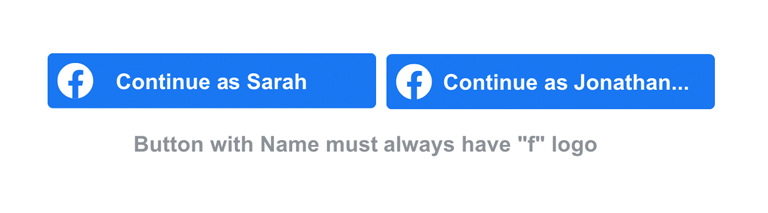
4. Delete Your Facebook Account
The last and the step, is to permanently delete your Facebook account.
This is the last thing Facebook is expecting from its users, but the feature is there. It's just not easy to find, and Facebook may tweak it a little once in a while.
What the feature does, is allowing users to delete their account. But before this, you need to download all of your information.
After you've downloaded all of your data and confirmed to Facebook that you want to delete your account, Facebook will give you 30 days to change your mind.
Facebook will take up to 90 days to delete all of your account data from its servers.
But it's worth noting that users can still sign in and cancel the deletion process.
Conclusion
It's also important to note that there's a difference between deleting your Facebook account and deactivating it. Deactivating your Facebook account simply freezes it temporarily. But that does nothing to prevent the company from tracking your online activity. Deleting Facebook is the only way to go, despite the chance that Facebook will never delete your data.
Deleting Facebook account is the only way for you do at least ease the social giant's grip on you, and at least prevent it from continuously tracking you and profiling you.
It's also worth mentioning that Instagram and WhatsApp operate as a different company, despite users can tie their accounts together. To delete Instagram account or to delete WhatsApp account, the process is different.