In the past, people secure their personal belongings with locks and behind safes. In the world of technology, people can use passwords. But going a bit beyond that, people can use their fingerprints.
Fingerprint scanners offer a quick and convenient way to lock and unlock things. They are also secure, and very easy to use.
Because it's considered a biometric data, fingerprint data is almost unique to each individual. According Scientific American, the chance of seeing identical fingerprints is only 1 in a 64 trillion chances.
What this means, it's safe to say that it's impossible to find two identical fingerprints from where you live.
But no matter how secure fingerprint scanners can be, there is one main frustration that people can encounter when using the technology.
And that is dealing with their insensitivity.
In this case, fingerprint scanners on smartphones can be somewhat unreliable, requiring several jabs from the thumb or the index finger, in order to work.
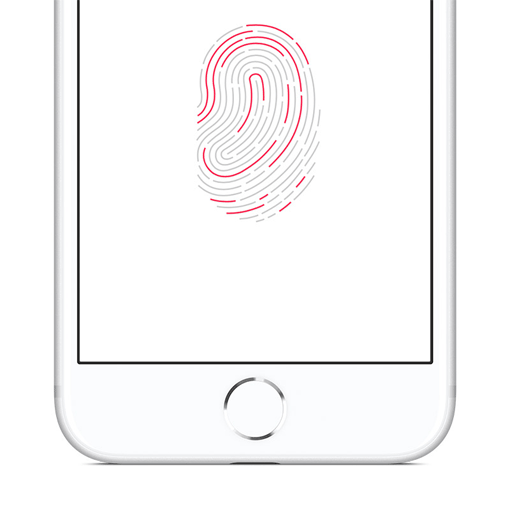
While retrying to register your fingerprint two or three times may not ruin your day, but the extra effort can be annoying to some people.
So why is this happening? Why does some fingerprint scanners can be insensitive?
First, we should know that our fingerprints are like unique keys we carry everywhere. Your finger has that ridges that nature provided you to better grip onto something. But at the same time, those ridges also make your fingerprint unique only to you.
You have fingerprints that are present even before you're born. In fact, fingerprints are completely formed by the time you're only months old in the womb. Unless you have accidents with your hands, your fingerprints should remain the same throughout your life.
But the thing is, the ridges can be damaged.
The more you work with your hands and fingers, the ridges can wear. And pair that with some scuffs and scars, the result is a fingerprint that can often fool your phone's fingerprint scanner.
Technicians or rock climbers, for example, or laborers too can often lose their fingers' ridges due to roughness in the materials they deal with. Senior citizens can also struggle to have a fingerprint scanner read their fingers due to the loss of skin elasticity.
A wet or oily fingers can also be the culprit, and so does cancer treatment.
What's more, it’s not just that, as continual washing and scrubbing your hands can also create poor quality fingerprints. The chemicals inside those cleansing and lubricating products can decrease the natural oils in the fingers, which will increase the dryness and in turn decreases the miniature thickness of the ridges.
The next cause, is the scanner's hardware.
Smartphones have either the more traditional physical fingerprint scanner, or the more modern in-display fingerprint scanner.
Physical fingerprint scanner works on basis of a capacitor. The scanners take form of a button, frequently found at the bottom of the screen, or at the side, or at the back.
On the other hand, in-display fingerprint scanner (optical or ultrasonic) that works by light or sound, is put under the front-facing screen, under the display.
Physical fingerprint scanners are more secured, and also ahead in terms of speed if compared to in-display fingerprint scanners. This is because they require physical contact between the sensor and the ridges, allowing them to store actual data of the ridges, and not their images.
So here, you should know that physical fingerprint scanners are somewhat better despite using older technology. This is also the reason why Apple's Touch ID is faster and relatively more secure than its in-display Android counterparts.
And also concerning the hardware, there could be the fact that the sensor itself, or the medium is damaged. The most common cause, is when the physical button is scratched badly, or if the phone's screen is cracked. Or, if your phone uses a protector, this can also reduce the scanner's sensitivity.
Read: Smartphone’s In-Screen Fingerprint Scanner. How Does It Work?

If you are encountering some of the above examples, what can you do to use your smartphone's fingerprint scanner without being annoyed by its insensitivity?
Use A Different Finger
As the most obvious, if the ridges on your thumb or index finger fades, you can simply use another finger, like your middle one. And if you use your right hand more often and have that hand to have its fingers fade their ridges, you can simply use the fingers on your left hand.
It may not be the most convenient, as it may take a little bit of getting used to.
Register The Side Of Your Finger
Usually, people register the larger part of their finger, or its tip. But instead of that, you can use the sides of your finger.
More than often, the wearing ridges occur on the larger part of your finger because this part take more damage. The side of your finger however, may have a more intact ridges.
Reset The Fingerprint Data On Your Phone
If your phone's fingerprint scanner is getting dumb, you can try re-registering that same finger.
The fingerprint you stored on your phone can be months or years old, and many things may have happened since then that may alter the looks of the ridges. By re-registering your fingerprint, you are simply resetting it by replacing the old fingerprint data with a new one.
The solutions above work when dealing with wear and tear to your finger's ridges. But if your phone has experienced wear and tear due to usage, the best solution would be replacing the damaged part, or buying a new phone.