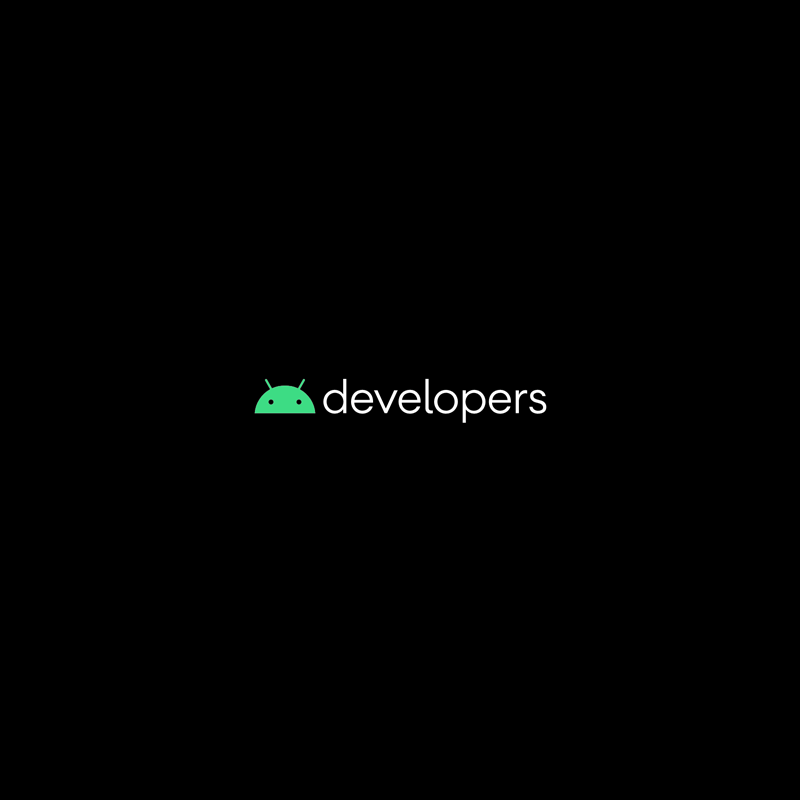
Being a developer may not sound interesting to many people. But in this modern age, becoming one allows the experience of new technology before it hits the market.
The same goes for users of Android. Here, Google is making it easier for those interested to know what will the future Android build be, by unveiling the 'Android Flash Tool'.
What it does, is allowing developers to flash their phones with the latest AOSP (Android Open Source Project) build quickly and easily.
According to Google on its Android blog post:
"In order to support developers working in AOSP we are launching Android Flash Tool, which allows developers to flash devices with builds listed on the Continuous Integration Dashboard. This can be used by developers working on the Android OS to test changes or App developers to test compatibility with the latest AOSP build."
Using this Android Flash Tool is as easy as opening up a web browser.
Available at https://flash.android.com. the tool can be used by developers on any browser supporting WebUSB, such as Chrome 79 or Edge 79.
Windows users may need to first install a driver if it isn't yet present.
After connecting a device and authorizing the page to connect to it, developers will see a list of available builds they can choose from. And after choosing and clicking on 'Flash', the tool will flash the connected phone automatically.
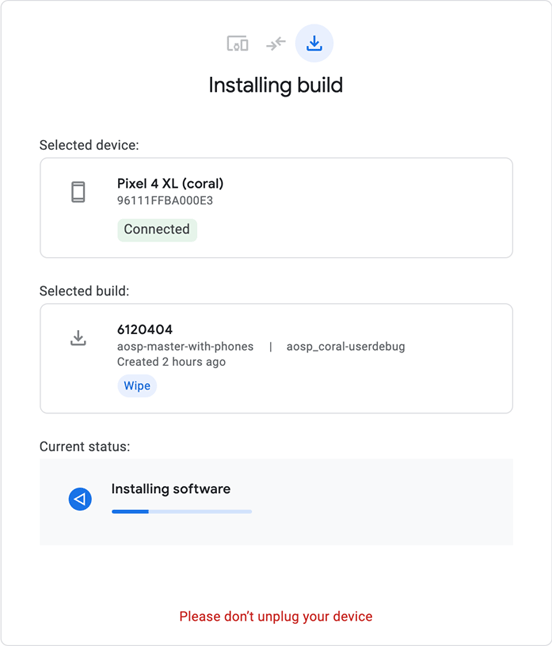
Flashing, or to be more specific, is flashing a ROM. It is to modify an Android version to modify an Android phone.
ROM is a file containing executable instructions of an Android operation system and related apps. The stock ROM refers to the Android version which is officially provided by mobile company along with the device, whereas a custom ROM is an Android version that is customized and distributed by other developers.
And flashing a ROM means that users is installing a ROM on their phone so that the original Android OS can be changed and updated.
It should be noted that flashing Android devices should not be taken lightly.
First of all, the Android Preview program is meant for developers to "preview" what Google and Android have in mind. As a build only intended for developers, the version should still be buggy and may have problems. Second, this Android Flash Tool is just how Google wants to make it less tedious for developers who want to try and experience how the future Android will be, and for those who want to build apps on that upcoming Android build.
Third, flashing will void the device's warranty. And fourth, improper flashing can risk bricking the Android phone.
In other words, the flashed Android device should not be used as a daily driver.