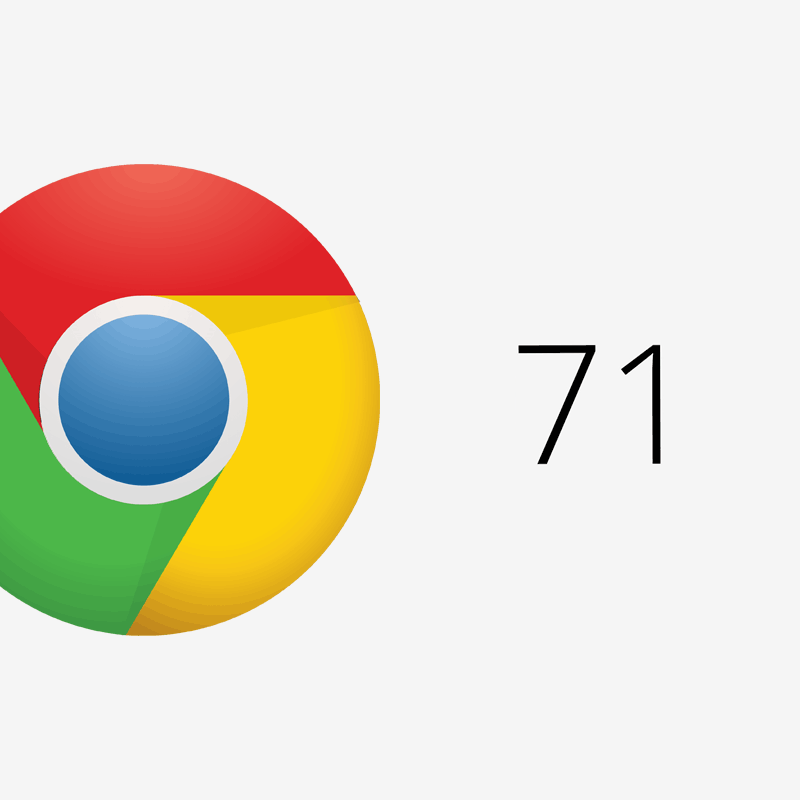
The attempts to make the web a lot safer continues, as Google rolls out Chrome browser version 71 for Windows, Mac and Linux.
This particular version adds the ability for Chrome to detect websites with deceptive or overly-aggressive ad techniques, to then block their ads so they don't appear. And for websites that have unclear billing pages or suspicious subscription forms, Chrome will show a warning when users visit those pages.
According to Google, those sites have "abusive experiences," and they will be blacklisted by Chrome.
What Chrome does, is to first warn users of deceptive attempts sites may have been doing. Chrome will then blacklist them for 30 days, and after sending the warning notice, Chrome will block ads that appear on the site - even if the ads have been served by Google’s platform.
This feature presents a potential conflict to Google Ads, which is Google's main source of revenue.
However, the company anticipates this policy to only affect a "small number of sites."
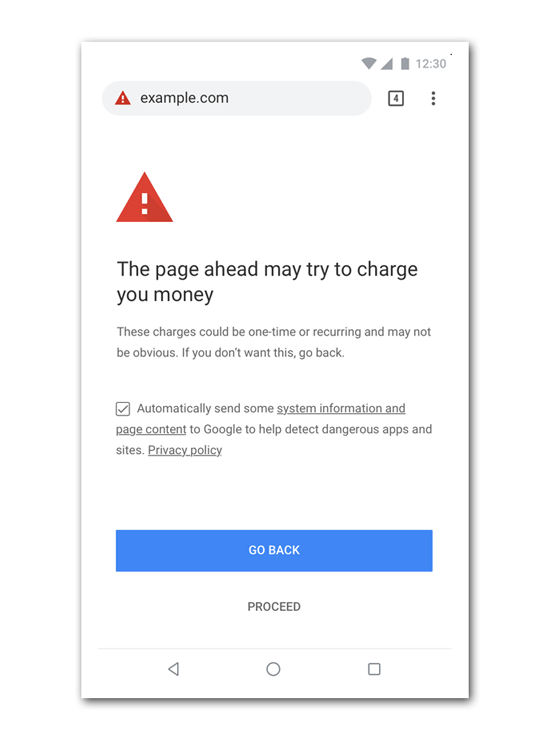
Describing what abusive practices really are, they can include pages with hidden click areas, site functions like having a 'Next' button that are actually ads, ineffective 'Close' button, created for phishing to trick users into revealing personal information, automatic redirection to an ad, malware, ads designed to look like chat apps or system notifications and other misleading advertising.
Features like these are considered unprecedented on browsers. Google Chrome began blocking annoying or intrusive ads with the software release that came out in mid-February of 2018.
These Google Chrome capabilities were first announced months later, when Google's Product Manager Vivek Sekhar said that previous protections in Chrome “did not go far enough,” because almost half of all abusive experiences were not blocked.
Previous Chrome versions also offered capabilities like preventing unwanted redirects or unwanted tabs/windows, automatic blocking of popup windows and limitations on autoplaying of video. But in version 71, Google goes further than that.
This feature is to make the web a better place, calling all websites to be clear and transparent in what they are doing. But if Chrome users aren't wanting this feature to be on, they can simply disable the browser’s ad blocking engine on the Settings page.
Others beside some minor improvements, include the introduces of the Intl.RelativeTimeFormat API. It uses JavaScript engine to handle relative time formats - like “yesterday” or “42 seconds ago” - as they are often found on modern web pages.
Those pages required libraries to be downloaded. Despite websites can have users to save them locally, they still require users to download a list of customary words and phrases for each supported language, thus increasing a library’s bundle size and install time.
Here, Chrome 71 can handle this relative time formats better than previous versions.
Other abilities introduced in version 71 of Chrome browser, is the feature where site owners can visit the Google Search Console’s Abusive Experiences Report to see if their site contains experiences that the Google says need correction or removal.
Additionally, Chrome 71 won't allow websites to generate any speech unless a user has interacted with that page using some gesture, like a click.
This is to enhance security, as malicious actors have been known to pretend as 'tech support' sites and employ speech synthesis to scare users into paying for help.
For marketers, they need to step up their game in creating quality ads. With numerous updates and features Google is introducing, the company wants to help end users to have a more enjoyable online experiences. Google also wants to help reputable advertisers and publishers who suffered growth due to ad blockers.