
The web is still growing. While more and more people are becoming more familiar with browsing the web, that doesn't make the web safer.
In fact, the web is actually becoming more dangerous, as malicious actors are lurking in the shadows to find weaknesses in systems, in order to prey on unsuspecting web wanderers. Not only that user data is at risk, because hackers can also compromise systems by spreading malware through phishing attacks, and more.
Microsoft Edge is Microsoft's popular web browser.
Since a web browser is often the first defense internet users have against anything nasty, Edge is having another trick under its sleeves to help protect its users.
And that is by adding a toggleable "enhanced security mode" that is aimed to keep users safer when browsing the web.
This feature can be triggered to turn on automatically when visiting less popular websites.
Starting with version 104, Edge can toggle the 'Basic' level of security when the 'Enhance your security on the web' optional browsing mode is enabled in settings.
When this mode is toggled on, Edge will allow most trackers, and will still allow customized ads to show. However, it provides an additional layer by blocking trackers, and enables protection against memory-related vulnerabilities.
For example, the feature disables just-in-time (JIT) JavaScript compilation, as well as enabling extra OS protections.
"Improvements to Enhance your security on the web in edge://settings/privacy now include Basic as the new default option," Microsoft explained.
"With this option, Microsoft Edge will apply added security protection to the less visited sites. This feature preserves the user experience for the most popular sites on the web."
'Basic' is the recommended setting, as it will "add security mitigations" for lesser-visited websites.
'Balanced' does the same, except that it also affects websites that users personally don't visit a lot.
The most strict is obviously the 'Strict' mode, which will heighten security to each and every website users visit. Microsoft doesn't recommend casual internet users to turn on this mode because "parts of sites might not work."
Fortunately, users using 'Strict' mode can whitelist websites they know are safe. On top of that, users can also set Edge to automatically engage Strict mode when they use its private browsing feature.
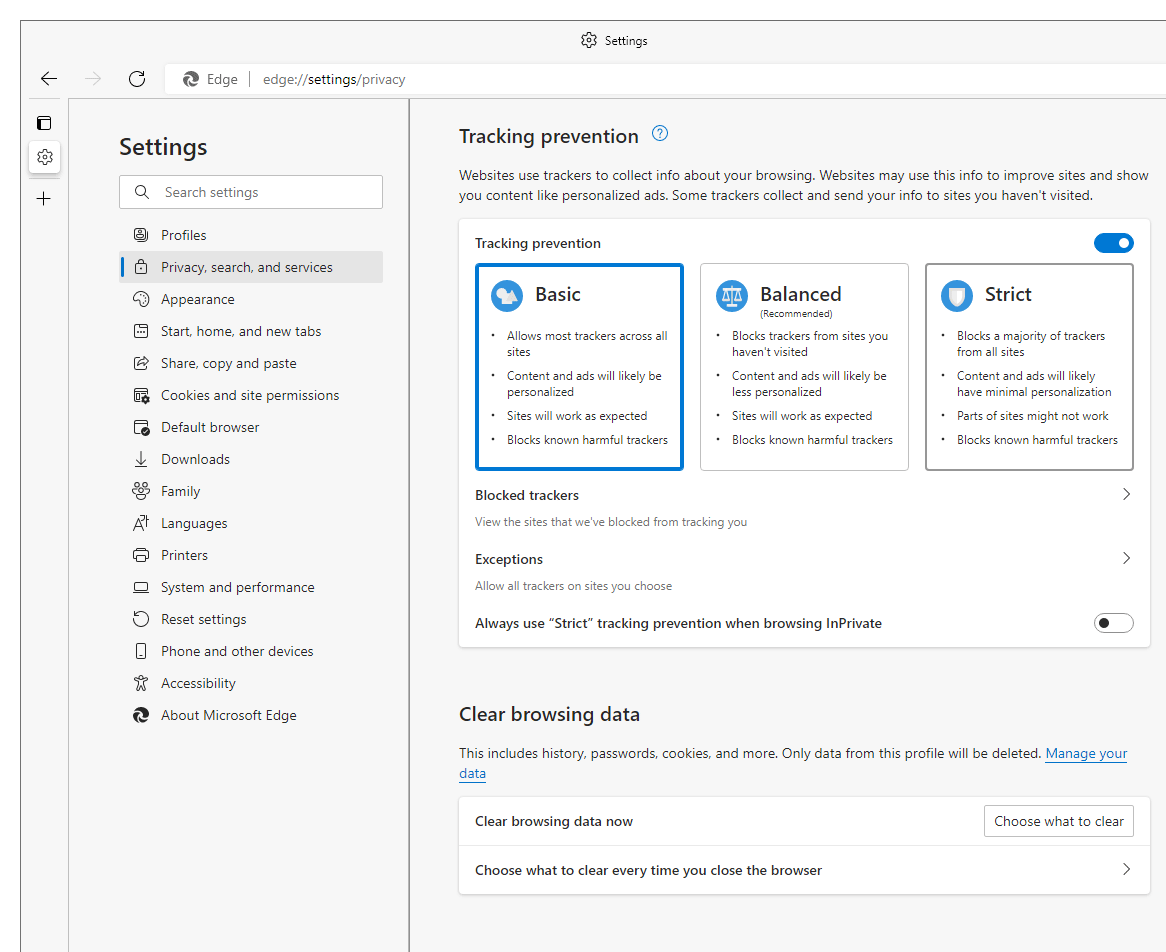
Since Microsoft released Edge, the browser has a big responsibility to bring back Microsoft to its Internet Explorer former glory.
At this time, Google Chrome is still the most popular web browser. But still, Microsoft managed to make Edge one of the most popular browsers ever, thanks to the use of Chromium, and an approach to user privacy.
And here, the security feature simply makes Edge a safer web browser for users.
Besides the security feature introduced in Edge version 104, Microsoft is also allowing users to import data from Google Chrome during First Run Experience without having the web browser installed on their device.
"This feature lets a user bring in their Chrome data by logging in to their Google account during Microsoft Edge's First Run Experience," Microsoft said.
"This feature can be turned off by disabling First Run Experience with the HideFirstRunExperience policy, or by setting AutoImportAtFirstRun to 'DisabledAutoImport'."
Microsoft also introduced new policies, which enable users to import data from other web browsers on each launch, and configure Edge to ask for confirmation before closing windows with multiple tabs.
Besides that, Microsoft also announced that Edge users should notice improved performance on systems with low disk space due to added support for automatic disk cache compression and a smaller disk footprint.
