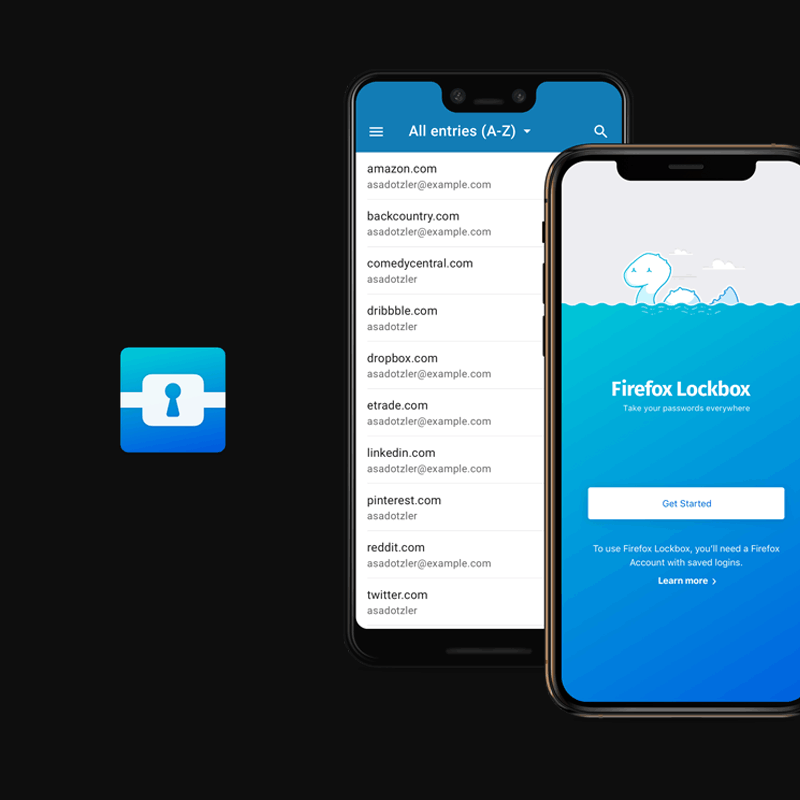
Password is one of the most important thing on the web. Without it, almost everything won't work.
Creating a strong password is one thing, the next, is to memorize it. With the many online services, having multiple strong passwords can be daunting to remember.
This is where password manager software and apps play their role. And Mozilla here, wants to be part of that.
The Firefox browser creator launched what it calls 'Firefox Lockbox'.
What it does, is securing passwords and privately storing them for users, while at the same time, ensuring them to remain logged in to their favorite apps and services.
But does the world need another password manager?
The answer is, it depends.
Firefox Lockbox is just like any other password managers on the market. Its installation and password management process are designed to be as painless as possible, also like most passwords managers out there.
But unlike other password managers, once installed, the Firefox Lockbox app automatically copies over users' passwords that have been stored on Firefox. This way, users can save time that would otherwise be spent on manually typing them one by one.
This is certainly a convenient for users who choose Firefox as their main web browser.
Once the app finishes copying users' passwords, users can subsequently access them in plaintext by using their phone’s fingerprint reader, or with facial recognition.
The app also works with users' mobile phone autofill feature, allowing users to easily enter passwords to fields.
And as an added plus, the app also connects to the desktop version of Firefox, saving users from duplicated effort.
According to Mozilla, credentials are protected with 256-bit encryption.
Google Chrome is the most widely-used web browser.
As Google also operates Android, which also has Chrome browser as the default choice for many, it can easily make the browser one of the most popular mobile browsers. Here, Google can easily integrate the two browsers, and tie them to the users' Google account.
This useful integration can't be found on other apps, including Mozilla Firefox.
Firefox on the other hand, competes with Google directly, but doesn't follow the same approach.
Instead, Mozilla is trying to distinguish Firefox from its competitors by focusing heavily on privacy and security.
While there a multitude of other password managers to choose. From LastPass, 1Password, KeePass, the list goes on. But the convenience of Firefox Lockbox is that the process of entering existing passwords, especially for Firefox users, has already been taken care of.
What users need to do, it to just sign in to their Firefox account, and Firefox Lockbox will do the rest.
As a simple cross-platform password manager, Firefox Lockbox is available to download from Google Play Store and Apple's App Store.