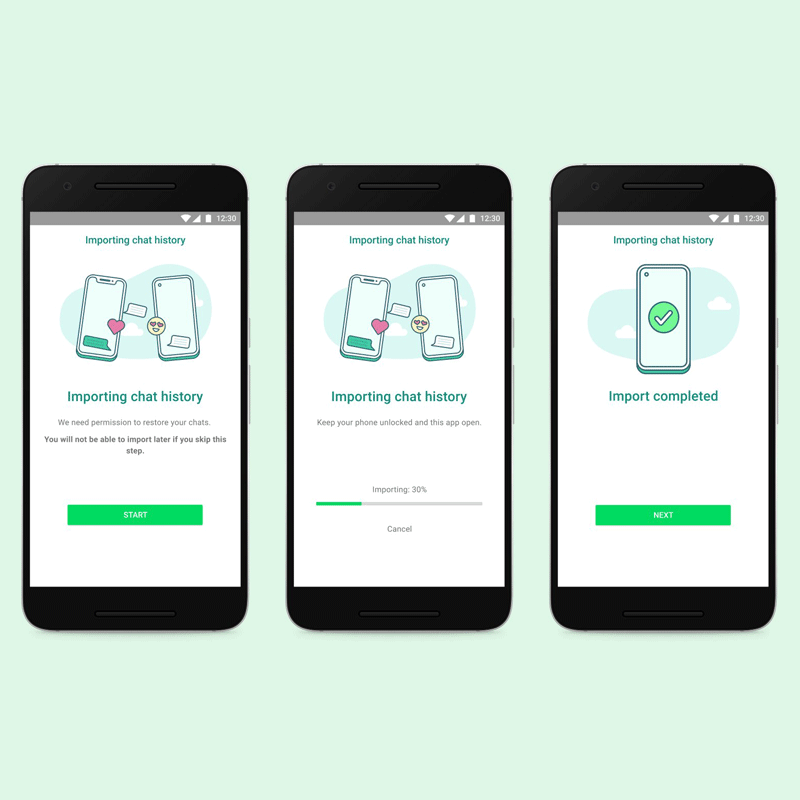
To some people choosing an operating system is like choosing a religion. They need to stick with it, and later, defend it. But there are platform hoppers, and this can be a problem.
Those people may want to change their phone from an Android to an Apple device, and back to Android without hesitation. While both operating systems are the best on their kind, moving data from one platform to another can be tedious, if not problematic.
And WhatsApp is one of them.
When moving from one operating system to the next, users of WhatsApp who wish to migrate their data, have to do things manually, and using third-party tools.
This time, WhatsApp finally announces an official way to do that.
“Your WhatsApp messages belong to you. That’s why they are stored on your phone by default, and not accessible in the cloud-like many other messaging services. We’re excited for the first time to make it easy for people to securely transfer their WhatsApp history from one operating system to another. This has been one of our most requested features from users for years and we worked together with operating systems and device manufacturers to solve it,” said Sandeep Paruchuri, WhatsApp's Product Manager.
With the cross-platform feature, users can finally import their chat history, as well as their voice notes, photos, and conversations, in a seamless and secure way.
However, at least initially, the feature is introduced for users to only transfer chat history from iOS to Android, but not the other way around.
What's more, WhatsApp only allows this to happen for users using Samsung Galaxy Z Fold3 and Z Flip3, before expanding the feature in “the coming weeks” for devices running on Android 10 or higher.
And at this time, the transfer process is not direct, as it involves an offline process that requires the usage of Lightning to USB-C cable.
After that, they need to open 'Smart Switch' to then scan a QR code using their old phone, in order to export their WhatsApp content.
When all is done, users can then sign in into WhatsApp on the new device, and import the content.
Want to securely take your WhatsApp history from one platform to another? We’re working to make this possible starting with @SamsungMobile devices, and it’s coming to @Android and iOS phones soon.
— Will Cathcart (@wcathcart) August 11, 2021
In other words, despite being made official, the process is not yet seamless.
It involves several steps, and is not as easy as many people would expect in this wireless world where everything is integrated with the internet.
Previously, both Android and iOS have offered tools to do this.
But apps which deal with encrypted content add another challenge in making sure that the content is transferred correctly and securely.
This is why WhatsApp made this feature to happen, through "additional work" from WhatsApp, OS developers and phone makers. It took a collaborative effort to enable transfers like this possible.
This feature was first introduced during Samsung Unpacked event.
"If you’re upgrading to a Foldable, Smart Switch makes it easy to keep your apps and memories you’re used to. And now, that includes your messages.” Samsung explained at the event.
“For the first time on any Android smartphone, you can now securely transfer your entire WhatsApp experience - including your ongoing conversations and photos – from your old iPhone to your new Galaxy phone.”
For certain, this can remove some of that anxiety, where users may be worried that their chats and photos don't carry over.
The whole process can take several minutes to several hours, depending on how much content there is to transfer.