
WhatsApp is the most widely-used messaging app. And this time, it finally brings one of the most-requested features.
And that feature is a built-in sticker maker. Since the messaging app introduced the sticker feature, people have always wished to have an easy way to create their own customized stickers.
Previously, users can only create stickers using third-party apps and software.
This time, WhatsApp finally adds its own built-in sticker feature, after nearly three years adding support for sticker packs to its platform.
Initially through WhatsApp's web app, users can finally upload their own images from their desktop computer to create their own custom stickers.
To use the feature, users must first log in into their WhatsApp account through https://web.whatsapp.com using their desktop computer's browser.
After logging in, they can select the attachment icon, and then click on the 'Sticker' option to select an image to upload.
After that, they can customize the sticker by removing the image's background by drawing an outline around the subject, add emoji, text or others.
Users can also crop the image if they want, or even add other stickers into the tool.
After the custom sticker is made, users can click on the Send button at the bottom of the screen to finish.
The process is pretty straightforward, as WhatsApp has made the feature easy-to-use.
Users don't need need to have any graphic design skills to make a good-looking sticker.
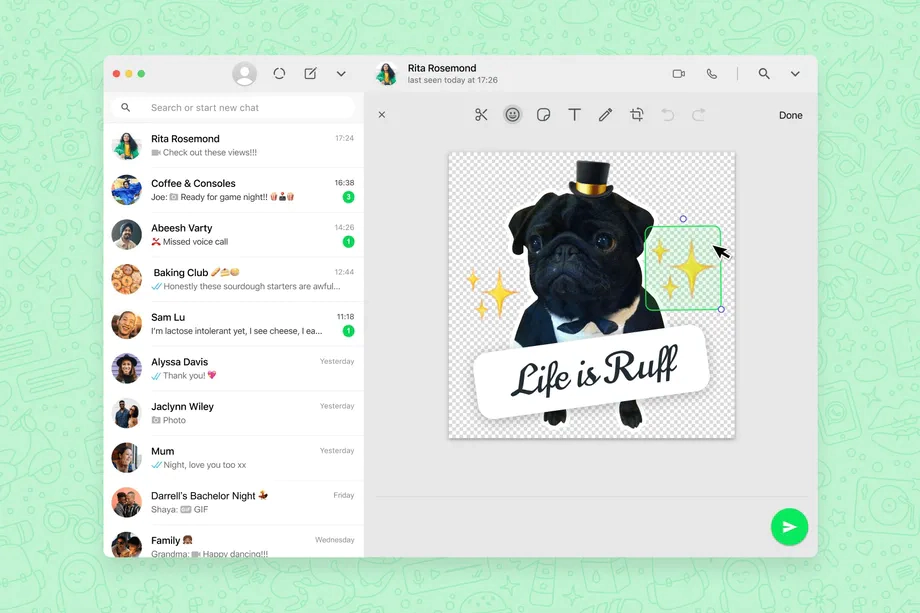
"Starting today, we are really excited to introduce a new tool on WhatsApp for Web and Desktop that allows users to make their own custom stickers," said WhatsApp.
This feature should be a welcome addition to the messaging app.
With it, WhatsApp should finally make its app a lot more convincing to use. After all, lots of WhatsApp users use stickers to their thoughts and opinions in a way words cannot.
It should be noted that WhatsApp introduces this feature initially on its WhatsApp web app.
What this means, at the moment of introduction, the tool may not be useful for users who mostly use WhatsApp on their phones. This is because mobile apps that can do the exact thing exist.
Before WhatsApp can bring this tool to its mobile apps, only those who are frequently on their desktop computers should be benefited the most.