
Microsoft introduced Dynamic Search Ads (DSA) to Bing Ads Editor back in October 2017. And in order to help users manage their DSA more efficiently, the company starts allowing people to add Labels.
DSAs are meant to reduce the time spent on the initial setup and day-to-day management, while at the same time, identifying and capitalizing on new queries and sources of revenue for advertisers' businesses.
The feature automatically show ads based on whether the search query is believed to be relevant, forgoing the usual method of the advertiser specifying the keywords they want ads to show for.
Sharing Labels here, is to complement DSA campaigns, so advertisers can organize their DSAs in a way that is meaningful to them.
According to Prince Bajracharya. Program Manager for Bing Ads Editor:
"Later, when you need to activate or pause these ads, you can simply filter on the 'Promotions” label from Advanced Search and change their status in bulk."
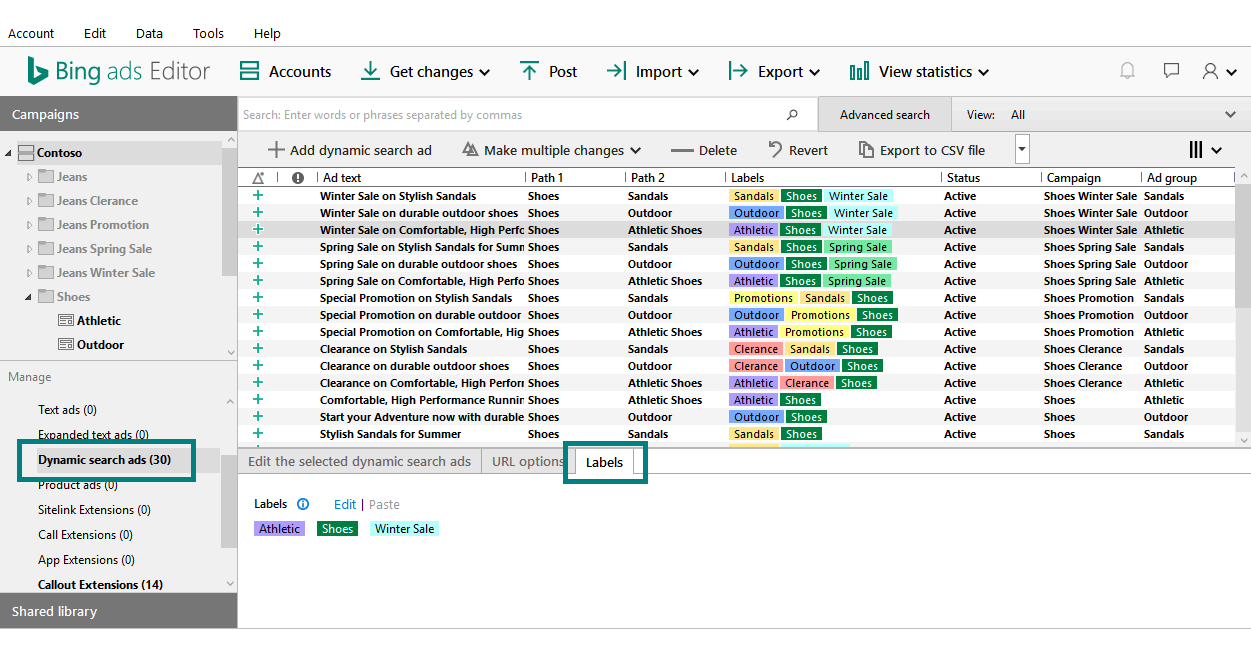
Labels allow advertisers to organize information in a way that is easier for them to filter and create rules around them.
These Labels can be created through the Shared Library as free-form text, to then be applied as needed.
Here, there is a Labels column in Editor where advertisers can see which ones are tied to a given line item. For easier recognition, Labels are color-coded. Advertisers can add or remove the Labels through the Labels tab at the bottom of the pane.