
Mozilla is the creator of the popular Firefox web browser. And this time, version 86 is available.
Rolling out to all users on Windows, Macs and Linux computers, the browser update brings a number of features. And the most notable in this version, is the 'Total Cookie Protection', which improves privacy by confining all cookies from different websites in their own separate cookie jars.
When users visit a website, the website will use cookies to remember the users' preferences.
It's through these cookies that other websites on the web and advertisers can get the information they need to target those users with specific ads.
With Firefox 86’s Total Cookie Protection, the browser essentially prevents one site from reading another site’s cookies containing users' data.
Another way of saying it, in Firefox 86, each website gets its own cookie storage. This way, Firefox can still store user preferences, while protecting users' data.
This feature is another step in the company’s effort to curb customer data tracking.
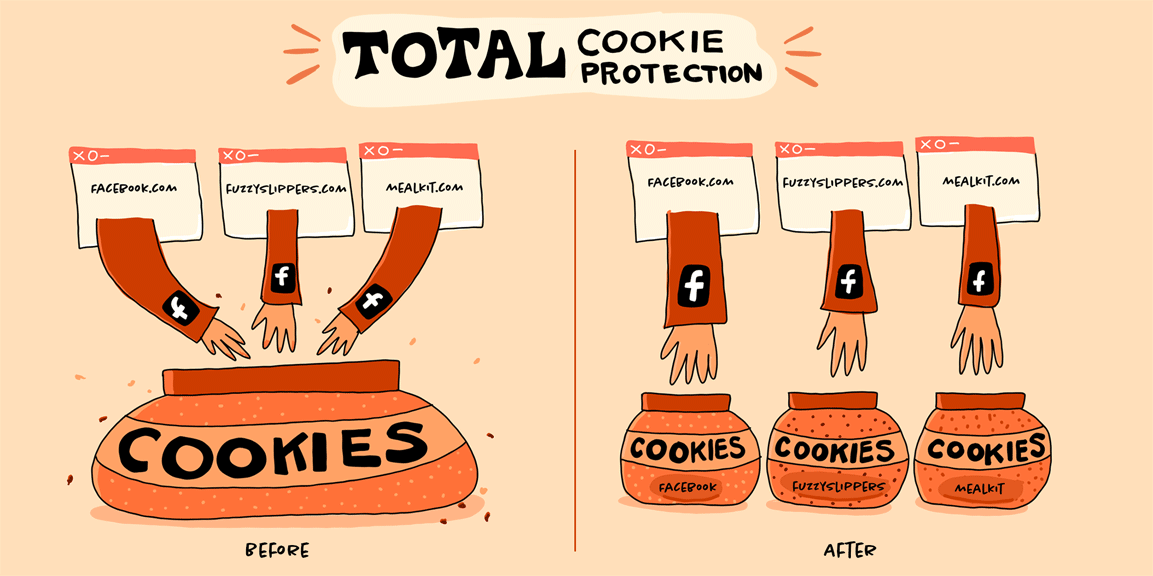
In a blog post, Mozilla said that:
It should be noted that the Total Cookie Protection feature is not turned on by default in the standard mode. To enable this, users must first choose the strict privacy settings on Firefox's Enhanced Tracking Protection feature.
They can do this by visiting about:preferences#privacy.
It should also be noted that Mozilla makes exceptions for non-tracking cookies, even when they are cross-site, if needed for certain purposes, like for example, a sign-in on sites.
"Only when Total Cookie Protection detects that you intend to use a provider, will it give that provider permission to use a cross-site cookie specifically for the site you’re currently visiting," Firefox said in a separate blog post.
Together, the Strict Mode along with Total Cookie Protection should provide users an enhanced privacy protection. However, websites that rely heavily on trackers, scripts and cross-site cookies may break.
Another notable feature, is the multiple Picture-in-Picture windows instead of just one.
Using this feature, each stream can be opened in its own tab in the browser, and the actual picture-in-picture windows may be moved around so users can view them all at once.
"Our Picture-in-Picture feature topped our Best of Firefox 2020 features list and we heard from people who wanted more than just one picture-in-picture view," explained Firefox.
"In today’s release, we added multiple picture-in-picture views, available on Mac, Linux and Windows, and includes keyboard controls for fast forward and rewind. Haven’t been to a zoo in a while? Now, you can visit your favorite animal at the zoo, along with any other animals around the world with multiple views. Also, we can’t help that it coincides with one of the biggest sports events this year in March."
Not only that users have the ability to view multiple videos in Picture-in-Picture, but they also get keyboard controls to control the playback of the videos.
This should come in handy if users are comfortable in multi-tasking.
While this Picture-in-Picture feature is not a mass-market appeal feature, some Firefox users may find it useful under certain scenarios.
Other than these two major additions, Firefox 86 also introduces some improvements to the print functionality, reader mode, screen reader navigation, and some bug fixes.
Firefox 86 may not bring much. But still, Firefox continues to prove that it is a compelling choice over Chromium-based browsers overall.