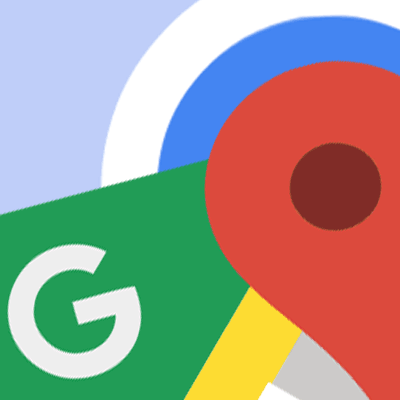
Navigating somewhere on Google Maps? We're used to its inaccurate compass that tend to point to the wrong direction.
Google can't be wholly blamed for this because Maps relies on magnetometers on smartphones which aren't that good. And here it wants to show a workaround to the subject.
The company updates its Maps to replace that little blue directional arrow. Now it's a blue beam that points to where you are heading.
"One of the basic features of the Google Maps app is the ability to open the app and find out which direction you're facing in a matter of seconds," said Raja Ayyagari, Product Manager for Google Maps on September 20th, 2016. "To make orienting yourself even easier in Google Maps for Android, we've replaced the direction arrow on your blue dot with a shining blue beam - think of it as a flashlight guiding your travels.
The update that is initially available for Maps for Android, can give you a glimpse on how accurate your compass at any given time by seeing how wide or narrow the blue beam's angle is.
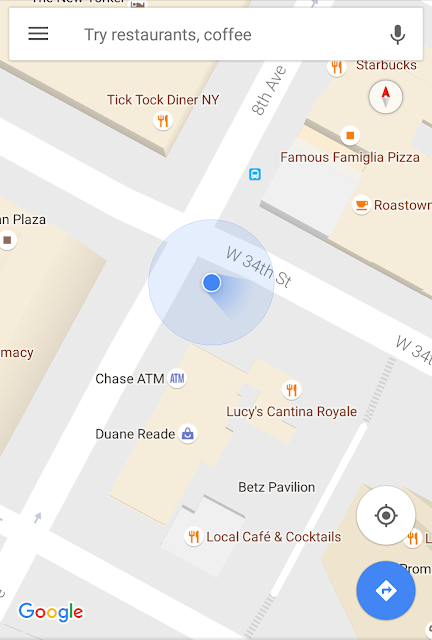
Smartphones, tablets and most modern mobile devices utilizes a magnetometer (compass sensor). This is essentially a sensor that utilizes a modern solid state technology to create a miniature Hall-effect sensor that detects the Earth's magnetic field along three perpendicular axes X, Y and Z. After the sensor senses the strength and polarity of the Earth's magnetic field, the voltage is then converted to digital signal representing magnetic field intensity.
This is then used for populating apps that need compass data.
But occasionally, the magnetometer that is usually incorporated with accelerometer, can be temporarily uncalibrated. This may happen when you charge you phone, or by having it near something made of metal.
To re-calibrate the sensor, all you need to do is to move your device in an eight figure shown below.
After being calibrated, the sensor should then be able to point to the right direction.
On Maps, you can see how calibrated your magnetometer by seeing the angle of the beam: the narrower the beam, the more accurate the direction is. And the wider the beam, the more likely your phone needs to be re-calibrated.