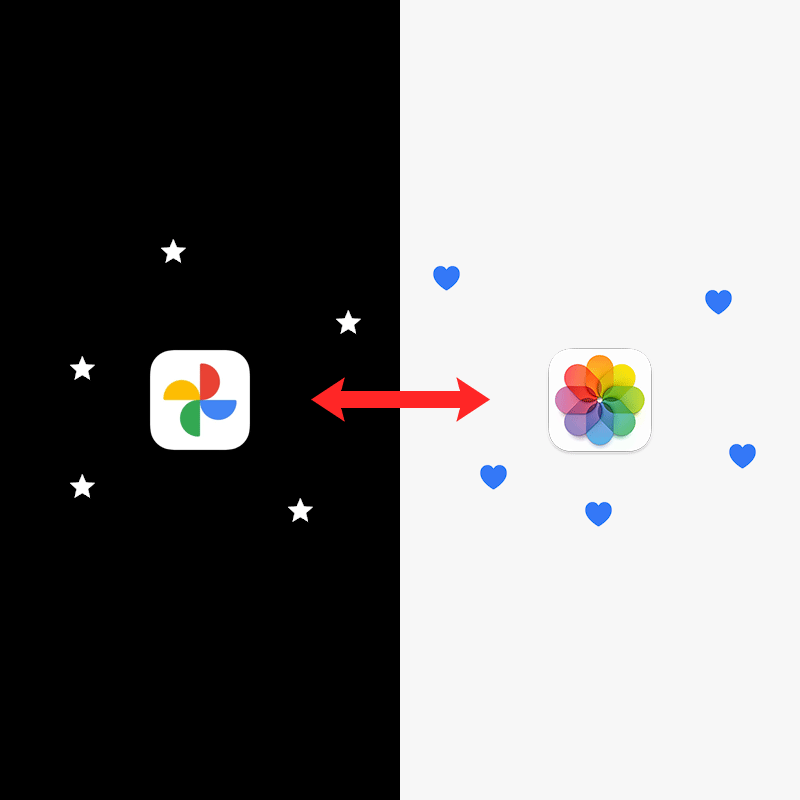
Google Photos is an exceptionally popular photo sharing and storage service.
It has been for a long time that Google Photos allows users to upload and store unlimited amounts of photos and videos. That, paired with many features, face recognition and more, Google Photos is one of the most versatile and handy apps for storing images in the market.
Google Photos' popularity goes even beyond Android, and into other operating systems, including rival's Apple iOS.
While Apple has its own Apple Photos with iCloud backup capability, it's the restrictions that are present in Apple's mobile operating system that make a lot of Apple users to use both Apple Photos app and Google Photos app in tandem.
To appeal those iOS users, Google has updated the Google Photos app to have the ability to sync Liked images with Apple Photos, making the experience much smoother.
Previously, iOS users who use both Google Photos and Apple Photos in tandem to manage their media files, should find it quite difficult and daunting to juggle between the apps.
With the update, Google Photos can finally sync images its users have favorited, to Apple Photos, as soon as the files have been backed up to the library.
Here is how it works, according to Google's support page:
- Your favorite (heart) photos in Apple Photos become favorites in Google Photos.
- Your favorite (star) photos in Google Photos become favorites in Apple Photos.
- If you unfavorite photos in Google Photos, it unfavorites photos in Apple Photos, and vice versa.
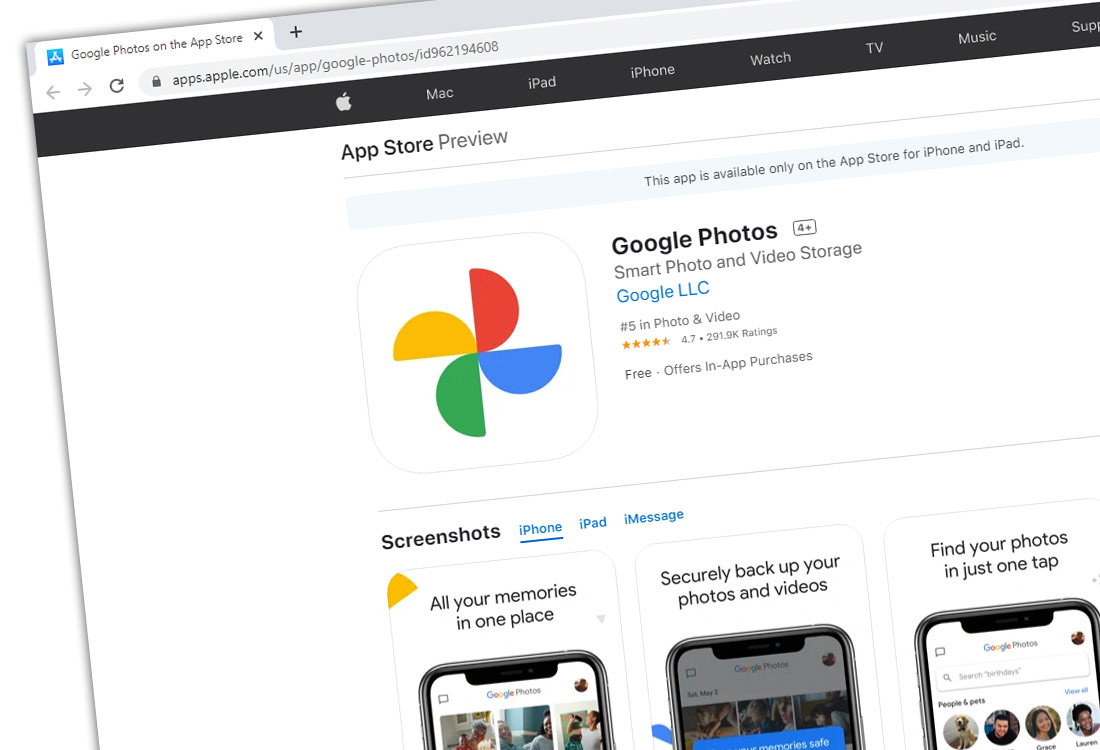
This feature should be especially useful for Apple users who own multiple iOS devices and, therefore, have different devices saving favorited images.
To make use of this feature, users need to
- Open the Google Photos app on their iPhone or iPad.
- Tap on their accounts' profile photo.
- Tap the Photos Settings Settings.
- Tap on the Apple Photos.
- Tap the Sync favorites On.
- Tap Turn on sync or Turn off sync.
Google introduces this syncing feature after the app hit a staggering 5 billion download milestone on Android.
To annoyed Google Photos on iOS that are being robbed from their free unlimited storage, this syncing feature can at least make them a bit happier.