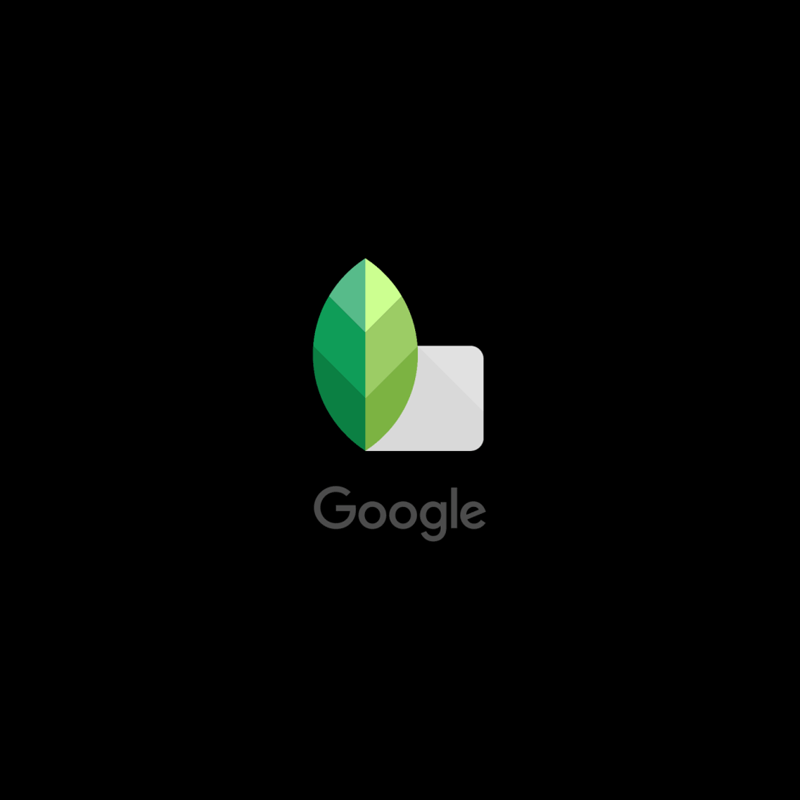
Snapseed is a mobile photo editor app Google acquired back in 2012.
After a whole year without update, Snapseed version 2.19 on Android receives an enhanced user experience which adds an original 'Dark Theme' that users can toggle on or off as per their liking.
Since its first inception, Snapseed as matured a lot, with plenty of noticeable changes. What began as a simple editing app, Snapseed has evolved and considered to be a ‘pro-level’ photo editor that is available for free. The photo editor is different than other options available in the Play Store as it allows users to process raw images. So not just adding filters that most other apps can.
With Snapseed version 2.19, Google adds a darker original look to the mobile photo editor.
Users can find the option in the Appearance in Settings. From there, they can easily toggle the ‘Dark Theme’ on or off, as per their liking. What makes the feature interesting is that the toggling the option on or off won't affect the users' current edit.
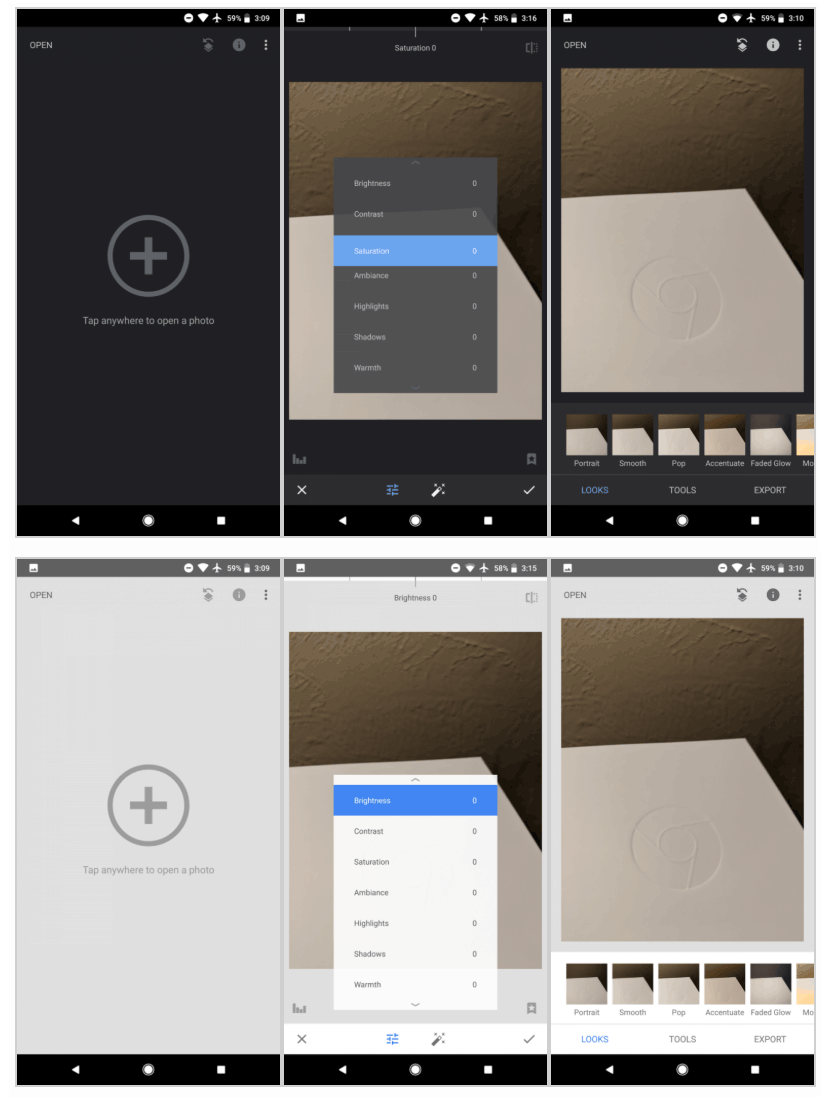
Snapseed version 2.19 previous big update was in September 2017. At that time, Google was actively promoting Material Design which highlights light color on its user interface. This color scheme didn't appeal everyone, and version 2.19 reverts that.
The only problem is that the 'Dark Theme' is more on the grey side and not black. AMOLED users shouldn’t get too excited. The selected tool is still highlighted in blue.
Besides the aesthetic update, the version also includes support for Android Oreo's adaptive icons. What's more, Snapseed can also run .dng files.