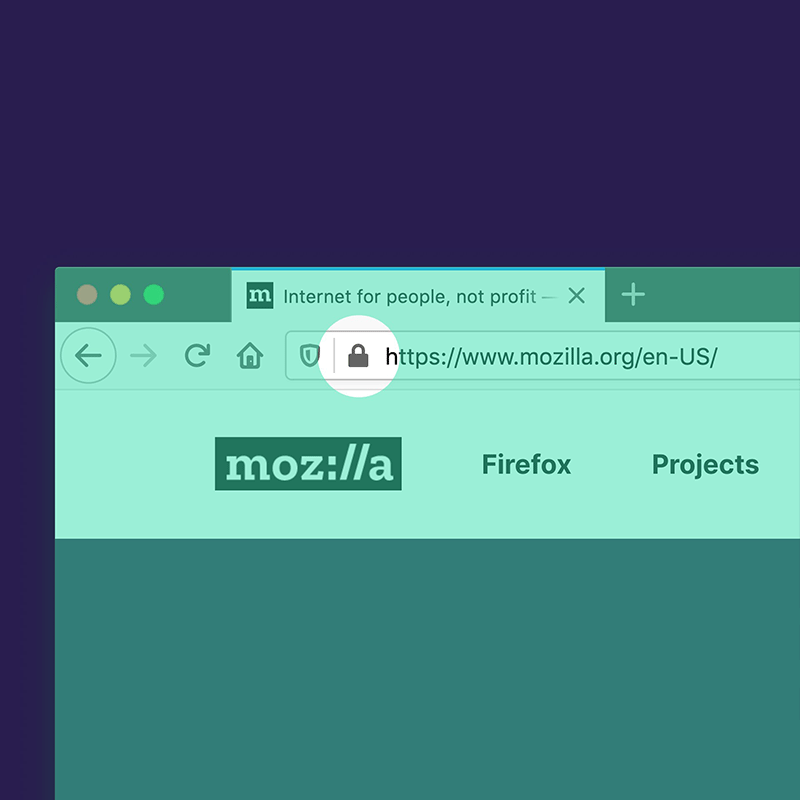
Browsing the web with a web browser involves more than just typing a domain name and pressing enter.
For a user to visit a website, the browser the user is using, acts as the client. It must first start initiating a connection with the host server. After that, the website's server that hosts the files must return users' request with the data the client needs to render the web page.
After that, the process involves a series of messages that go back and forth between the client and server.
For all of this to work, the website needs to connect through a protocol known as HTTP.
And when that protocol is paired with TLS or transport layer security, it becomes encrypted. The resulting protocol is HTTPS, which is a secure version of HTTP.
With the web in general is shifting to HTTPS, Firefox wants to be part of it. And with Firefox 83, the browser can automatically switch users to secure HTTPS sites, even when they are trying to access HTTP.
On its blog post announcing Firefox 83. creator Mozilla said that:
Through this 'HTTPS-Only Mode', Firefox will try to establish an HTTPS connection with every website, rather than the somewhat less secure HTTP connection. In the cases where websites don’t support HTTPS, Firefox will ask for its users' permission before connecting to that site.
“Security on the web matters,” Mozilla said.
“Whenever you connect to a web page and enter a password, a credit card number, or other sensitive information, you want to be sure that this information is kept secure.”
By enforcing the secure protocol, Firefox can make web browsing experience a bit less scary for its users.
This feature is turned off by default. But users can toggle it on via the privacy and security tab on the Firefox options page.
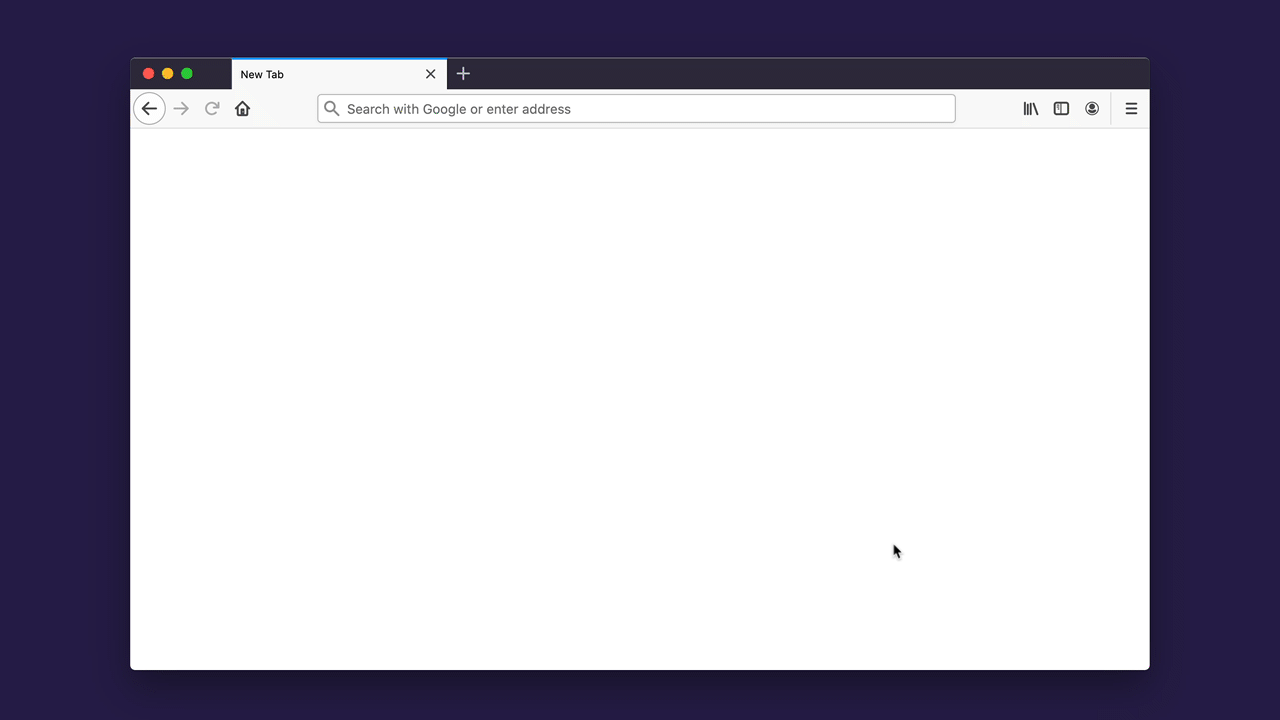
Besides 'HTTPS-Only Mode' which is the most notable in this Firefox release, the version also brings performance improvements.
Mozilla said that Firefox 83 improves improved page load performance by up to 15%, page responsiveness by up to 12%, and reduced memory usage by up to 8%.
According to Mozilla, this is a result of significant updates to SpiderMonkey, its JavaScript engine.
Then there are the developer features, including Conical CSS gradients, overflow debugging in the Developer Tools’ HTML pane, WebRender across more platforms (Windows 7, Windows 8, and macOS 10.12 to 10.15).
As for the rest, also includes a pinch-to-zoom feature for Firefox on desktop (Windows laptop touchscreens, Windows laptop touchpads, and macOS laptop touchpads), the ability to fast forward and rewind videos using arrow keys in the browser’s Picture-in-Picture windows, and more.
On the release note, there is also a change in functionality and design for a number of Firefox search features, a number of accessibility fixes.