The smartphone business is a multi-billion dollar industry. Companies that have the resources and wits, may want to bet their chances.
But not many will survive, let alone thrive. The business is harsh and unforgiving, and is conquered only by a limited few.
While the industry is rapidly evolving, with chips becoming smaller and smaller but more capable, the source of power doesn't evolve as fast. As a result, most modern smartphones won't last a full day for those power users. Even under moderate usage, some phones can still struggle.
Making things worse, batteries naturally degrade over time.
Regardless, there are a few things people can do to bring as much life, and squeeze as much juices out of their smartphones as possible.
And Apple has a few tips people can follow.

Apple, the company founded by Steve Jobs and Steve Wozniak, is considered among the biggest players of them all.
As the creator of the iPhones, the iPads and other relatively expensive gadgets, the company suggests people a few things to get the most out of their devices.
Avoid Extreme Ambient Temperatures
Mobile devices are made up of complex hardware that can only perform well when they are operating in a range of ambient temperature.
For example, phones' "comfort zone" can be between 16° to 22° C (62° to 72° F).
"It’s especially important to avoid exposing your device to ambient temperatures higher than 35° C (95° F), which can permanently damage battery capacity," said Apple. "Even storing a battery in a hot environment can damage it irreversibly."
"Using an iOS device in very hot conditions can permanently shorten battery life," said Apple.
If battery capacity is affected, the battery won't be able to last as long as before on a given charge.
Fortunately, some smartphones have the ability to limit charging or usage if it detects too much heat.
For iPhone, iPad, iPod and Apple Watch, the devices work best at 0° to 35° C (32° to 95° F) ambient temperatures. As for storage temperature, Apple recommends temperature between –20° to 45° C (–4° to 113° F).
Remove Certain Cases During Charging
Smartphones, especially high-end ones, can be built with expensive and quality-like finish.
To some people, they like their phones bare. But to some others, they prefer to protect their phones using a case to prevent scuffs and unwanted damage.
The thing is, some cases cannot dissipate heat quickly.
Materials such as leather, for instance, are better insulators than silicon or metal. When using cases using materials that are less conductive, phones can heat up pretty quickly, especially during usage or during charging.
"Charging your device when it’s inside certain styles of cases may generate excess heat, which can affect battery capacity. If you notice that your device gets hot when you charge it, take it out of its case first," explained Apple.
Store It Half-Charged When You Store It Long Term
People use their phones differently, and there can be times, or moments, when users want to store their phones for an extended period of time.
Smartphone batteries can cope with this kind of situation\. What can affect them, is heat, and the percentage of charge remaining.
"If you want to store your device long term, two key factors will affect the overall health of your battery: the environmental temperature and the percentage of charge on the battery when it’s powered down for storage," said Apple.
Apple recommends users to not fully charge or fully discharge their mobile devices, and keep the charge to around 50% to prevent deep discharge or shorter battery life. Apple also recommends users to power down the device to avoid additional battery use and heat, and place the device in a cool place that is moisture-free.
And if users want to store your device for longer than six months, Apple recommends users to charge it to 50% once every six months.
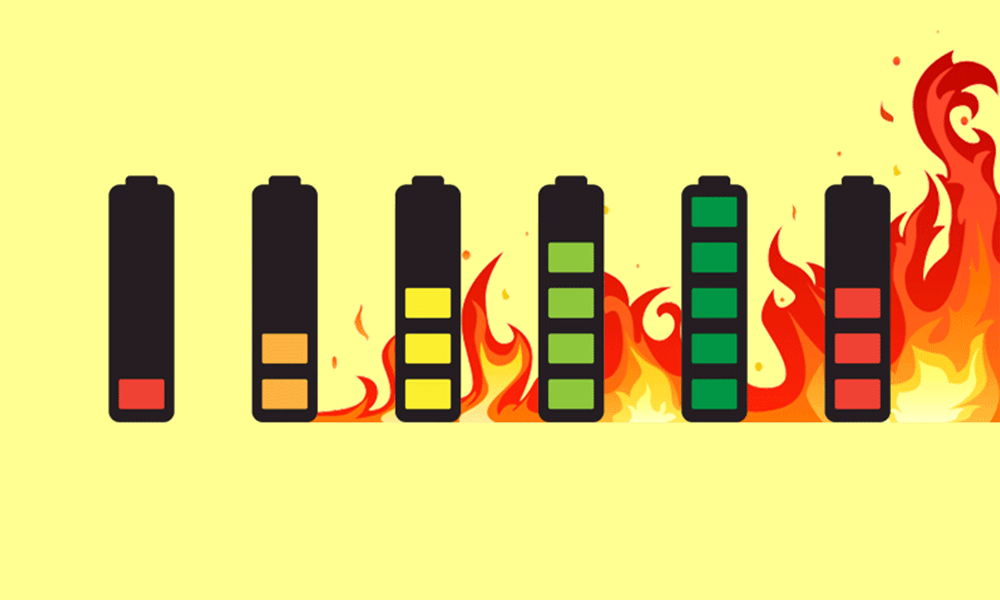
Apple has more tips to share, saying that users must always update their devices to the latest version of the operating system.
Users should also make use of optimization, like adjusting the screen brightness and turn off certain sensors when not in use.
Users should also take advantage of Low Power Mode. This mode can optimize device's performance by minimizing animations and adjusting the clock speed. It also prevents certain background activities, like preventing new emails from being fetched automatically, and more.
"When Low Power Mode is on, your iPhone will last longer before you need to charge it, but some features might take longer to update or complete," explained Apple.
Users can manage their phone usage by viewing Battery Usage information.
On top of all the above, proper charging technique should also improve charging and extend battery life.
For example, practicing the 40-80 charging rule should help prolong battery life, and so can the low charging method.
Further reading: To Get The Most Out Of Android Device's Battery, Leave The Headache To Just Android