 When the world changes, it evolves. A change is necessary when someone or something wants to be better than before, and when it comes to the technology world and mobile experience, Google with Android is trying to deliver the best out of the both worlds. Android version 5.0 is called Lollipop. The new mobile operating system includes a more Material Design inspired interface, packed with tons of new features.
When the world changes, it evolves. A change is necessary when someone or something wants to be better than before, and when it comes to the technology world and mobile experience, Google with Android is trying to deliver the best out of the both worlds. Android version 5.0 is called Lollipop. The new mobile operating system includes a more Material Design inspired interface, packed with tons of new features.
Android L, or its official title, Android Lollipop, was first unveiled at Google I/O 2014 conference. The operating system brought so many changes that Sundar Pichai, head of Android, said that it is one of the biggest upgrades to Android yet. The operating system got radical new design, 5000 new APIs, 15+ new languages (now in 68+ languages), and goes well beyond the mobile form factor.
Beside some big changes, Android Lollipop have plenty of small changes everywhere. When combined with some of its core features, the operating system is a major revamp from its previous version, the KitKat. The entirely new look is a refreshing change that makes it feel like a whole new operating system.
In Lollipop, there's more swooping and sliding. And there is a more uniform design across Android devices in general - phones, tablets, watches, TV gadgets, car audio systems and more. Users with more several Android devices will see that the operating system works together more harmoniously than before.
Android Lollipop aims to make users feel closer to the device by minimizing button presses when possible. The operating system is more contextually aware of its surroundings, and if the hardware supports it, voice is a major input source. Users can now say "Ok, Google" to wake the device up without touching it. Some device will simply wake up when users pick them up or double-tap the screen.
Material Design

The new Material Design is starting to become a trend. The base flat, bold colorful look is a thing that most other brands tends to avoid.
Google felt that this kind of design is more intuitive. More realistic shadow gradient, 3D tiles that slide over one another, etc.. Despite its major design enhancements, Android owners can feel well at home. Most of the features are still there and working just as before. But the design is what makes everything new. Android embraces a more 2 dimensional flat look - down to the smallest icons.
To make the Material Design stands out, the responsive colorful flat look overall is making extensive use of animations and layered elements to deliver what the company promises is a more intuitive experience.
Every animation on the screen is allowed to connect to one another, creating a seamless switch. The home, back and multi-tasking window buttons on Android Lollipop have been refined, and overall, this is a massive step forward for a cleaner, more intuitive-looking version of Google's mobile platform.
The aim for the design is to remove all the unnecessary things in design. Material Design is like taking Android back to basic with consistency without fragmentation. Google intends to create an expansive ecosystem that will allow users to start doing something on an Android device, and pick up another Android device to continue right where they left off.
The Roboto font has been updated in the Lollipop so all Androids from watch, TV to mobile looks the same.
Notifications and Lock Screen

Besides the colorful Material Design, the first thing that catches the eyes is the notifications. Android saw this place as a much-needed overhaul. Notifications can be ranked and presented based on priority. Ideally, messages from the most expected people are more prominent. Obscure apps that are telling users that they need to be updated won't get as much screen time as before.
Users can customize the notifications for what will show on the drawer, or managing notifications from the most important people and apps during the evening hours or an important meeting. The fewer distraction is seen from its ability to hide sensitive content from notification, and to eliminate interruption when the user is using watching or playing.
The notification panel is merged with the lockscreen so users can see what's going quickly.
Android Lollipop will also learn from its user, working out what they look at and interact with more often to prioritize that notification.
Battery Life and Performance
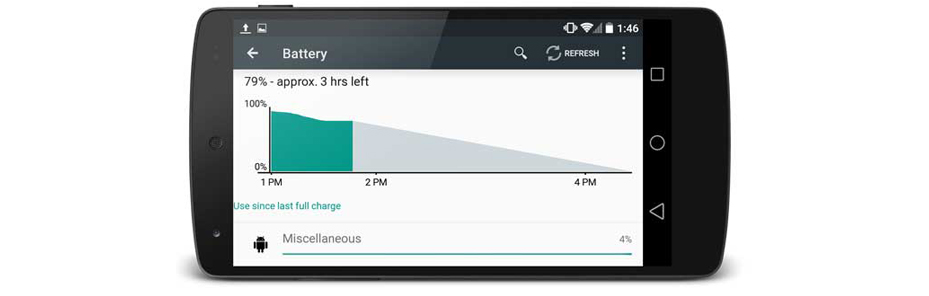
Despite Android Lollipop comes with many interesting new features that make immediate visual impact, Google and Android have been creative in building an operating system that put a lot of things behind the scene to ensure that the operating system works fast, and battery efficient.
In Android Lollipop, Google improves battery efficiency and usage a bit more with Project Volta. Developers can tune their apps better so they won't use as much battery power. And with the new power saving mode integrated by default, users can squeeze an additional 90 minutes out of the device before plugging it into a power outlet. And when it's charging, Android Lollipop will show how long the device will be until it's charged a 100 percent.
Lots of features and animations can out stresses on the hardware. To prevent any lags whenever possible, ART, an optional runtime in Android KitKat, has now been made the standard for Android Lollipop and works with ARM, x86 and MIPS platforms and runs twice as fast as the Dalvik runtime that is found on previous Androids.
The biggest benefit is that apps will benefit from ART straight away, without the need for them to be updated because its more memory efficient than Dalvik. Apps running in the background will benefit from extra memory saved from the process, claiming up to 4x performance improvements.
The 64-bit compatible ART allows Android Lollipop to benefit from larger number of registers, allowing smoother graphics and complex animations. And with the increased RAM support that 64-bit architecture allows, Lollipop is faster than its predecessors by several steps, closing the gap between mobile and console gaming, and mobile with PC graphics. Thanks to Google working with Nvidia, Qualcomm, ARM and Imagination Technologies.
With its 64-bit environment, pure Java language apps can run as 64-bit apps automatically.
Security
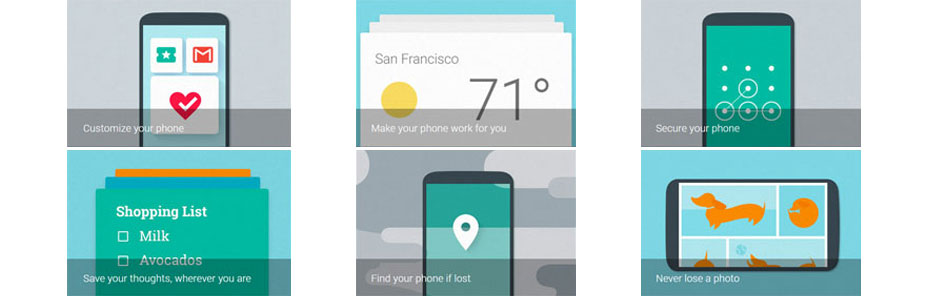
One of the major change in the Android Lollipop is its security. Google strengthened the default security to prevent data from being accessed on lost or stolen devices. And for an extra layer of security, users can unlock their devices only when it's near their Android smartwatch.
Users can also use the new multi-user features, like being able to use a others’ device in guest mode. Multiple user accounts have been available on Android tablets since 2013, but so far Android smartphones have gone without the feature, which allows you to limit what things children, co-workers or anyone else beside the device's owner.
The operating system uses SELinux to enforce all applications to better protect against vulnerabilities and malware. And with the use Android Smart Lock, users can secure their devices by pairing it with a trusted device like wearables, or even a car.
Android Lollipop achieves this by allowing users to setup multiple accounts on the device and comes with a default "guest" profile that allows others to use the it without seeing any of the personal data.
And if they login with your Google credentials, they'll be able to make calls and access their messages, photos and other data as though they were using their own device.
Conclusion
Google and Android has taken user experience to a whole new level with Android Lollipop. With the current mobile tech trend that moves beyond smartphones and tablets, Google is trying to deliver the same experience in all of its platforms no matter what device the users use.
With new colors and animations, Android Lollipop is a pleasing update to previous versions. Making it a new straight competitor to Apple's iOS 8 versions that do more or less, similar approach.
Google's "Nexus"-branded devices will have the priority to taste the Lollipop before other vendors. Others that follow are high-end Android smartphones and those that are medium priced comes next. Devices may not receive the latest version of Android if they fall outside of the update window, traditionally around 18 months after a device release. And that's only for Nexus and Google Play devices.