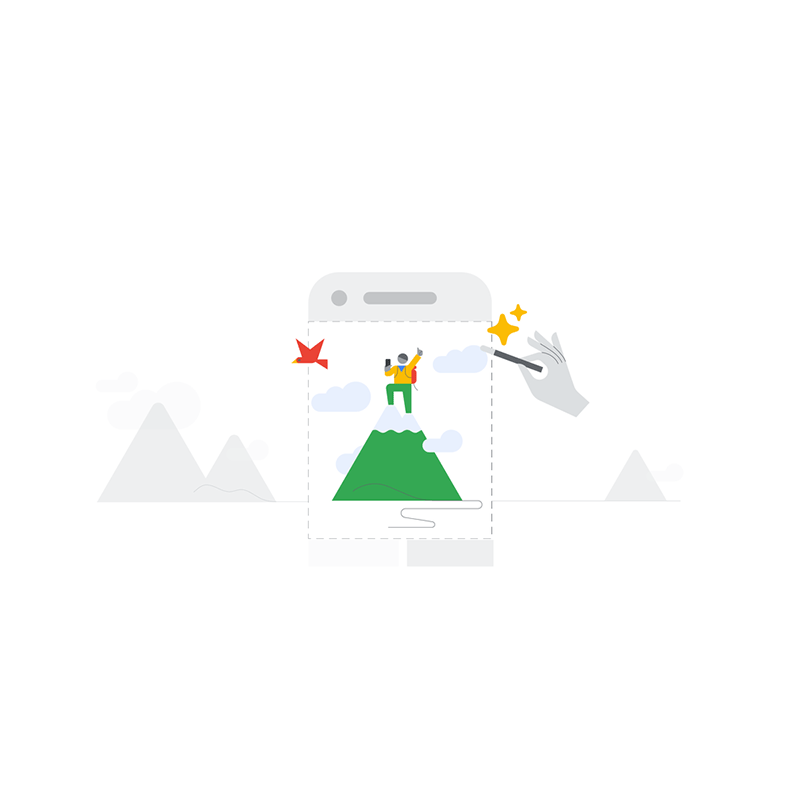
Google Photos is one of the most popular cloud storage app for storing photos and videos.
Not only because the service has Google's powerful face-recognition feature, simplicity and speed, reliability and other features that made it such a powerful app, but also because Google allows users to store unlimited media, as long as they are uploaded in the 'High quality' setting.
But that unlimited storage is going away, and that frustrates many users.
To make up to its annoyed users, also as a way to entice them to not go to alternatives by competitors, Google has updated the Photos app to sync favorites with Apple's Photos app. And this time, Google is giving Photos even more updates.
First, is the feature that gives pictures a moving 3D makeover.
Calling it the 'Cinematic photos' feature, Google updates Photos to have the feature inside the Memories section of the app.
“Cinematic photos help you relive your memories in a way that feels more vivid and realistic — so you feel like you’re transported back to that moment,” wrote Google Photos product manager Jamie Aspinall in a blog post.
To make this happen, Google uses its machine-learning technology to scan users' 2D photos, predict the images' depth, to then create 3D representations of the scenes. The AI then animates the photos in order to produce a panning effect.
The feature can also work when the original image doesn't have depth information from the camera.
Users can toggle the feature on of off to their liking, by going to the Photos settings, choosing Memories, Advanced, and then toggle the switch on the Cinematic photos option.
This feature is rolling out to both its Android and iOS app.
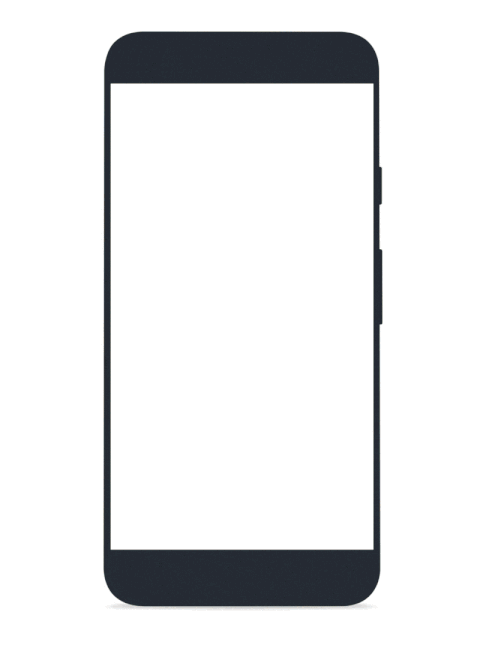
Next, is the updated collage design.
Earlier this December, Google started rolling out the updated collage design.
"In these refreshed collages, you’ll see richer, artistically designed layouts populated and stylized using AI. This helps pick the right layout for a selection of photos by finding similar colors and using those to accent details like the font and background color for a more cohesive look."
Google is also rolling out some new themes for looking back through photos.
In the Memories section, Google Photos can surface photos of people that are most important in users' life. Google can conclude which person is more important than the other, based on the number of pictures the users have taken with together. Photos can also surface users' favorites, like sunset views or activities, based on the photos they have uploaded.
"Because not all Memories are worth revisiting, you always have the control to hide specific people or time periods so they don’t show up in your Memories," said Google.
