With all if not most of our devices are already connected to the internet, more and more information is spread from one place to another.
Because many of this information can include personal data, such as real name, username/password, real address, phone numbers and others, cybercriminals and hackers are getting more aggressive than ever.
As a result, tech companies and hardware vendors are getting hacked more than often, with many of those hacks include data breaches and data theft. And because of this, customers are experiencing an increasing risk of fraud and even more identity theft.
While you can prevent most of data theft by using secured devices and secured apps, but with advanced technology, you should never feel a 100 percent safe due to the fact that hackers are also getting better in finding and exploiting security holes in systems.
This is why should always take careful steps when doing anything on the web, especially when uploading or entering data.
To help highlight some approaches that work, here are some of the good data habits you can follow in order to prevent potential cyberattacks:

Only Upload Data That Is Necessary
The more you generate data, the more you are responsible to secure them.
Your data when using the web, can include your location data, browsing and online shopping history, and more. For many reasons, these can include more sensitive information, such as real names, real addresses, personal phone numbers, credit cards and others.
Do you really need to upload all those information to the web? Is it really necessary?
While it's certainly a convenient when you have data on the web. Keeping those things away from the internet can save you a lot of headache when security breaches happen.
With data on cloud storage for example, you can access that data from whatever device you use at that time, wherever you are on Earth with internet connection, and whenever time of day it is.
But know that even the most secured systems can have flaws. Apple for example, which boasts to be more secured than its competitors, experienced what people call "fappening" which leaked many personal and intimate photos/videos of celebrities.
So unless you know that the data will be in good hands and necessarily uploaded for any reasons besides pride, do not upload sensitive information to the web.
Use Password Management System
Creating a strong password is one, remembering it comes second.
With the many services you use on the web, you with a human brain would struggle to remember all of those services you use, all the username/email addresses used to sign in to those services, and all the varieties of passwords you created.
Here, a password management system can help you manage all that.
All you need is a very strong master password, to save all your login credentials into one place. Some notable password managers can also help you create strong passwords, which should help decrease the likelihood of hacks, while not having to remember each individual password.
Change Passwords Often, And Use Multi-Factor Authentication
When creating strong password is one, and remembering it comes second, the third is to frequently change passwords.
If you're registered to an online service like 5 years ago and never changed its password ever since, you're making a big mistake. It's essential for you to change passwords often to prevent hackers from getting access to your account through brute force hack/phishing or other means.
Each time you're going to choose a new password, choose something you know you can remember, but difficult for anyone but you to figure out.
To make your accounts even more secured, you can use multi-factor authentication to prevent hackers from barging in, even if they have your login credentials.
Only Register To The Known Services You Need
There are literally endless of online services out there on the web.
From desktop apps with the many services and functionalities they offer, to mobile apps which are convenient and speedy. It's worth saying that you have no shortage of services to answer your needs. But if you're already using one or two cloud storage, for example, do you really need a third one?
Google Drive, Apple iCloud, Dropbox, Microsoft OneDrive, Mega and Box are some of the most popular cloud storage services you can use. But if you are already using quite a few of those notable ones, do you really have to open another account just to save more files?
The more you use internet services, the more you're exposing your data. And remember that files you store on the web for safe keeping, are only secured by username-password combination.
Unless you use two-factor authentication, hackers that can get a hold of your login credentials, can open your account just as easy as you.
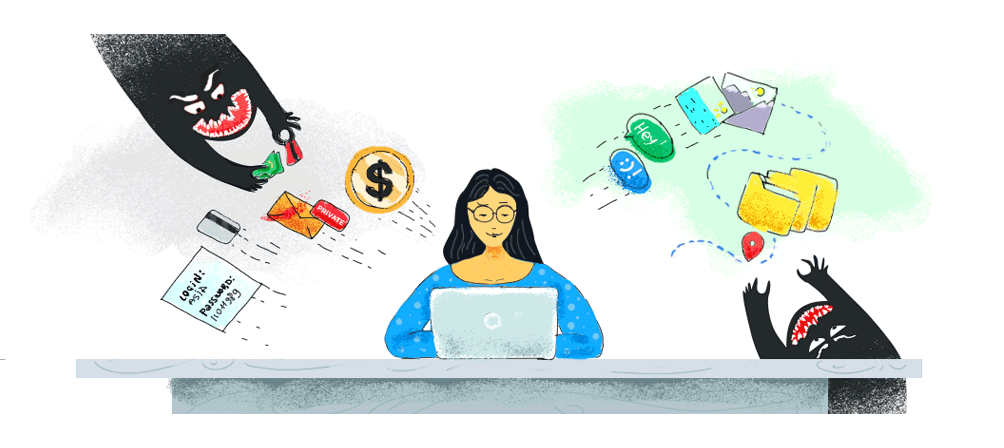
Create Backups
With our devices online, there are always chances of being hacked, even for the most careful individuals.
While some attacks target sensitive data, other sort of attacks target money. The latter, can famously use ransomware to hold your data as hostage, and prevent you from accessing them unless you pay up. It's not advised to pay anything for any reasons, because rarely if any in those incidents the hackers do decrypt the data after being paid.
In order to avoid irreversible damage, you need to create backups as often as you can.
For example, each time you create data that you think is worth the effort, you should have it backed up to not only your physical drive, but to also your cloud storage on the web, or/and offline storage space.
Secure And Update Devices And Apps
To wrap it up, you need to also secure and update everything that you use to connect to the internet.
From Microsoft Windows, Apple's macOS and iOS, Google's Android, Linux and other popular operating system, the companies behind them are always on the move to create new versions of the operating systems, while at the same time, create patches to secure security holes and squash bugs.
You should always keep your operating system up to date, and importantly, also the apps you use, to ensure your security inside out.
Also pay attention to the hardware in use. The Meltdown and Specter bugs for example, have affected nearly everything with processor chips. Newer chips are less affected but the bugs.
Further reading: What's On Your Phone, Stays On Your Phone: Tips To Secure Your Digital Mobile Life